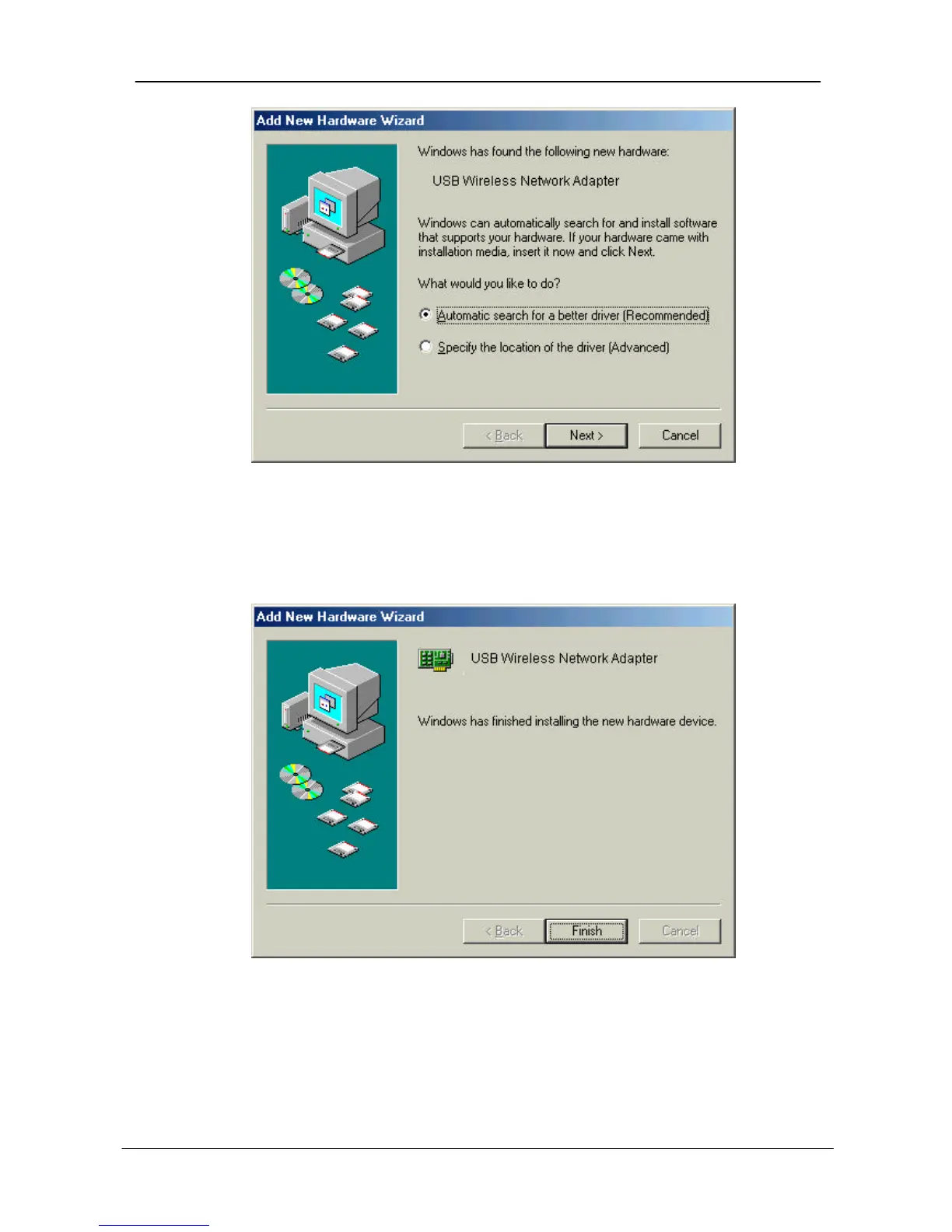3. Select Automatic search for a better driver (Recommended) and insert the
driver/utility disc into CD-ROM drive. Click Next to continue.
4. The system will find the setup files and follow the instruction of the setup file
to copy drivers. After the drivers were copied, the following screen appears:
5. Click Finish to complete the installation.
6. Go to “Chapter 6 – Install and Use Configuration Utility” to install the
Configuration Utility.