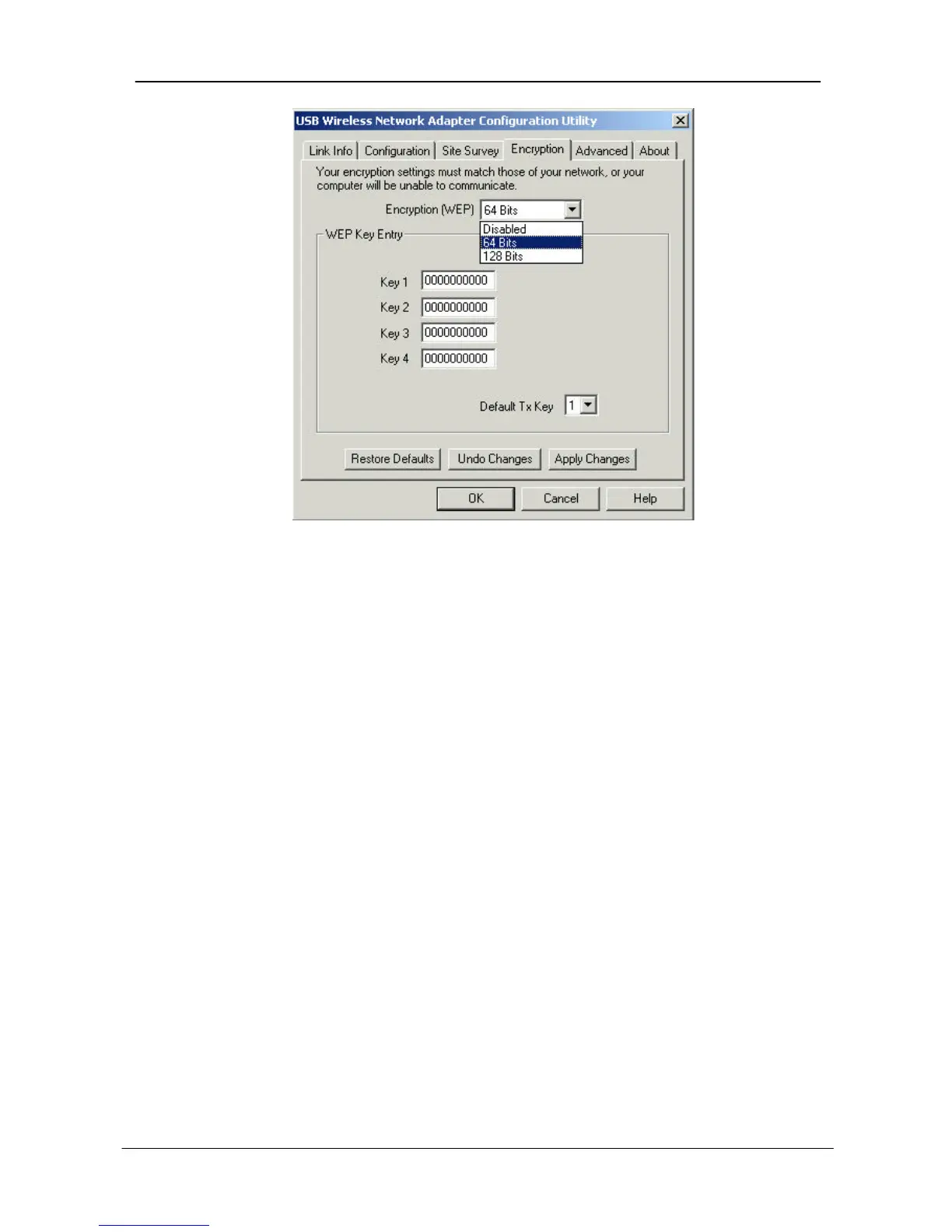Under "Encryption (WEP)" drop-box, you can select Disabled, 64 Bits or
128 Bits. Wired Equivalent Privacy (WEP) is an encryption scheme, and it
has been used to protect wireless data communication.
If any operational parameter has been changed, click "Apply Changes" to
save the settings in the current profile you open.
5. Select the “Advanced” tab. The following screen will appears.