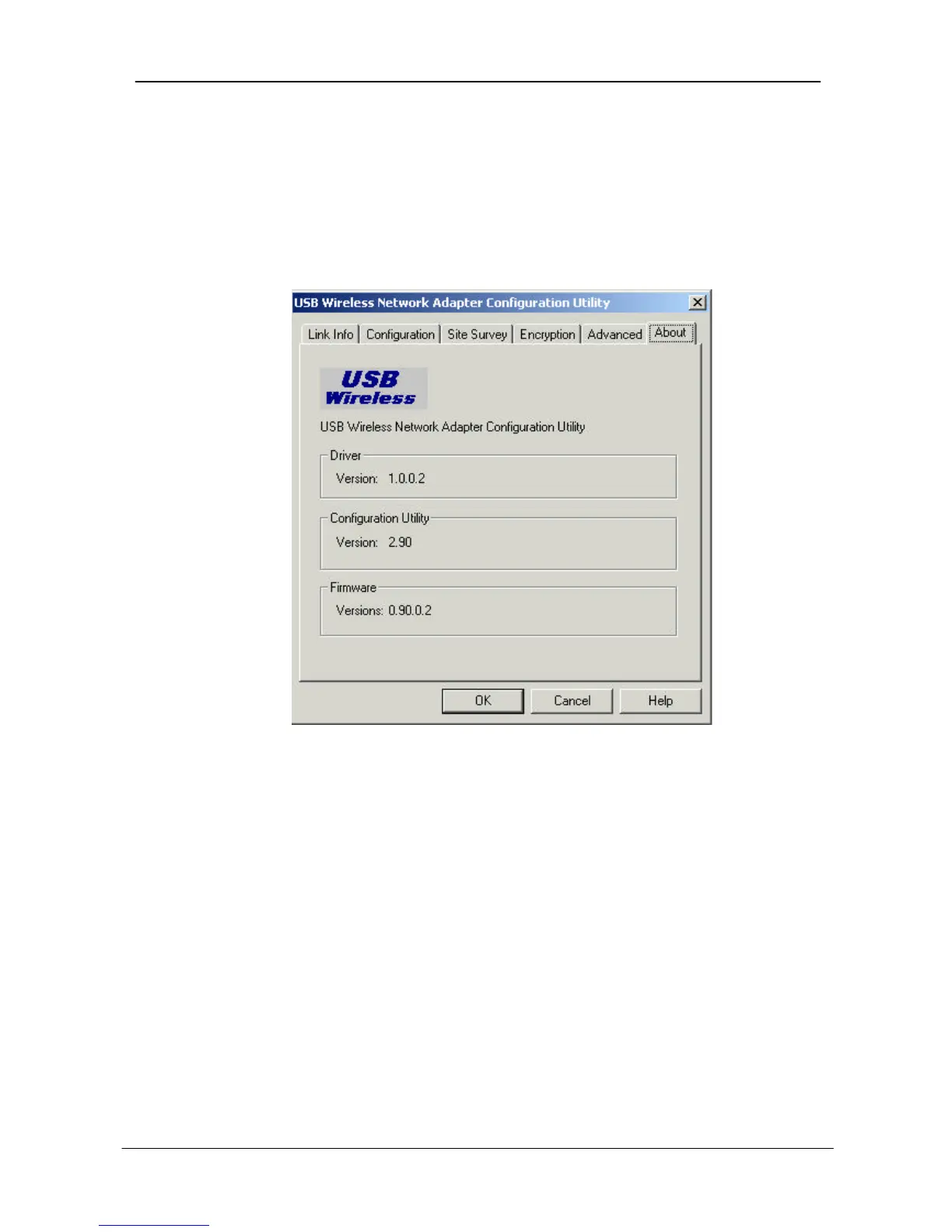Preamble Type: Preamble is for framing synchronization. The possible
setting are long and Short. The setting must be the same as the setting of
the Access Point you are going to associate.
If any operational parameter has been changed, click "Apply Changes" to
save the settings in the current profile you open.
6. Select the "About" tab. The following screen will appears:
You can find version information about the driver, the Configuration Utility
and the firmware on this screen. Click OK to complete the configuration.