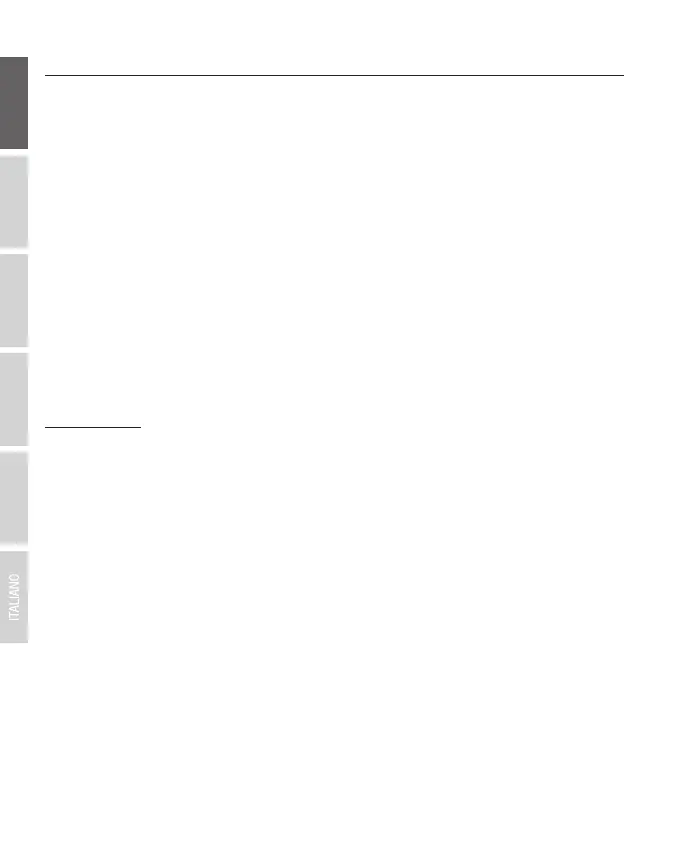ENGLISHFRANÇAISDEUTSCH
ESPAÑOLРORTUGUÊS
1
1. Before You Start
Package Contents
Ÿ TEW-WLC100
Ÿ Quick Installation Guide
Ÿ CD-ROM (User's Guide)
Ÿ Power adapter (12V DC, 1A)
Ÿ Rack mount kit
Minimum Requirements
Ÿ Computer with an Ethernet port and web browser
Ÿ Network cable for computer connection to controller
Ÿ Compatible wireless access point(s) (TRENDnet TEW-755AP, TEW-821DAP, or TEW-825DAP)
Optional Equipment
Ÿ EIA standard 19” rack
Ÿ Power drill/drill bits and Phillips bit or screwdriver for mounting
Make sure your existing network is using a DHCP server to distribute IP addresses to the access
points. By default, TRENDnet access points listed below will obtain an IP address automatically
through DHCP or otherwise default back to 192.168.10.100 / 255.255.255.0 if a DHCP server is
not available on your network. Each access point must be assigned a unique IP address on the
same network. The wireless controller and access points must be connected to the same IP
subnet on your network (e.g. 192.168.10.x / 255.255.255.0).
Important Note:
