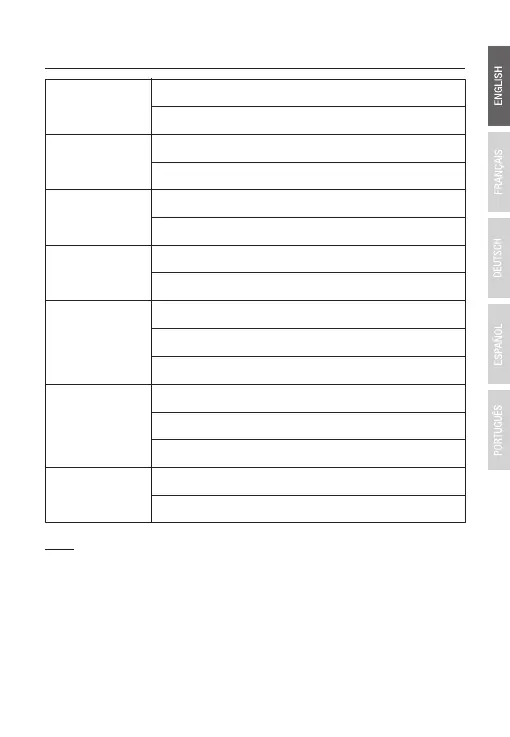8
3. LED Indicators
Note: To download the latest version of the user's guide, please go to
http://www.trendnet.com/support and select the TI-PG541i within the
Products Download dropdown list.
For detailed information regarding the TI-PG541i's configuration and
advanced settings, please refer to the User's Guide on the provided
CD-ROM.
ON: Terminal block PWR is connected
OFF: No power or power source connected incorrectly
PWR
ON: Terminal block RPS is connected
OFF: Terminal block RPS fail
RPS
ON: PWR/RPS failure
OFF: No alarm setup
ALM (Red)
ON: Network speed at 1000 Mbps
Blinking: Data is transmitting/receiving
10/100/1000
Mbps
ON: Port connection is established
Blinking: Data is transmitting/receiving
LINK/ACT
OFF: Network speed at 10/100 Mbps
OFF: Port disconnected
ON: SFP port link-up at 1000 Mbps
OFF: Port disconnected
SFP Slot 6
ON: PoE/PoE+ device is connected
OFF: No PoE power output or no PoE device connected
PoE Ports 1 - 4
