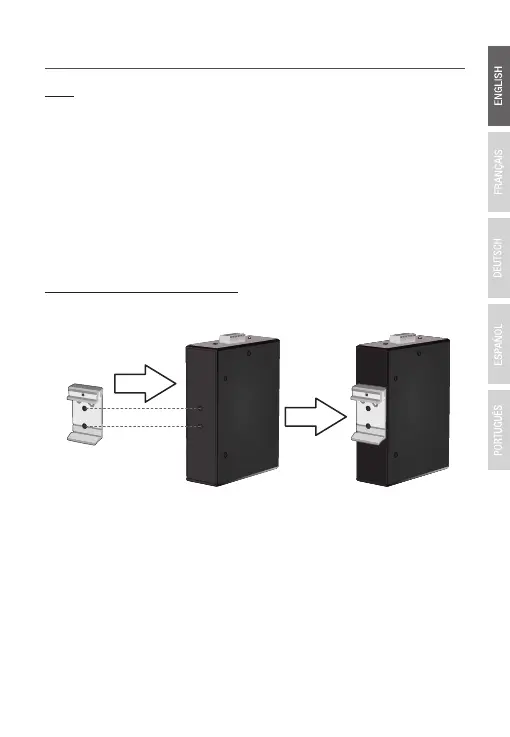3. Hardware Installation
Note:
The maximum amount of power available is 30 Watts per port and 120
Watts total. If a power overload has occurred, the Switch will prioritize
the distribution of power by port (from lowest to highest). That is, port
1 will receive the highest priority and port 4 will receive the lowest
priority. The ports with lower priority will have its PoE function disabled
until more than 7.5 watts of power becomes available.
2. Position the unit in front of the DIN-Rail and hook the mount bracket
over the top of the rail.
2
The TI-PG541i can be placed on a desktop, wall, or mounted to a DIN-
Rail.
DIN-rail Mounting Instructions
1. Attach the DIN-Rail mount to TI-PG541i.
