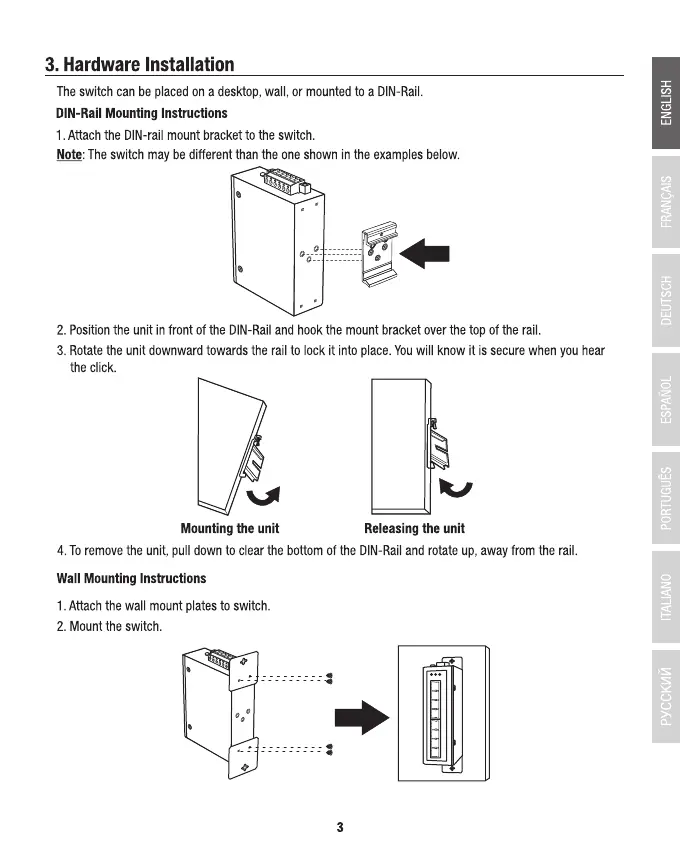3. Hardware Installation
The switch can be placedon a desktop,wall, or mountedto a DIN-Rail.
DIN-Rail Mounting Instructions
I. Attach the DIN-rail mount bracket to the switch.
Note: The switch may be different than the one shown in the examples below.
2. Positionthe unit infront of the DIN-Railand hookthe mount bracket over the top of the rail.
3. Rotatethe unit downward towards the rail to lock it into place.Youwill know it is secure when you hear
the click.
Mounting the unit Releasing the unit
4. To removethe unit, pull downto clearthe bottom of the DIN-Railand rotate up, away from the rail.
Wall Mounting Instructions
1.Attach the wall mount plates to switch.
2. Mount the switch.
3
