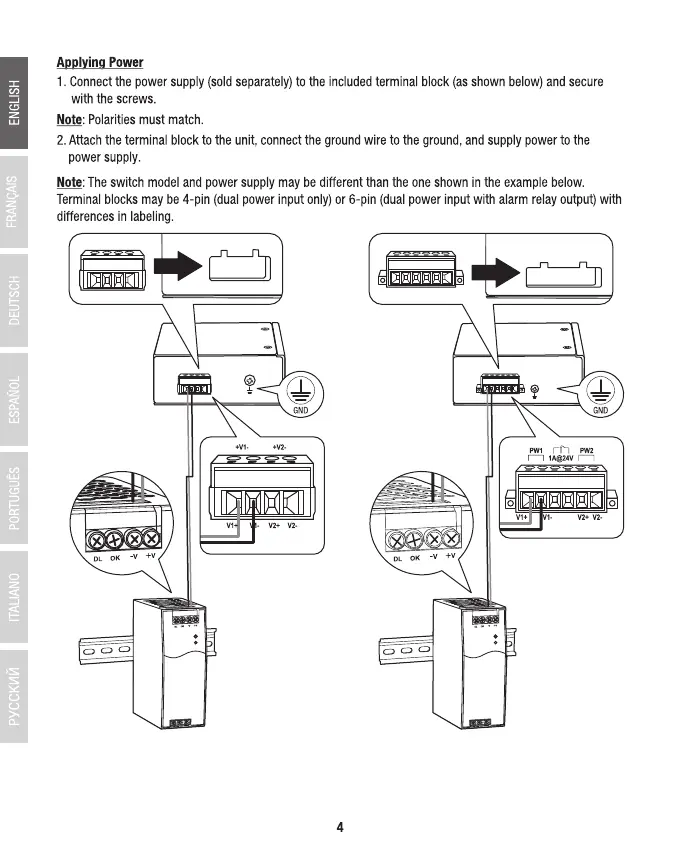Applying Power
1. Connectthe power supply (soldseparately)to the includedterminal block (asshown below) and secure
with the screws.
Note: Polarities must match.
2. Attach the terminal block to the unit, connectthe groundwire to the ground, andsupply power to the
power supply.
Note: The switch modeland power supply may be different than the one shown in the example below.
Terminalblocks may be 4-pin (dual power input only) or 6-pin (dual power input with alarm relay output) with
differences in labeling.
O
GND
(9
GND
pwt pm
OL 0K
4
