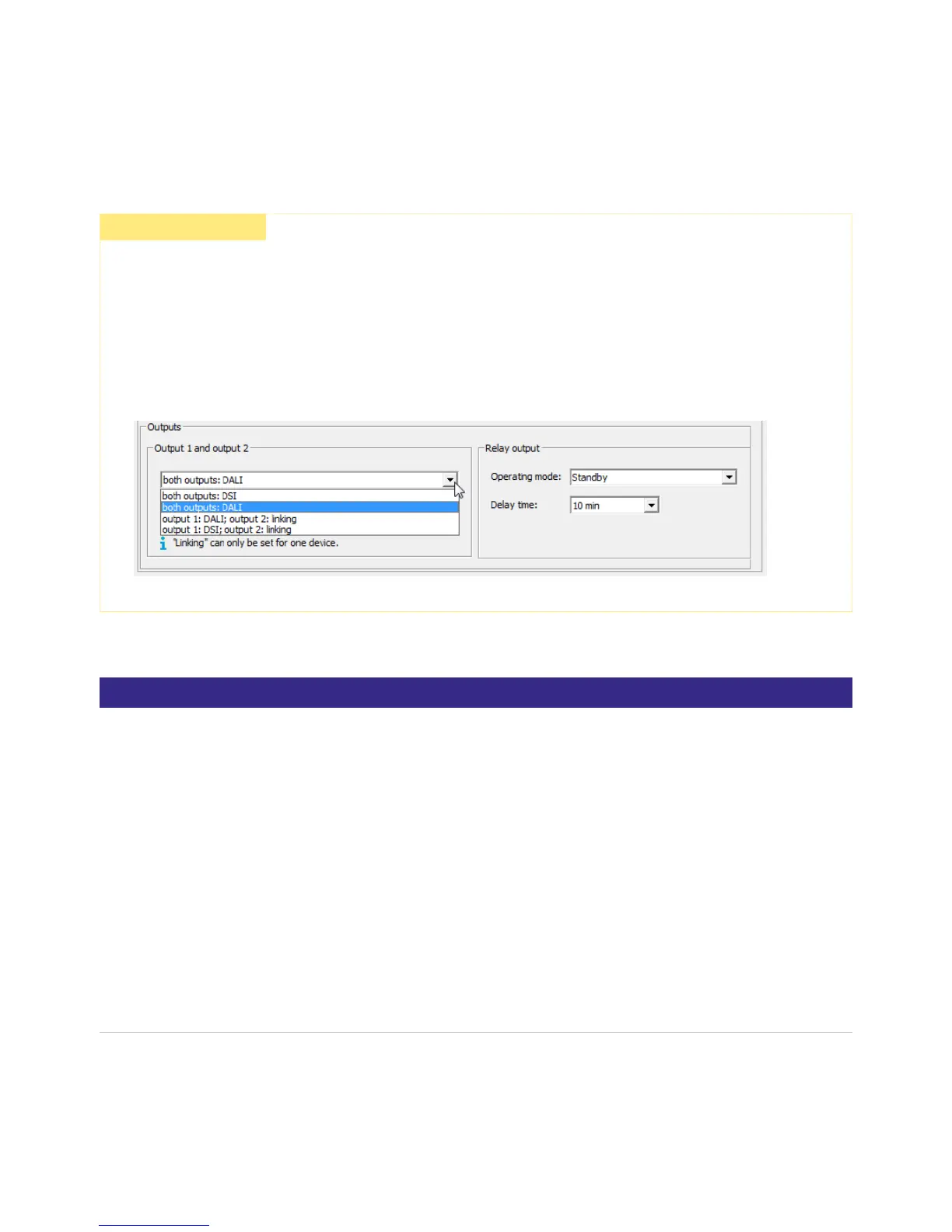connected to Disconnect all DGCs CH2
to Connect DALI USB CH2
configuration Switch mode of CH2
DALI IN interface is activated
The DALI IN interface allows integration of the basicDIM DGC module also into a comfortDIM or other Building Management Systems
(BMS). The following DALI commands are supported.
Supported DALI configuration commands
...
½ CAUTION!
By using the DGC in basic configuration (additional DGCs connected to CH2) DALI IN interface will be deactivated.
To activate the DALI IN interface DALI again, proceed as follows:
RESET_
STOREACTUALLEVELINTHEDTR_
STORETHEDTRASMAXLEVEL_
STORETHEDTRASMINLEVEL_
STORETHEDTRASFADETIME_
ADDTOGROUP_
REMOVEFROMGROUP_
STOREDTRASSHORTADDRESS_
ENABLEWRITEMEMORY_
TERMINATE_
DATATRANSFERREGISTER(DTR)_
INITIALISE_
RANDOMISE_
COMPARE_
WITHDRAW_
SEARCHADDRH_
SEARCHADDRM_
SEARCHADDRL_
PROGRAMSHORTADDRESS_
VERIFYSHORTADDRESS_
DATATRANSFERREGISTER1(DTR1)_
DATATRANSFERREGISTER2(DTR2)_
WRITEMEMORYLOCATION_