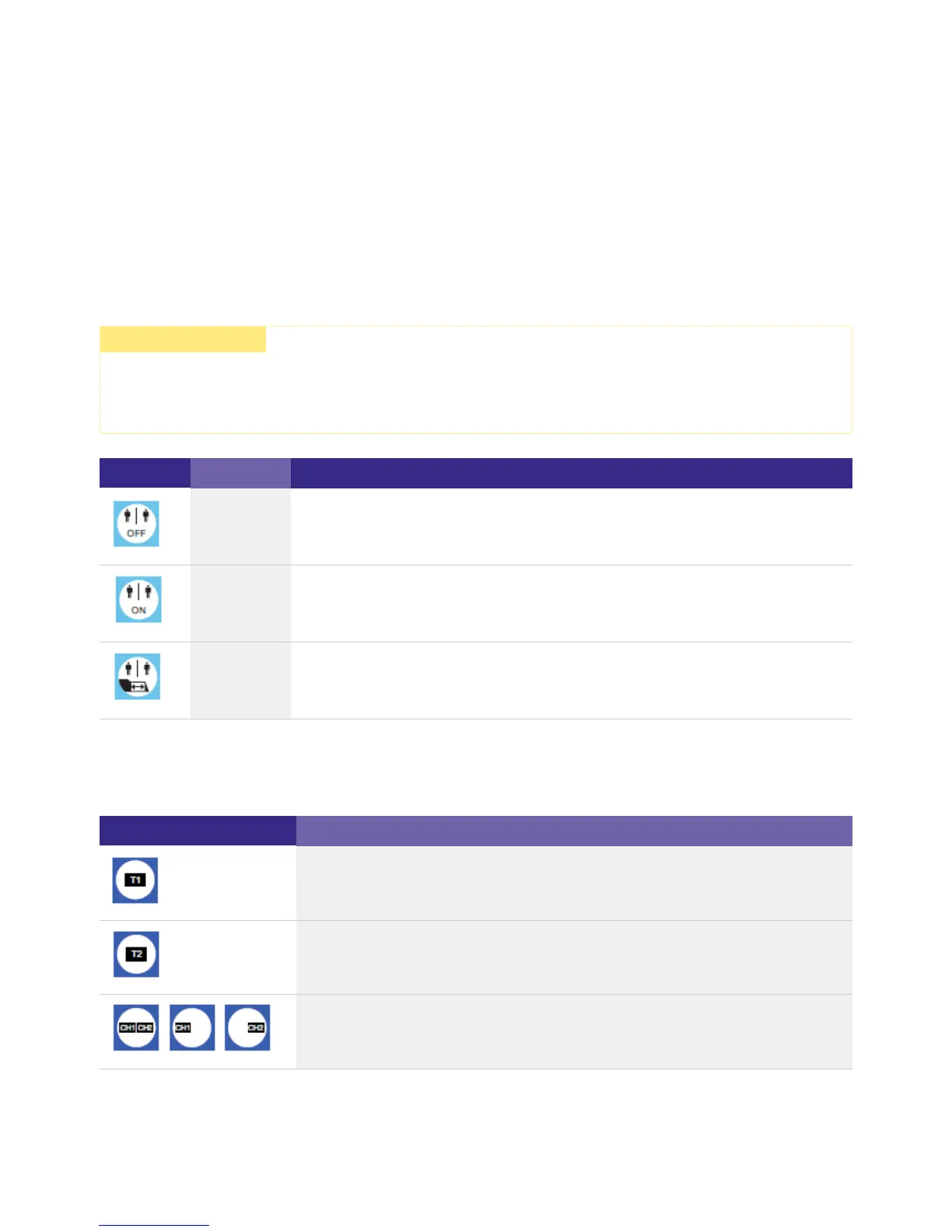5.1.16. Neighbourhood function
The neighbourhood function determines how the motion sensor responds when presence is detected in another group.
Depending on the profile used, the basicDIM DGC can respond differently to presence detected in other groups. The settings can be
changed using the basicDIM DGC Programmer or the masterCONFIGURATOR software (see "Reference list" at the end of this
document).
Symbol
Name Description
Switched off No response to presence detected in other groups. Default setting for all profiles!
Switched on If presence is reported by other groups, the light level will switch to presence value
Switched on If presence is reported by other groups, the light level will switch to absence value
5.1.17. Momentary-action switch inputs
Depending on the profile used, the momentary-action switch inputs control different functions.
Symbol
Description
Momentary-action switch 1
Momentary-action switch 2
Display of outputs controlled by momentary-action switch (CH1 and CH2, or just CH1 or CH2)
½ CAUTION!
By default the basicDIM DGC will send information about its own presence as Broadcast command.
If you program the neighbourhood function via the DGC programmer, this behaviour changes:
The basicDIM DGC will start sending its own presence as Group 0 command and will only respond to presence detected in Group 0