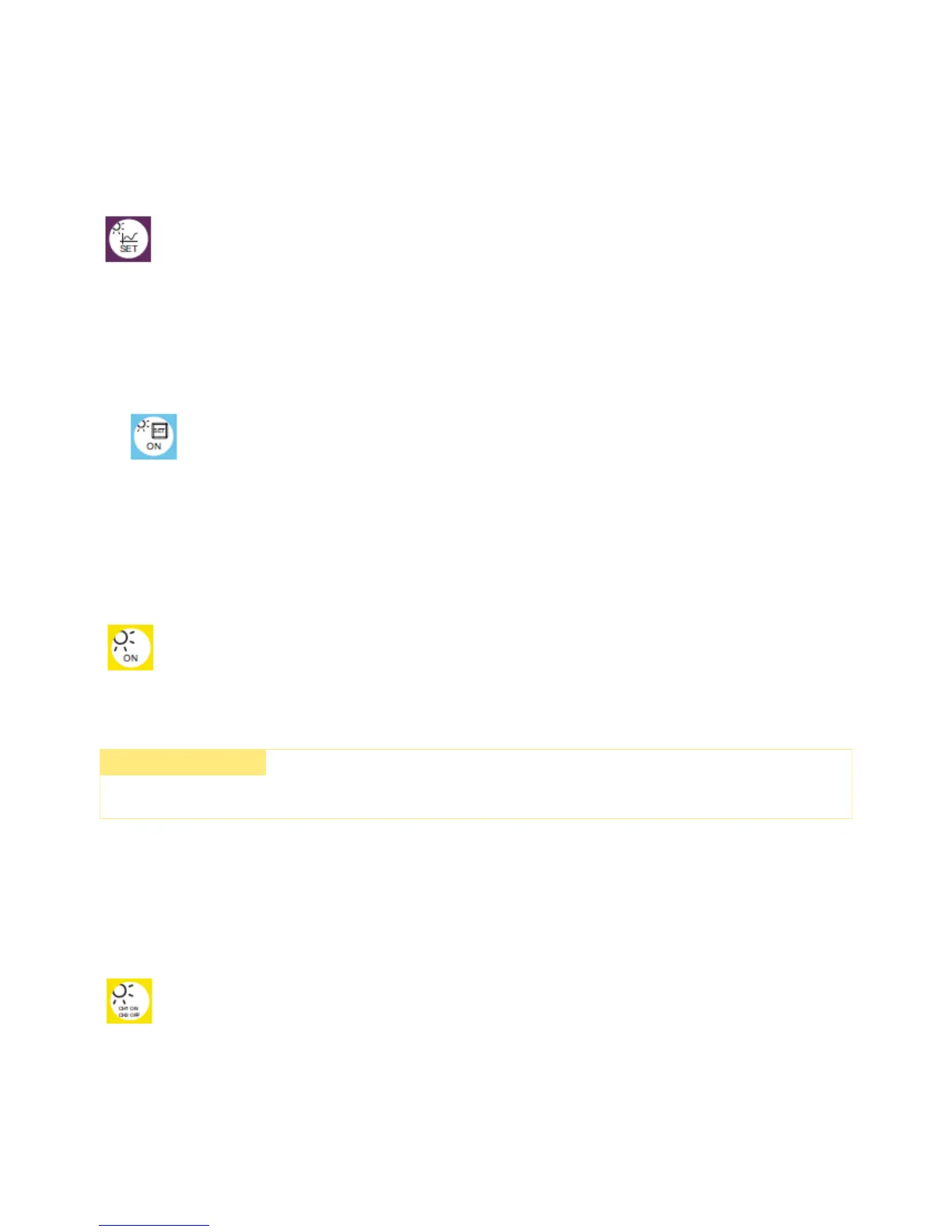5.1.14. Set target value
The target value can be set with one of the following:
5.1.15. Bright-out
If the nominal illuminance level (e.g. 500 lx) is exceeded for 10 minutes at over 150 % (e.g. 750 lx), the light is switched off, even if
presence is detected. The light is switched on again as soon as the measured light level falls below the target value.
Depending on the profile used, this function is either enabled or disabled and can be changed using the basicDIM DGC Programmer or
the masterCONFIGURATOR software (see "Reference list" at the end of this document).
The bright-OUT status can be indicated on the sensor by a slowly flashing green status LED.
By default this function is disabled, but it can be enabled using the masterCONFIGURATOR software (see "Reference list" at the end of
this document).
Light control incl. brightout activated for CH1. CH2 is not illuminated controlled.
REMOTECONTROL IR6 (press the key for > 3 s)_
basicDIM DGC Programmer (press the key for > 3 s)_
masterCONFIGURATOR software_
external momentary-action switch:
By briefly pressing the momentary-action switch twice the currently measured light level is saved as new target value.
Depending on the profile used, this function is enabled or disabled, but it can be changed using the basicDIM DGC
Programmer or the masterCONFIGURATOR software (see "Reference list" at the end of this document).
_
½ CAUTION!
If motion detection is deactivated, the light will not be automatically switched on again.