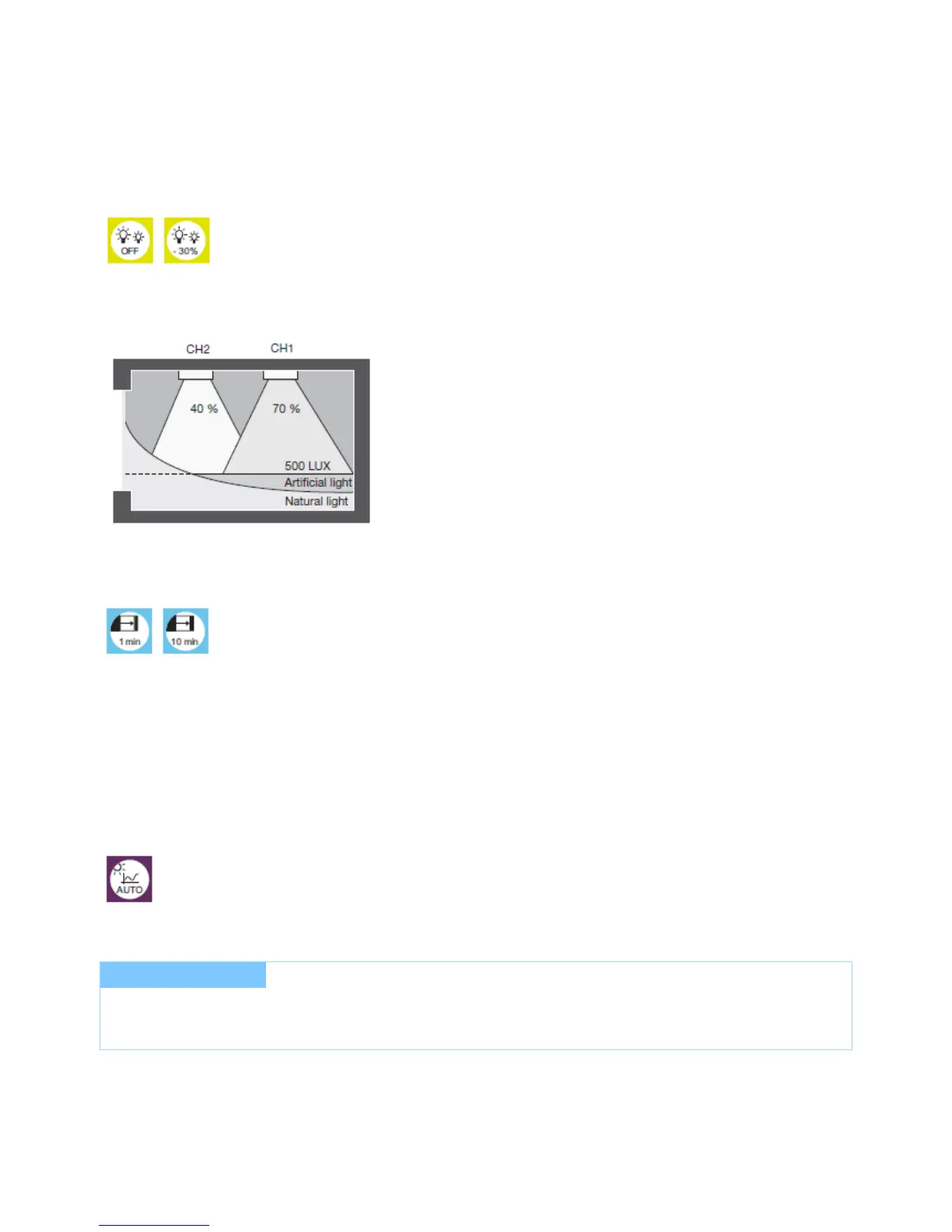5.1.11. Offset
Depending on the profile used, a negative offset may be enabled between CH2 and CH1. Using the basicDIM DGC Programmer and
the masterCONFIGURATOR software, this parameter may be changed, a positive offset is also possible (see "Reference list" at the end
of this document).
5.1.12. Manual-off delay
If the light is switched off manually via momentary-action switch or remote control, the presence detector is disabled. After a period of
delay without any presence detected, the presence detector is enabled again. If the sensor detects presence during the “Manual Off”
delay, the delay time will start all over again.
The manual-off delay can only be changed using the masterCONFIGURATOR software (see "Reference list" at the end of this
document).
5.1.13. Lighting control
Lighting control is started via the Auto key of the basicDIM Programmer or REMOTECONTROL IR6.
Lighting control can also be disabled using the masterCONFIGURATOR software (see "Reference list" at the end of this document).
I NOTICE
If the basicDIM DGC module has been switched on via the ON key, lighting control is disabled. If you want to use lighting control,
you need to start the DGC module via the Auto key.