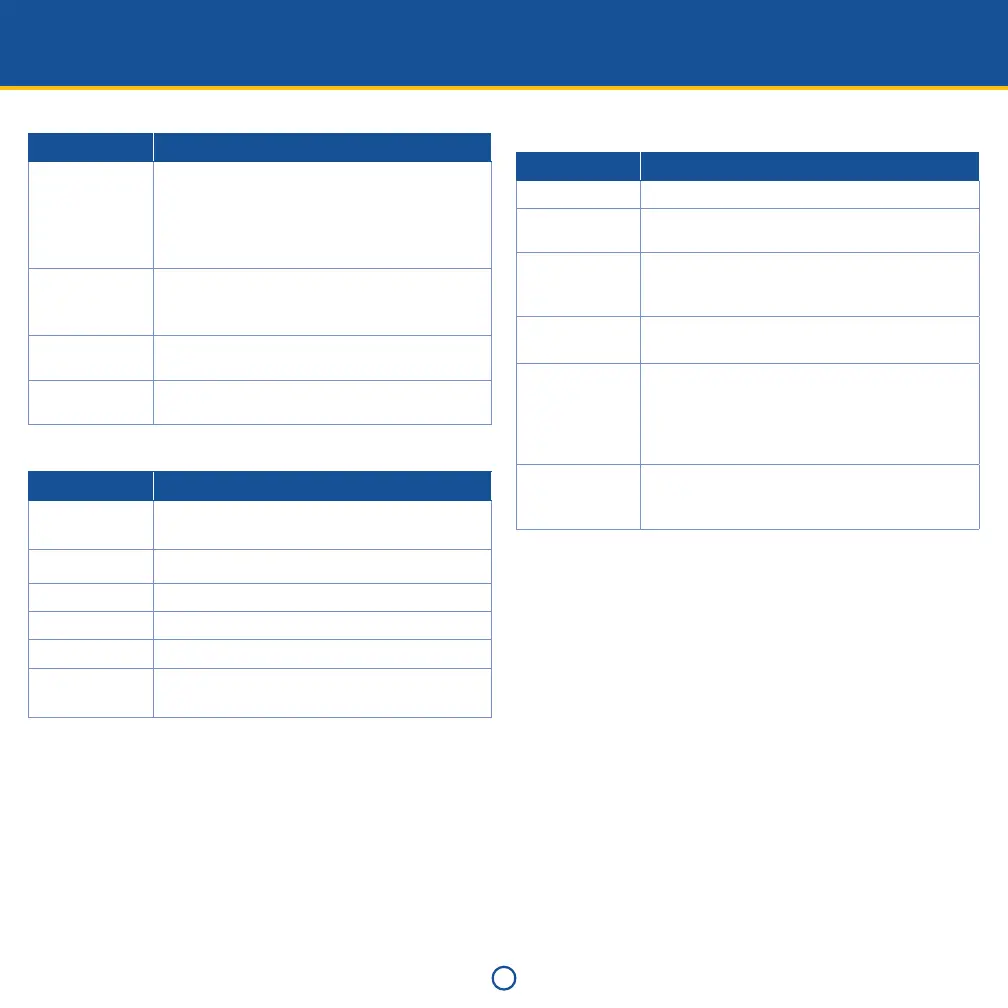5
c. Also in Drive Setup, complete the Feedback Setup:
Select Description
Flow Meter Type The options are:
• Raven
• Trimble Navigation Limited Other
• Other
• Other (per cu in)
Flow Meter Units The options are:
• Pulses/gallon
• Pulses/liter
Flow Meter
Calibration
Enter the value on the meter if available. This value
will be updated following flow meter calibration.
Minimum Flow The system minimum flow that is maintained when
the rate is going to be below this value.
d. In the Rate Control Setup, set up the Tank/Bin if required:
Select Description
Status When on, the system will track the tank level and
provide warnings.
Capacity Units Select units.
Capacity The total volume of the tank.
Current Volume The volume of material currently in the tank.
Partial Refill The amount of a partial refill.
Warning Level The amount of material that triggers a low material
warning.
e. In the Rate Control Setup, enter the Number of Nozzles.
8. Set up Sensors. The most common sensors are pressure, speed, and
bin/tank.
Select Description
Sensor Name Enter a name for the sensor.
Module
Assignment
Serial number of the module the sensor is
connected to.
Input Location Applies to Pressure Sensors Only.
Location the pressure sensor is connected to on the
module.
RPM Calibration Applies to RPM Sensors Only.
The pulse per revolution for the sensor.
Alarm on Change Applies to Bin Sensors Only.
• Low to High: The alarm is triggered when the
module sees the sensor go from 0 V to 12 V.
• High to Low: The alarm is triggered when the
module sees the sensor go from 12 V to 0 V.
Alarm Text Applies to Bin Sensors Only.
Enter the text to be displayed when the alarm is
triggered.