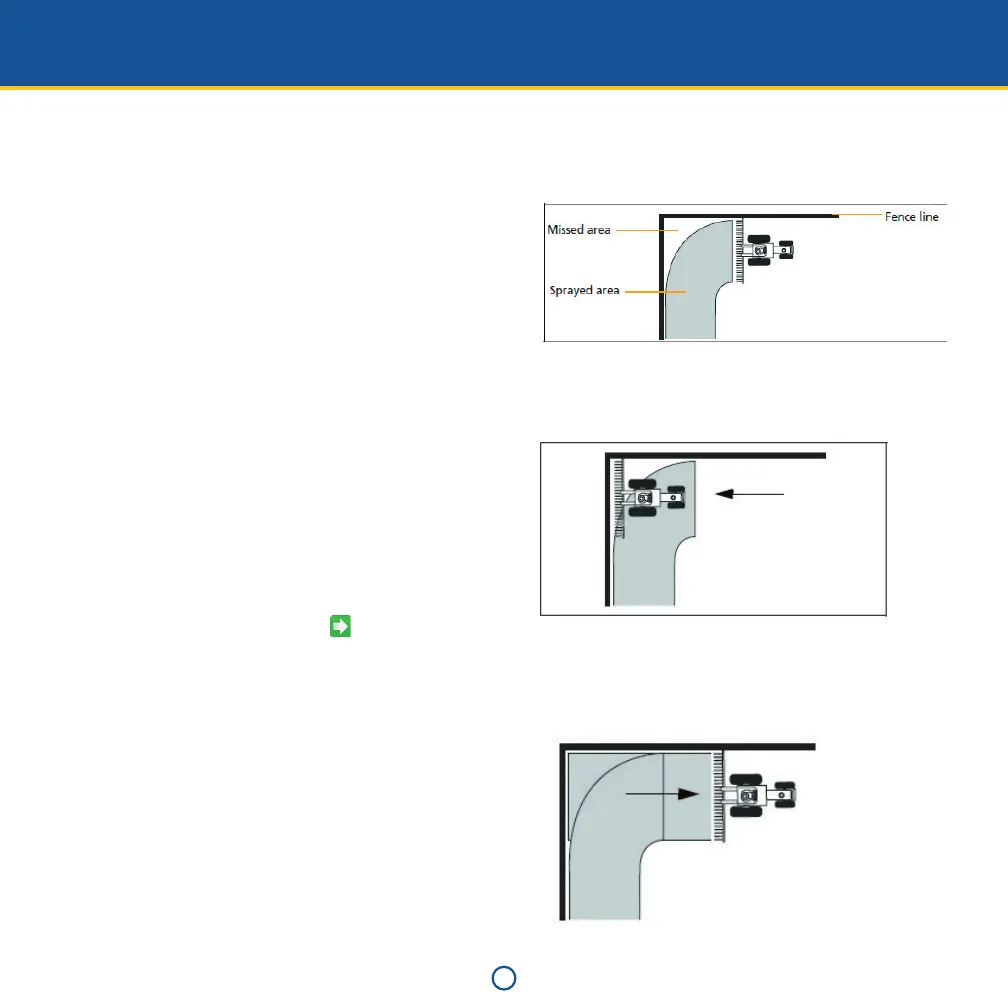CALIBRATION
1. In the Application Control screen, tap Calibration.
2. Select the Location you set up earlier.
3. Select Implement Lift Calibration, if applicable, and follow the steps
on the screen
4. Select Rate Control and Drive Calibration and follow the steps on
the screen.
5. Select Rate Control and Flow Calibration and follow the steps on
the screen.
6. Select Sensor(s) and calibrate accordingly.
Calibrate Maximum Flow
During calibration, the maximum flow value is required. This is
calculated as follows:
(boom width in feet) x (ground speed in mph) x (application rate in gpa)
x 0.00202
Changing the Minimum Override Speed
To change the Minimum Override Speed at which the system will
continue to run at if the vehicle drops below this speed:
1. From the Run screen, tap Settings.
2. Select Implement.
3. Select Application Control.
4. Select Material Setup.
5. Select your previously set up material and then tap Edit.
6. On the Material Management screen, tap
.
7. Select Minimum Override Speed and then enter the required value.
Saving your current configuration
To save your current configuration, including all settings and
calibration information:
1. From the Run screen, tap Settings.
2. Select System.
3. Select Advanced.
4. Select Save/Load Configurations.
5. Select Save Current Configuration.
6. Save the configuration to the internal memory (to reload if
unwanted adjustments are made) or to a USB drive (to have an
external backup and be able to move between displays).
Note: To load a saved configuration, follow this procedure, but select Load
a Configuration in Step 5.
SPRAYING CORNERS
1. Drive around the corner.
2. When you have passed the corner and straighted up, stop the
vehicle:
3. Switch the Section Control Switch on the Master Switch box to
Manual and the Master Switch to Off.
4. Reverse the vehicle until the spraying implement is at the field
boundary:
5. Hold Master Switch on the Master Switch Box at Jump Start
position and begin driving.
6. When up to speed, release Master Switch and set at ON position.
7. When pass the previously covered area, switch the Section Control
Switch on the Master Switch Box back to Automatic:
6