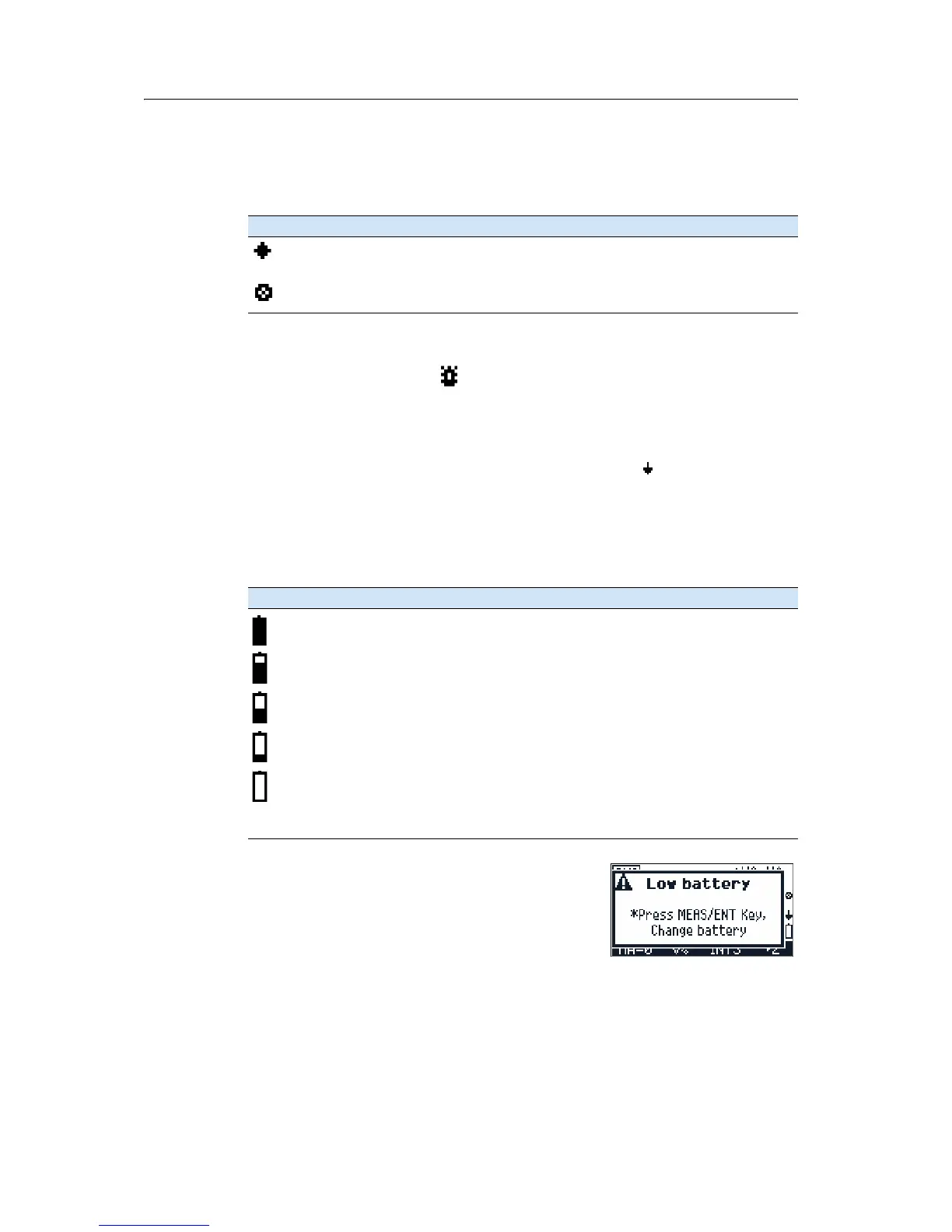Trimble M3 Total Station User Guide 19
Overview of the Trimble M3 Total Station 2
DR/PR mode indicator
The mode indicator indicates the current measurement mode. The icon blinks when
you take a measurement.
Backlight-ON indicator
When the backlight is on, the indicator appears. When the backlight is off, no
indicator appears.
Compensator indicator
When the automatic compensator correction is set to on, the indicator appears.
When the automatic compensator correction is off, no indicator appears.
Battery level indicator
The battery level indicator shows the battery voltage level:
If the battery level is critically low, the following
message appears:
Indicator Measurement mode
Current measurement mode is DR-mode (Direct-Reflex mode).
Current measurement mode is PR-mode (Prism mode).
Indicator Battery level
Level 4 (full)
Level 3
Level 2
Level 1
Battery low
Note – When the Battery low icon starts to blink, the remaining battery level
is less than 10 minutes. Please replace the battery with a fully charged battery
immediately.