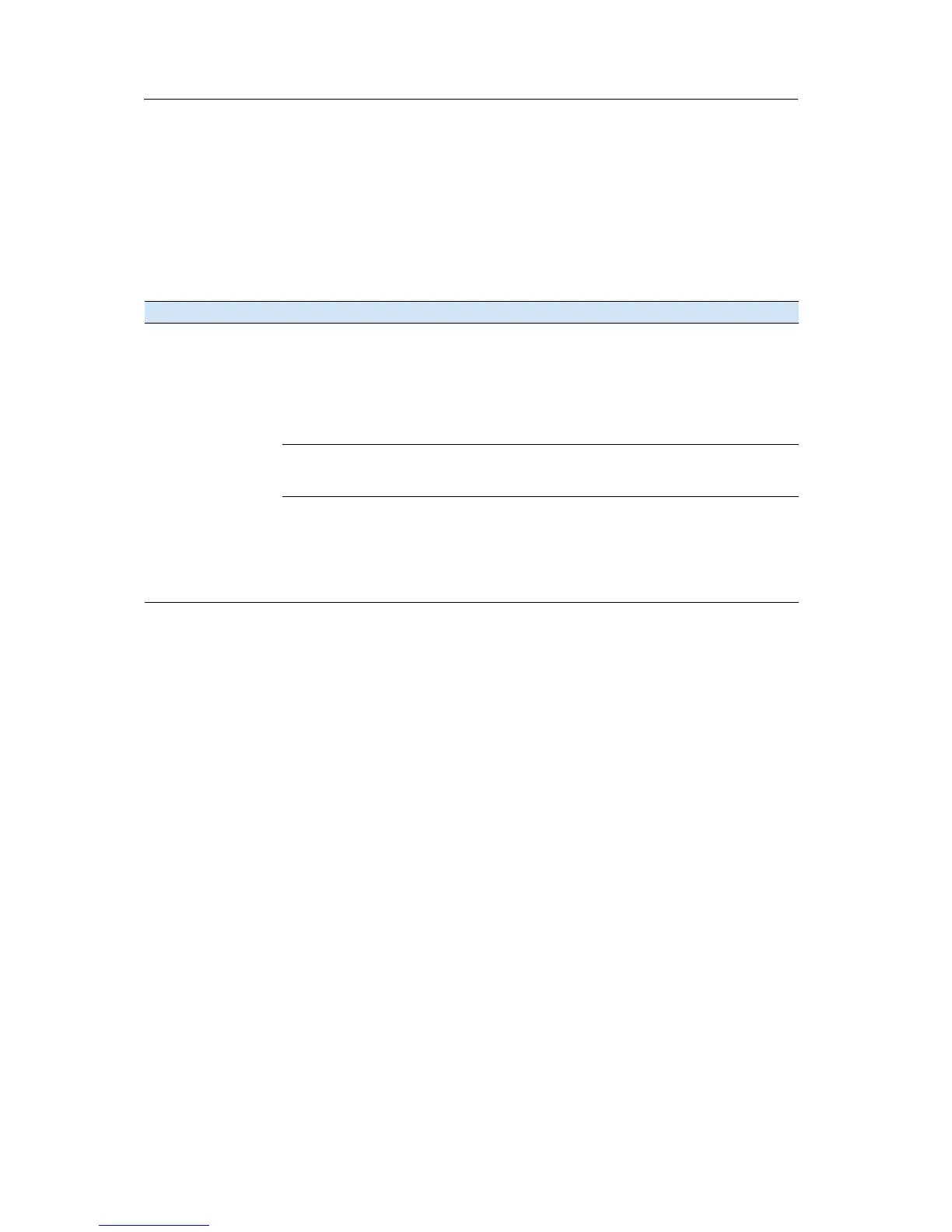2 Overview of the Trimble M3 Total Station
20 Trimble M3 Total Station User Guide
2.1 Software overview
There are two software menus, the main MENU and the HOT MENU.
21.1 MENU overview
To access the main MENU screen, press [MENU] and then select options from the menu
using the keypad. Use the MENU screen to access important functions and settings.
Menu item Sub-menu Description
1. Job Manager 1. New Create a new job. See Creating a new job, page 68.
2. Open Open an existing job. See Opening an existing job, page 70.
3. Delete Delete a job. See Deleting a job, page 70.
4. Ctrl Point Set a control point job. See Setting the Control Point job, page 71.
5. Info Show job information (including free space, recorded points). See
Displaying job information, page 72
2. Adjustment C&I Zero point adjustment for vertical scale, horizontal angle
corrections, and compensator. See Checking and adjusting the
compensator (C) and index (I), page 119.
3. Applications 1. Connect Distance See Connecting distance, page 96.
2. Remote Object See Remote object height, page 100.
3. Station + Offset See Station and offset, page 102.
4. Vertical Plane See Vertical plane, page 105.
5. Compute Area See Compute area, page 107.