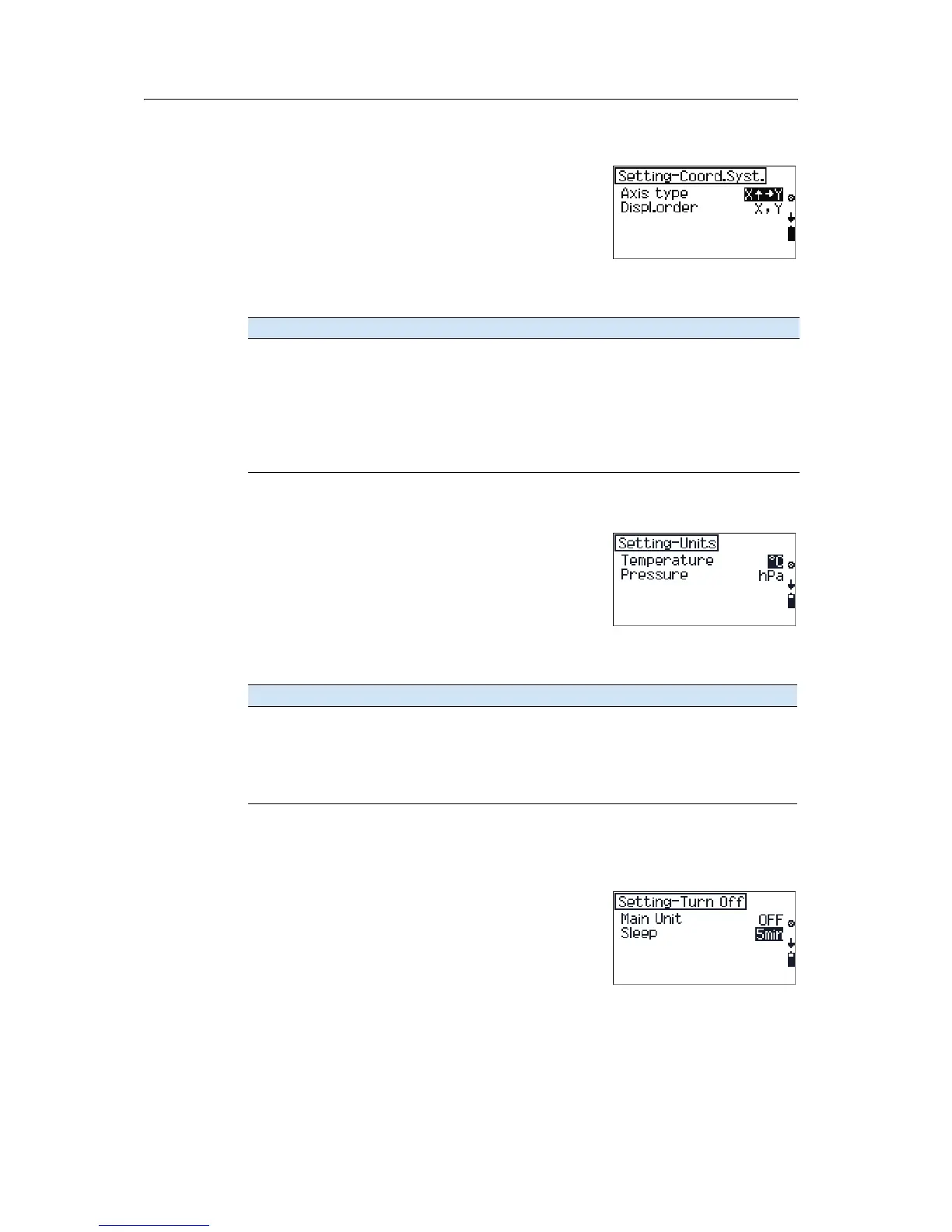3 Before Going to the Field
36 Trimble M3 Total Station User Guide
Coordinate system settings
1. From the
Settings Instrument menu,
select
[3] Coord-Syst,
To move from one line to the next, press
[v].
2. To change the settings in each line, press
[<] or [>]
and then press
[MEAS/ENT] to confirm the change.
The coordinate system settings are:
Units settings
1. From the
Settings Instrument menu,
select
[4] Units,
To move from one line to the next, press
[v].
2. To change the settings in each line, press
[<] or [>]
and then press
[MEAS/ENT] to confirm the change.
The coordinate system settings are:
Turn Off settings
This option controls power saving.
1. From the
Settings Instrument menu,
select
[5] Turn Off,
To move from one line to the next, press
[v].
2. To change the settings in each line, press
[<] or [>]
and then press
[MEAS/ENT] to confirm the change.
Options
Axis Type X↑ → Y
Y↑ → X
N↑ → E
Displ.Order Y, X
X, Y
N, E
E, N
Options
Temperature Celsius
Fahrenheit
Pressure mmHg
hPa
inHg