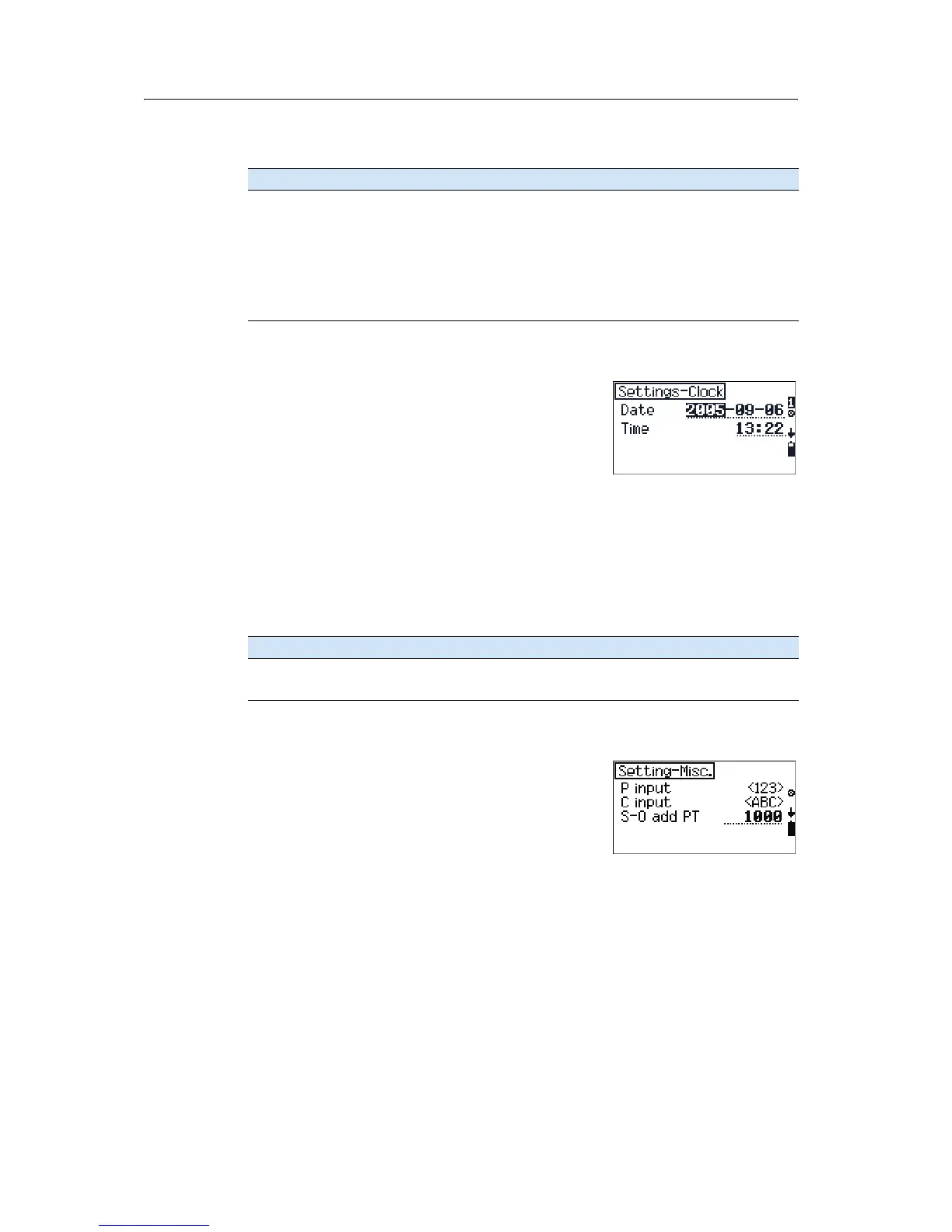Trimble M3 Total Station User Guide 37
Before Going to the Field 3
The power savings settings are:
Clock settings
1. From the
Settings Instrument menu,
select
[6] Clock,
To move from one element of the date or time
field ( for example from the year to the month
field), press
[v], [^], or [MEAS/ENT].
2. To change the settings of each date or time
element, press
[<] to select a character and then
use the keypad to enter a number. Press
[v] to
move to the next element.
3. Press
[MEAS/ENT] to confirm the change.
The clock settings are:
Miscellaneous settings
1. From the
Settings Instrument menu,
select
[7] Misc,
To move from one line to another press
[v].
2. To change the settings in each line, press
[<] or [>]
and then press
[MEAS/ENT] to confirm the change.
Options
Main Unit OFF
10 min
30 min
Sleep OFF
1 min
3 min
5 min
Options
Date Enter in the order Year > Month > Day
Time Enter in the order Hour > Minutes (24-hour clock)