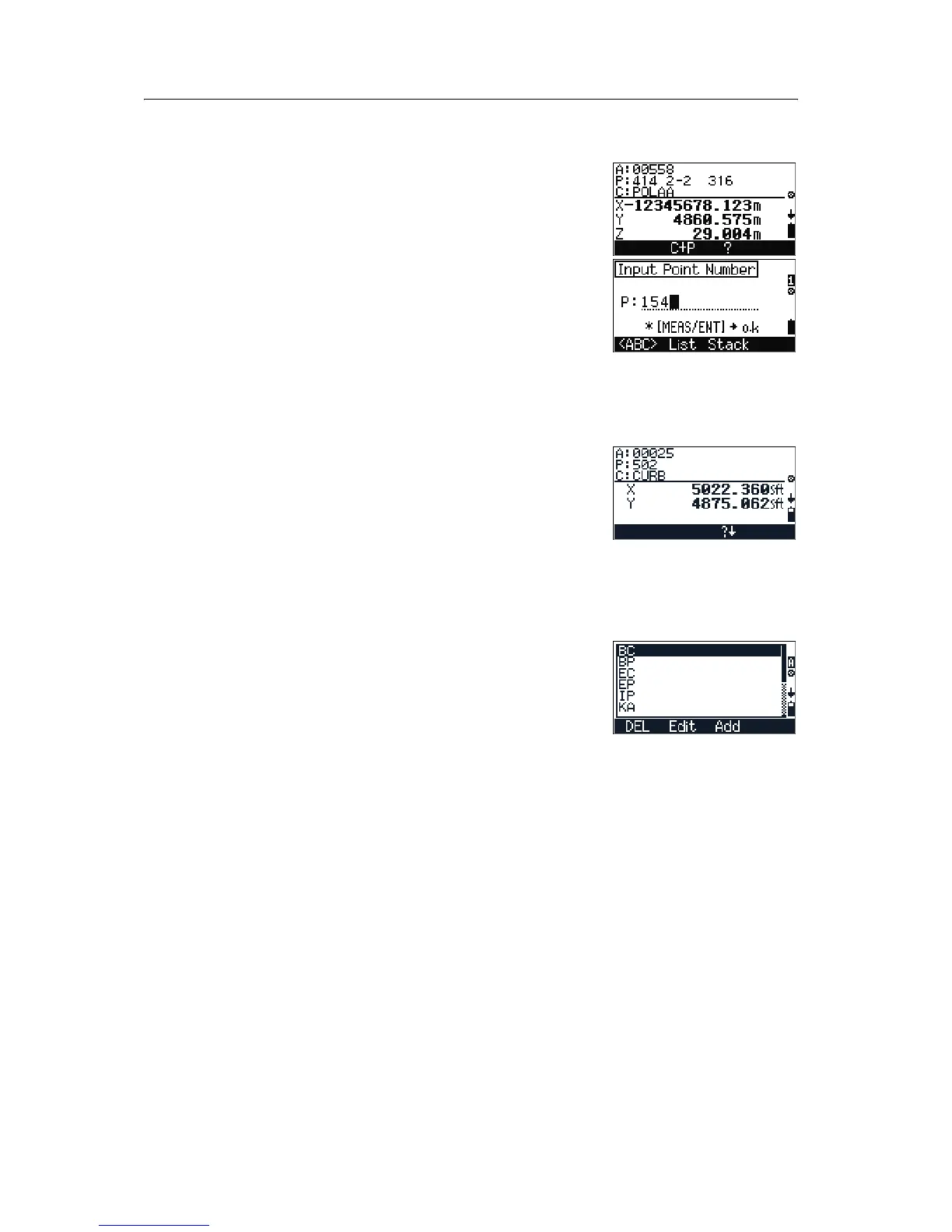3 Before Going to the Field
44 Trimble M3 Total Station User Guide
Searching your data
1. Press [F3] ? in the View data screen to open the
Search from Job screen.
2. Do one of the following:
– To search a point by point name or number,
press
[F2] ?P. When you have selected or
entered a point name or number, press
[MEAS/ENT].
– To search a point by point code, press
[F3] ?C.
– To search a point by address, press
[F4] ?A.
The search result screen appears.
3. Do one of the following:
– To search another point with the same
condition, press
[F3] ?↓.
– To define a new search, press
[ESC] to return
to the previous screen.
Managing your list of point names
This screen shows the current point name list. Press the
[^] or [v] key to select the point name or number, or a
layer that you want to edit or delete.
Do one of the following:
– To delete the highlighted point name or
number, press
[F1] DEL. See Deleting a point
name or number, page 45.
– To edit the highlighted point name or
number, press
[F2] Edit. See Editing a point
name or number, page 45.
– To add a point name or number, press
[F3]
Add. See Adding a point name or number,
page 45.
– To return to the previous screen, press
[ESC].