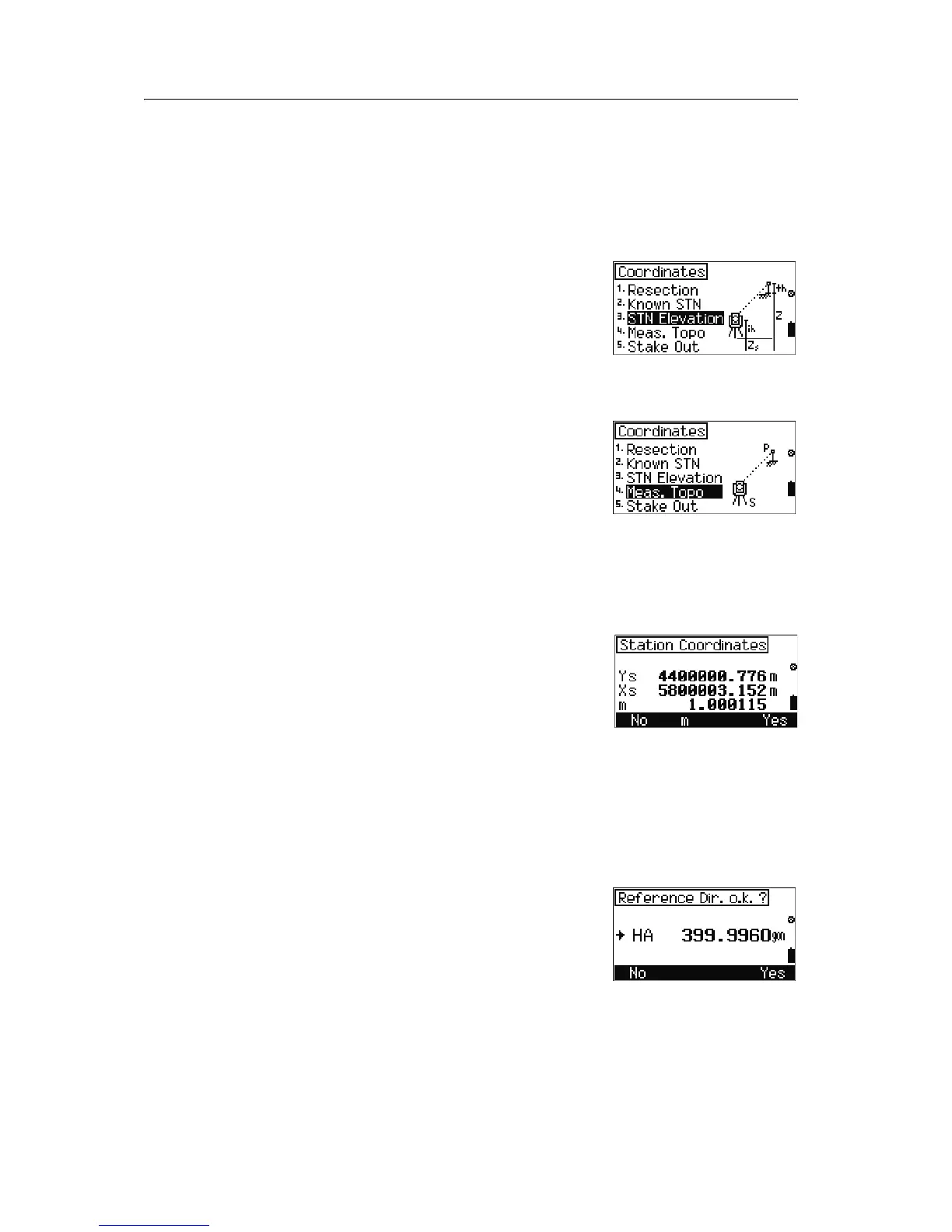Trimble M3 Total Station User Guide 83
Coordinates 7
7.1 Station elevation
In a conventional survey, use the station elevation function to determine the elevation
of the instrument point by making observations to points with known elevations. It is
also known as the remote benchmark function.
Note – The Station Elevation function can also be accessed from the
BMS screen.
From the
MENU screen, select [4] Coordinates and
then select
[3] STN elevation.
For a detailed description of this function, see Setting
the station elevation, page 61.
7.2 Measure topo
After you have set up the station, you can calculate the
coordinates and heights of new points using distance
and angle measurements. This section will describe
how to measure topographic points.
From the
MENU screen, select [4] Coordinates and
then select
[4] Meas. topo.
The Station Coordinates screen appears.
72.1 Confirming the station coordinates
This screen enables you to confirm the station
coordinates.
Do one of the following:
• To terminate the program, press [F1] No.
• To show the Scale edit screen, press [F2] m.
• To accept the station coordinates and proceed
to the reference direction confirmation screen,
press
[F4] Yes.
72.2 Confirming the backsight point angle
This screen enables you to confirm the reference
direction.
Do one of the following:
• To terminate the program, press [F1] No.
• To accept the backsight point angle and proceed
to the instrument height and station-Z
coordinate screen, press
[F4] Yes.