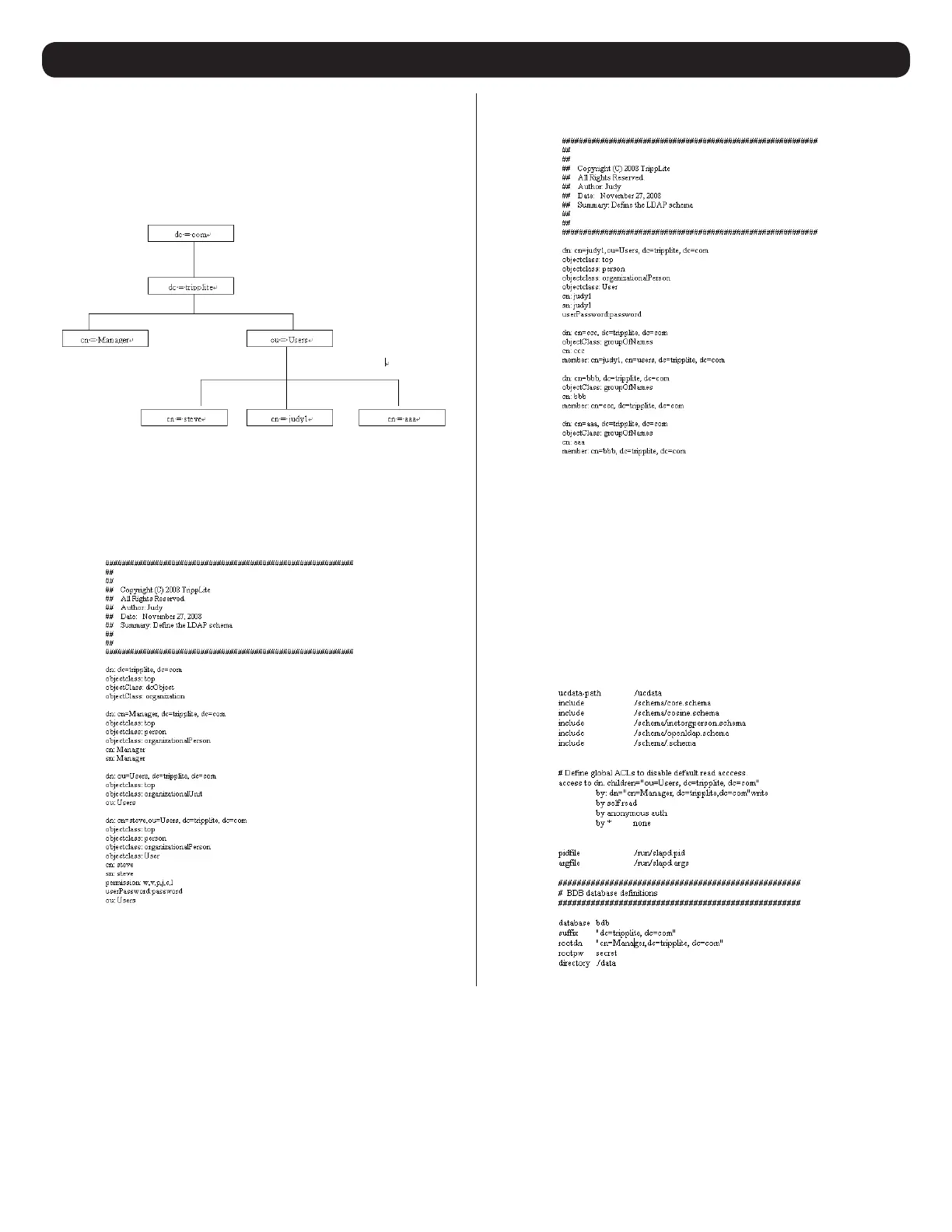51
7. Administration
(
continued
)
LDAP DIT Design and LDIF File
LDAP Data Structure
An LDAP Directory stores information in a tree structure known as
the Directory Information Tree (DIT). The nodes in the tree are
directory entries, and each entry contains information in attribute-
value form. An example of the LDAP directory tree for the B020-
Series KVM Switch is shown in the figure below:
DIT Creation
The LDAP Data Interchange Format (LDIF) is used to represent LDAP
entries in a simple text format (please refer to RFC 2849). The figure
below illustrates an LDIF file that creates the DIT for the B020-
Series KVM Switch directory tree (shown in the figure in the previous
section).
The following figure illustrates an LDIF file that defines the OpenLDAP
group for the B020-Series KVM Switch.
Using the New Schema
To use the new schema, do the following:
1. Save the new schema file (e.g., B020-Series KVM switch.
schema) in the /OpenLDAP/ schema/ directory.
2. Add the new schema to the slapd.conf file, as shown in the
figure:
3. Restart the LDAP server.
4. Write the LDIF file and create the database entries in init.ldif with
the ldapadd command, as shown in the following example:
ldapadd -f init.ldif -x -D “cn=Manager,dc=tripplite,dc=com” -w secret
