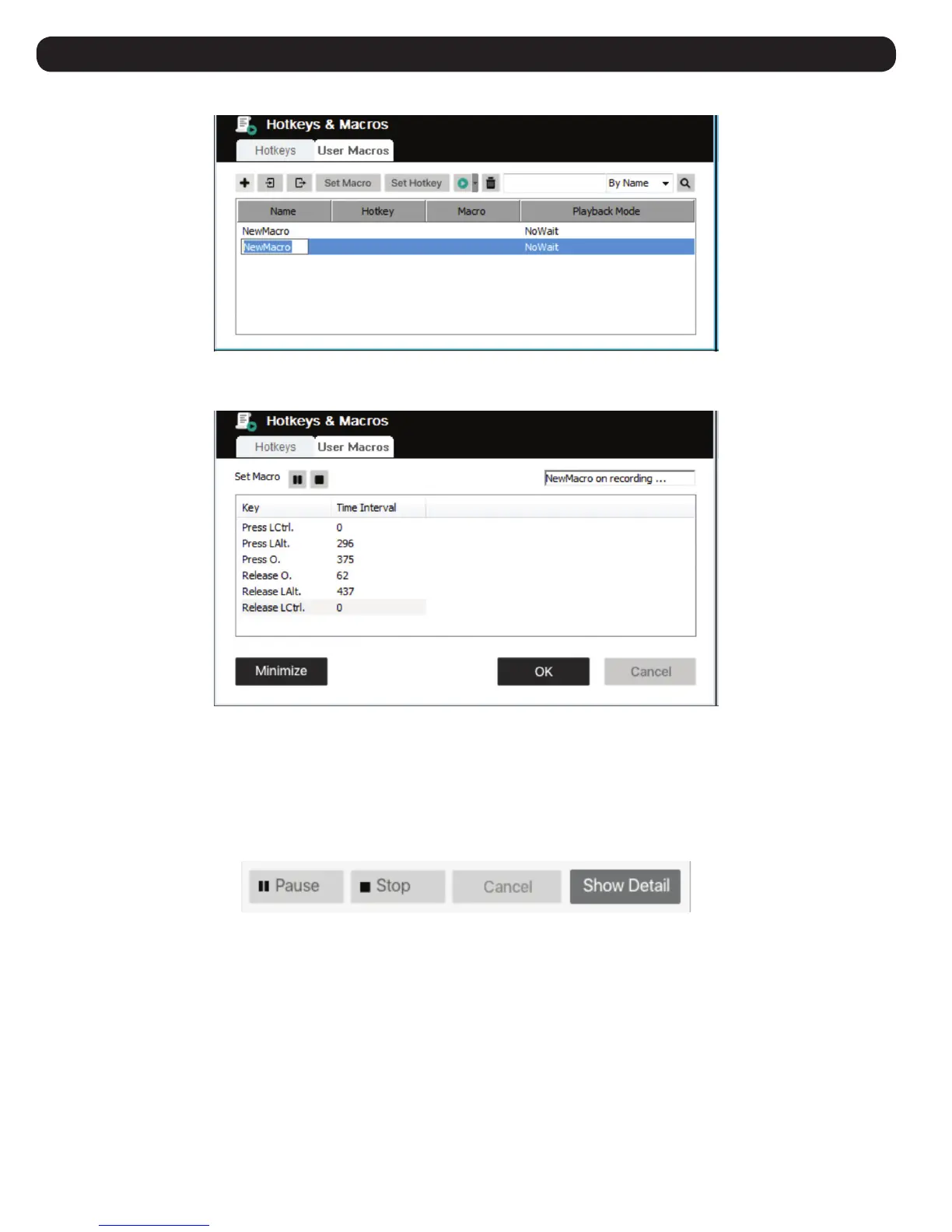8
6. Control Panel
2. In the dialog box that comes up, enter a name for the macro:
3. Click Set Macro and then the red Record icon.
4. Press the keys for the macro.
When recording Macro key commands:
• The focus must be on the remote screen. It cannot be in the macro dialog box.
• Case is not considered; typing “A” or “a” has the same effect.
• Only the default keyboard characters may be used. Alternate characters cannot be used. Example: If the keyboard is Traditional Chinese and
default character is “A”, the alternate Chinese character obtained via keyboard switching is not recorded.
• Click the Pause icon to pause. To resume, click the Resume icon.
• When you click Minimize, the dialog box disappears and a small panel appears at the top left of the screen:
• Click Show Detail to return to the macro dialog box.
• Click Cancel to cancel all keystrokes.
• Click Stop or OK to end recording of Macro key commands.