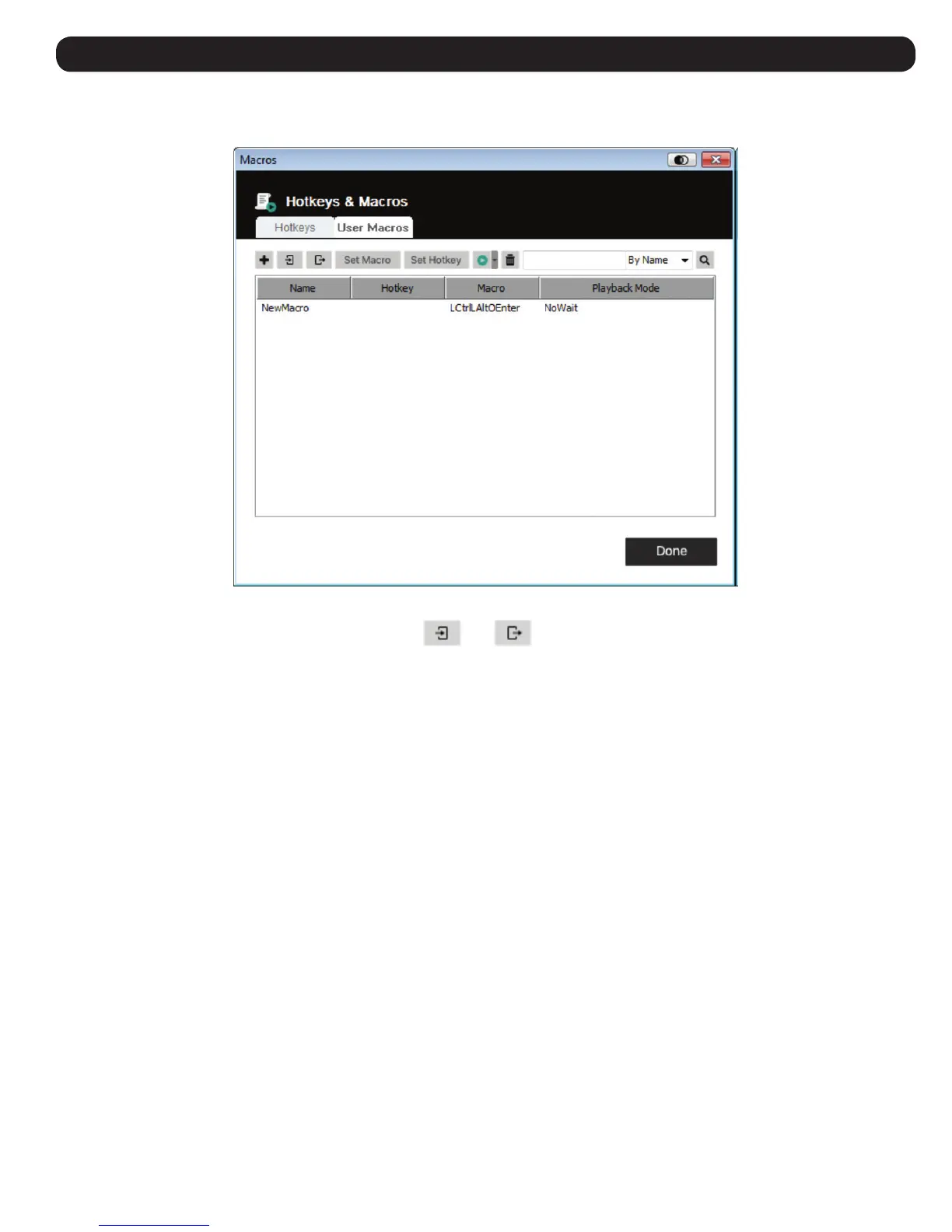9
6. Control Panel
5. Upon finishing your Macro recording, the Macros screen reappears with the new Macro and its Macro key commands displayed. If you want to
change any of the keystrokes for a macro, select the macro from the list and click Set Macro. This brings up a dialog box allowing you to change
the content of your keystrokes, change their order, etc.
6. Select a macro and click Set Hotkey to assign a hotkey to execute the macro.
7. The complete Macro list can be imported/exported using the and icons on the top panel.