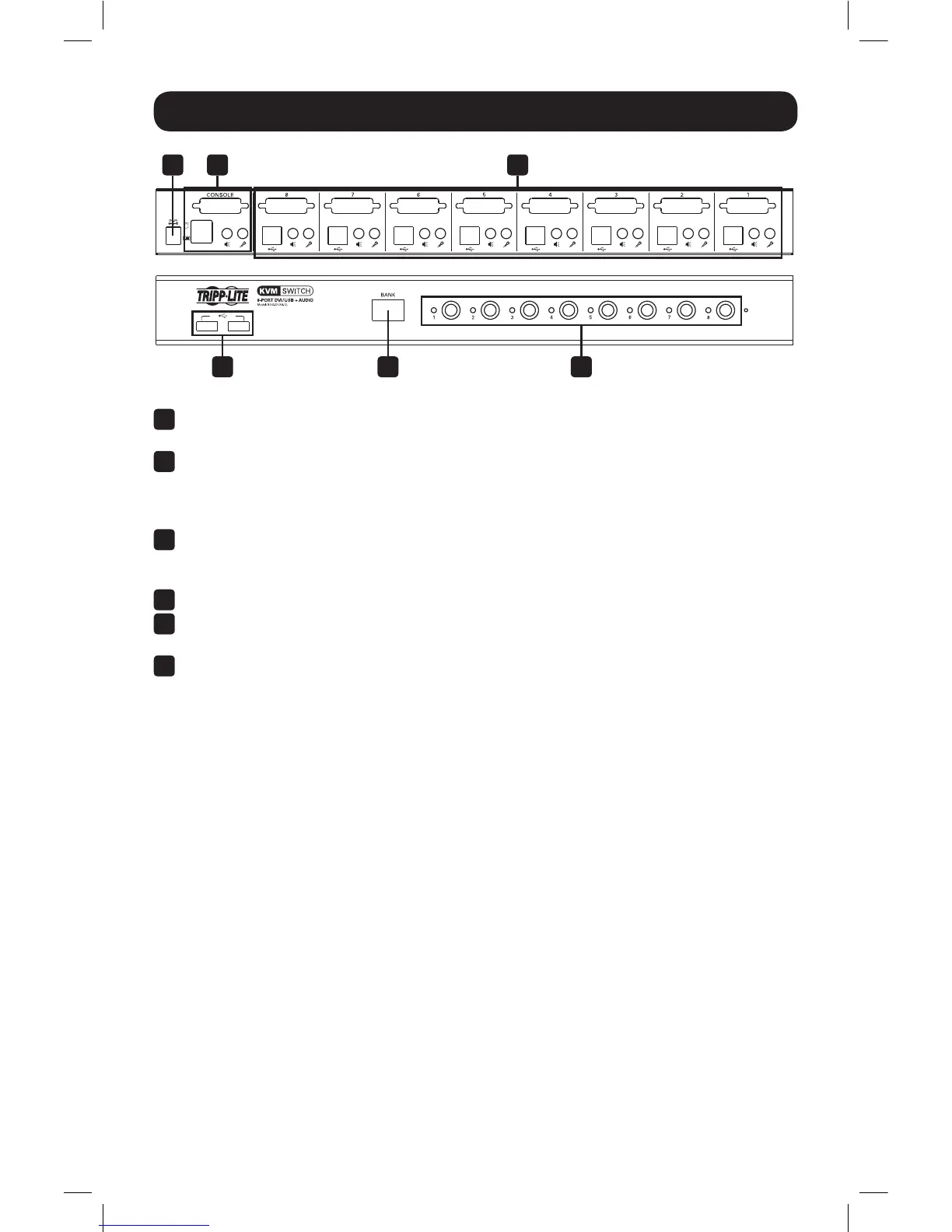3
Front Panel
1
USB 2.0 Hub Ports – Two hub ports allow for USB peripheral sharing among connected
computers.
2
BANK LED – This 2-digit display represents the KVM’s place in a cascaded installation
hierarchy. The first KVM in a chain will have a BANK number of 00; standalone KVM’s will also
have a BANK number of 00. A KVM that is cascaded to the PC 1 ports will have a BANK number
of 01, a KVM cascaded to the PC 2 ports will have a BANK number of 02, and so on.
3
Port Selection Pushbuttons – Press a pushbutton to bring the focus of the KVM, Audio and
USB hub to the corresponding port. Note: The USB Hub focus can be unbinded from the KVM
via keyboard hotkey. See the Operation section for details.
4
Power Jack – The included power supply connects to the KVM switch here.
5
Console Ports – Your monitor, keyboard, mouse, microphone and speakers plug into these
ports.
6
Computer Ports – Connect each set of computer ports to a computer using a P759-Series
DVI-D/USB/Audio KVM cable kit.
1
4 5 6
2 3
17-10-495 93-3345.indd 3 12/5/2017 9:41:25 AM
