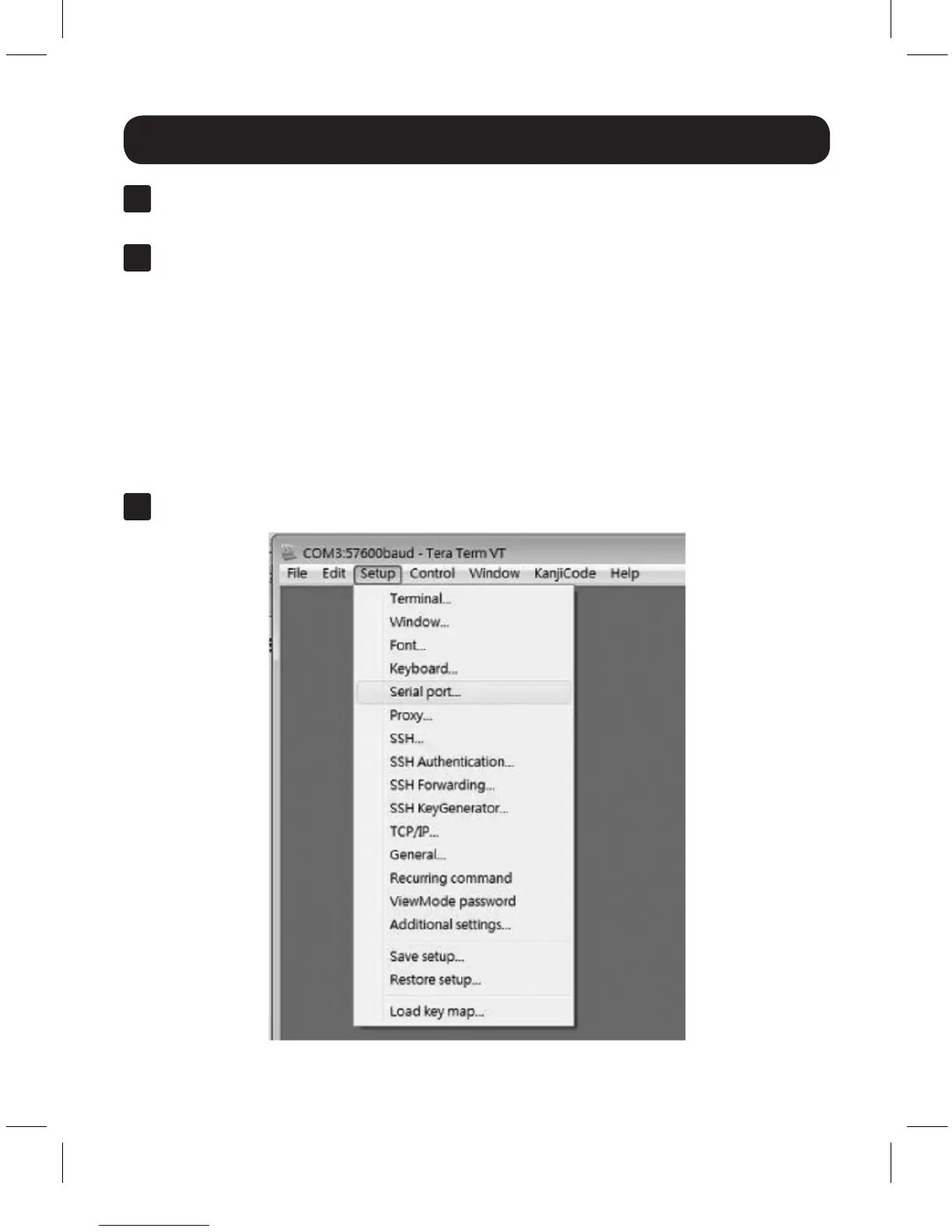5
Standard Installation
8
Turn on the power to the HDMI source devices and display. The blue
LEDs on the unit will illuminate to indicate the signal is being received.
9
Switch between source devices using the Select push button on the
unit, RS-232 serial control or the included remote control.
See the RS-232 Serial Control section in this manual for details on
controlling the switch using Terminal Emulation Software.
RS-232 Serial Control
Before using RS-232 Serial Control, you must first go into your Terminal
Emulation Software and update the COM port settings.
1
Go to the Setup dropdown menu, and select the Serial Port Option.
18-01-070-933768-EN.indd 5 2/6/2018 3:53:03 PM
