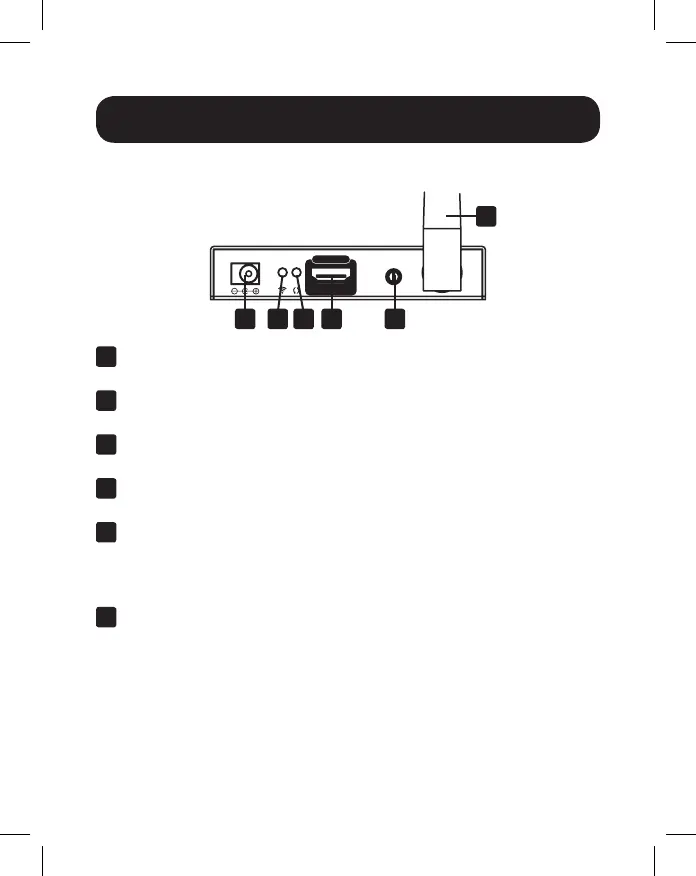17
Descripción del Producto
Unidad Receptora
6
Entrada de Alimentación: Conecte el adaptador de corriente para
alimentar la unidad receptora
7
Indicador Inalámbrico: El LED se iluminará en color verde cuando
se reciba una señal
8
Indicador de Transmisión de Datos: Un LED en color verde
destellará cuando se estén transmitiendo datos
9
Salida HDMI (Hembra): Utilice un cable HDMI (no incluido) para
conectar a la pantalla HDMI
10
Puerto IR-IN (Rx): Use el cable IR-In (Rx) para conectar a este
puerto para el control remoto del dispositivo fuente
Nota: Asegúrese de que el control de remoto origen esté en el rango requerido
del receptor IR
11
Antena: Conecte la antena incluida para recibir señales inalámbricas
IR IN
HDMI
OUTPUT
DC 5V, 2A
11
6 7 8 9
10
