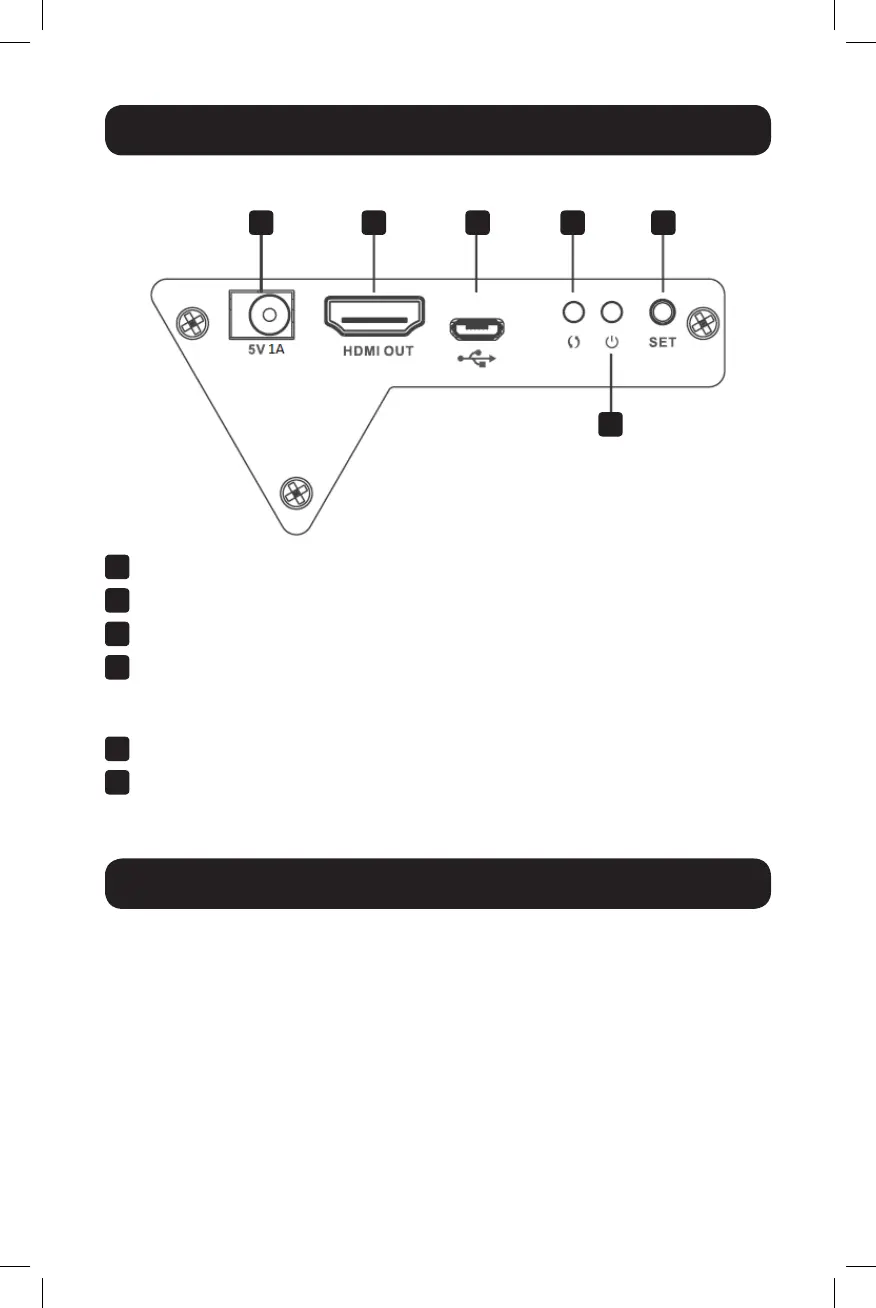4
Overview
Factory Reset Instructions
Receiver
A
Power Input: Connects to the included power supply.
B
HDMI Output: Connects to the HDMI display.
C
USB Micro-B: Optional USB power input.
D
Data Transmission LED: Blinks orange when building a connection.
The orange LED will continue to illuminate solid once the receiver is
successfully connected and receiving data.
E
Power LED: Illuminates blue when sufficient power is supplied.
F
SET Button: Factory reset button (long press >10 seconds).
A B C D
E
F
Note: Factory default settings must be restored prior to first use.
1. Using the included power supplies, power both the Transmitter and
Receiver units.
2. Press and hold the SET button on each unit for 10 seconds or longer.
19-06-126-9339AD.indb 4 7/17/2019 11:58:48 AM
