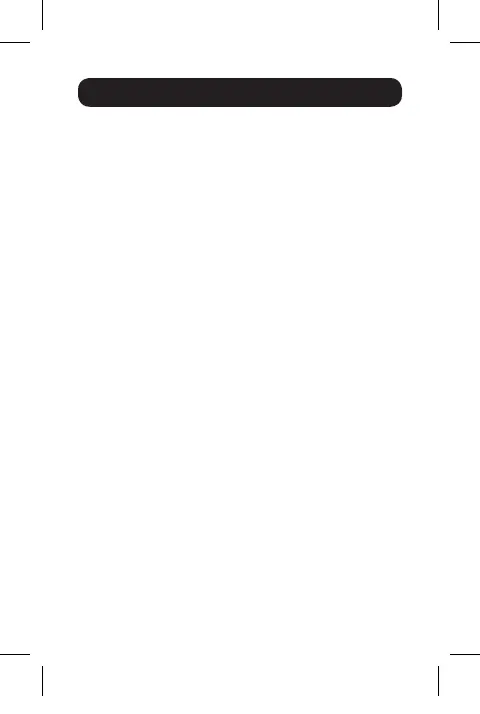2
Product Features
• Connect multiple monitors via the DisplayPort
or Mini DisplayPort output on your computer to
display the same image on each monitor, extend
the desktop across monitors, or combine as one
enlarged monitor in video wall mode.*
• DisplayPort v1.2 and Multi-Stream Transfer (MST)
compliant.*
• Built-in cable connects directly to a DisplayPort or
Mini DisplayPort source.
• DisplayPort and HDMI output models support
4K
x 2K Ultra High Definition (UHD)
resolutions up
to 3840 x 2160 (24 and 30 Hz) – see System
Requirements for more information.
• DVI output models support video resolutions up to
1920 x 1080 (60Hz) – see System Requirements
for more information.
• 2-port models are powered via USB Micro-B—
no external power supplies required.
•
Supports up to 48-bit Deep Color (16 bits per channel).
• Supports DTS-HD, Dolby True HD and 7.1 channel
surround sound audio.
• Supports HDCP, EDID and DDC.
• Compliant with the Federal Trade Agreements Act
(TAA) for GSA Schedule purchases.
* Backward compatible with most DisplayPort 1.1a equipment
running current graphics drivers. The feature set is limited
to the attached equipment’s capabilities (e.g. you may
be limited to displaying in Clone / Mirror mode only).
Compatibility with older graphics cards is not guaranteed.
16-02-394-93-35A3-EN.indd 2 3/2/2016 2:39:34 PM
