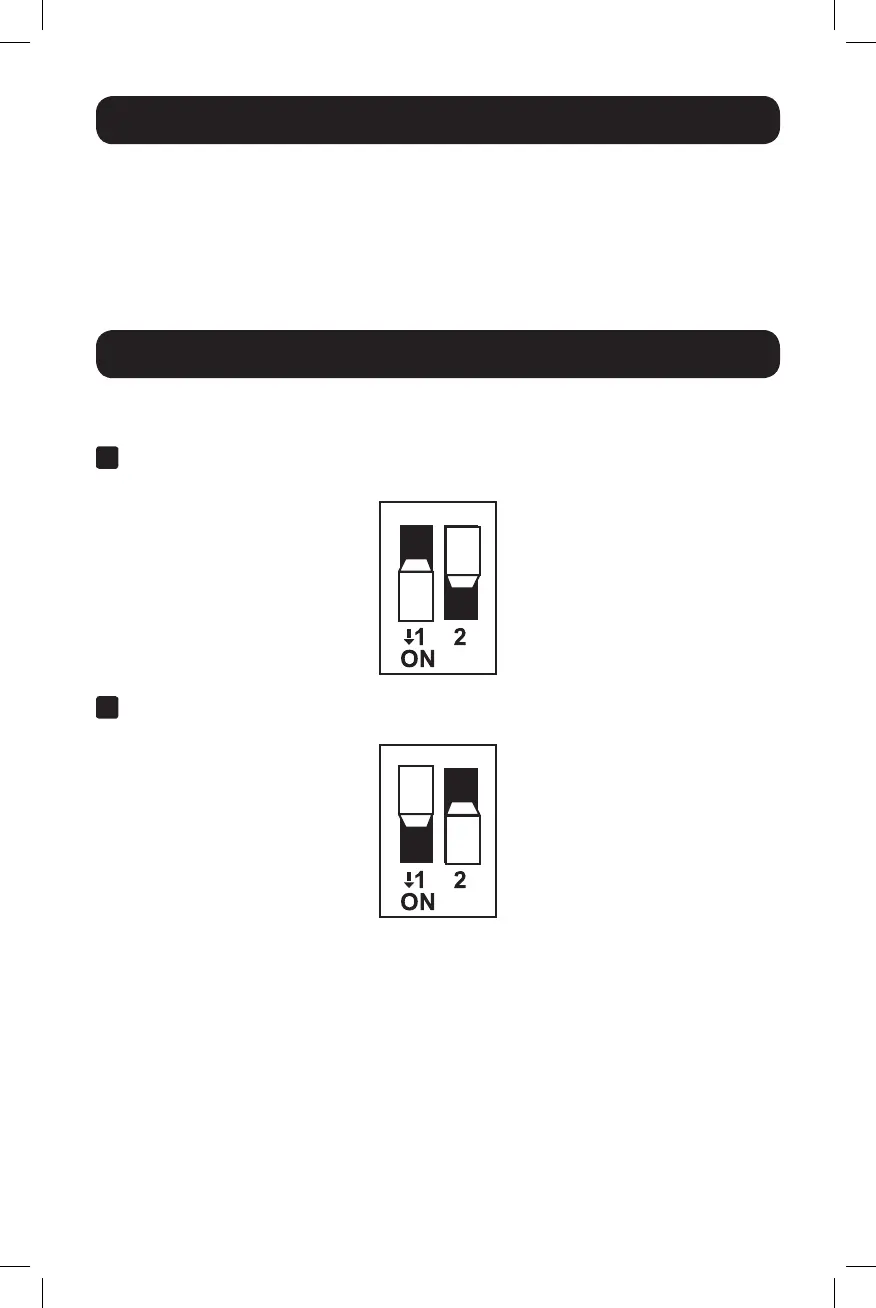3
Package Includes
DIP Switch Settings
• Industrial-Grade USB to Serial Adapter
• USB A to B Cable (M/M), 3 ft. (1 m)
• Jumper Connectors (2 per port)
• Driver CD
• Owner’s Manual
The U280-00X-IND USB to Serial Adapter features an independent DIP switch for each
serial port. See below for DIP switch settings:
1
Auto RS-422/485 Detection (Default): Automatically detects the RS-422 or
RS-485 mode and sets the port accordingly.
2
RS-422 (4-Wire) or RS-485 (4-Wire): Sets the port specifically for use in 4-Wire
mode.
17-10-300-93375A.indb 3 11/10/2017 9:59:35 AM
