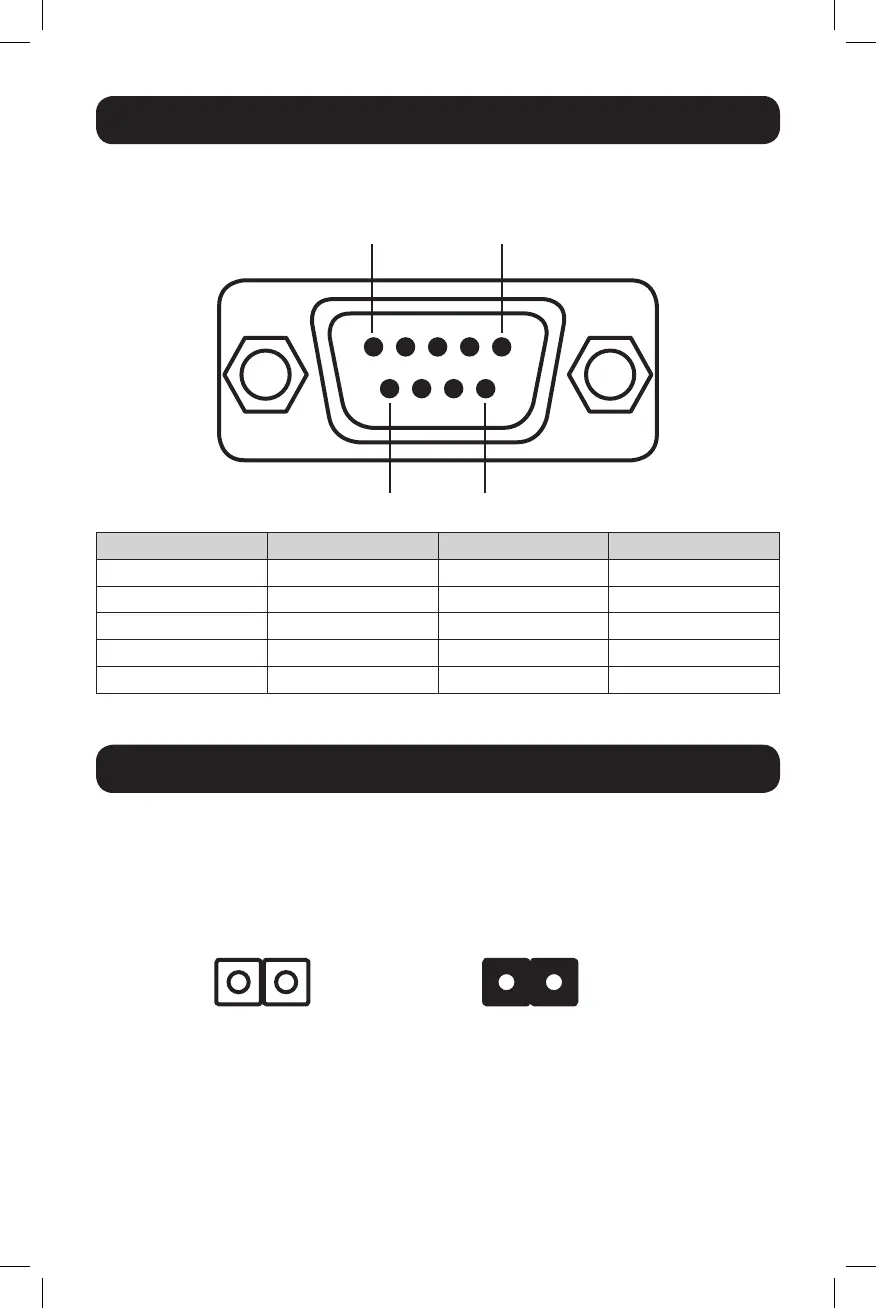4
Pin Assignment
Jumper Settings
The included serial adapter uses a male DB9 connector. Please see the connector’s pin
assignment below:
The included serial adapters feature independent TX and RX termination resistors for
each serial port. The jumper settings (short pins) can be modified to avoid impedance
mismatch problems when operating under a multi-drop transmission. To modify the
settings, open the metal covers and set the jumper setting with the included connectors
to enable or disable 120 ohm termination resistors. The factory default setting is OPEN
(disable 120 ohm termination resistors across two wires).
1
6 9
5
Pin RS-422 RS-485 (2-Wire) RS-485 (4-Wire)
1 Tx- D- Tx-
2 Tx+ D+ Tx+
3 Rx+ N/A Rx+
4 Rx- N/A Rx-
5 GND GND GND
Open (Default) Short
17-10-300-93375A.indb 4 11/10/2017 9:59:35 AM
