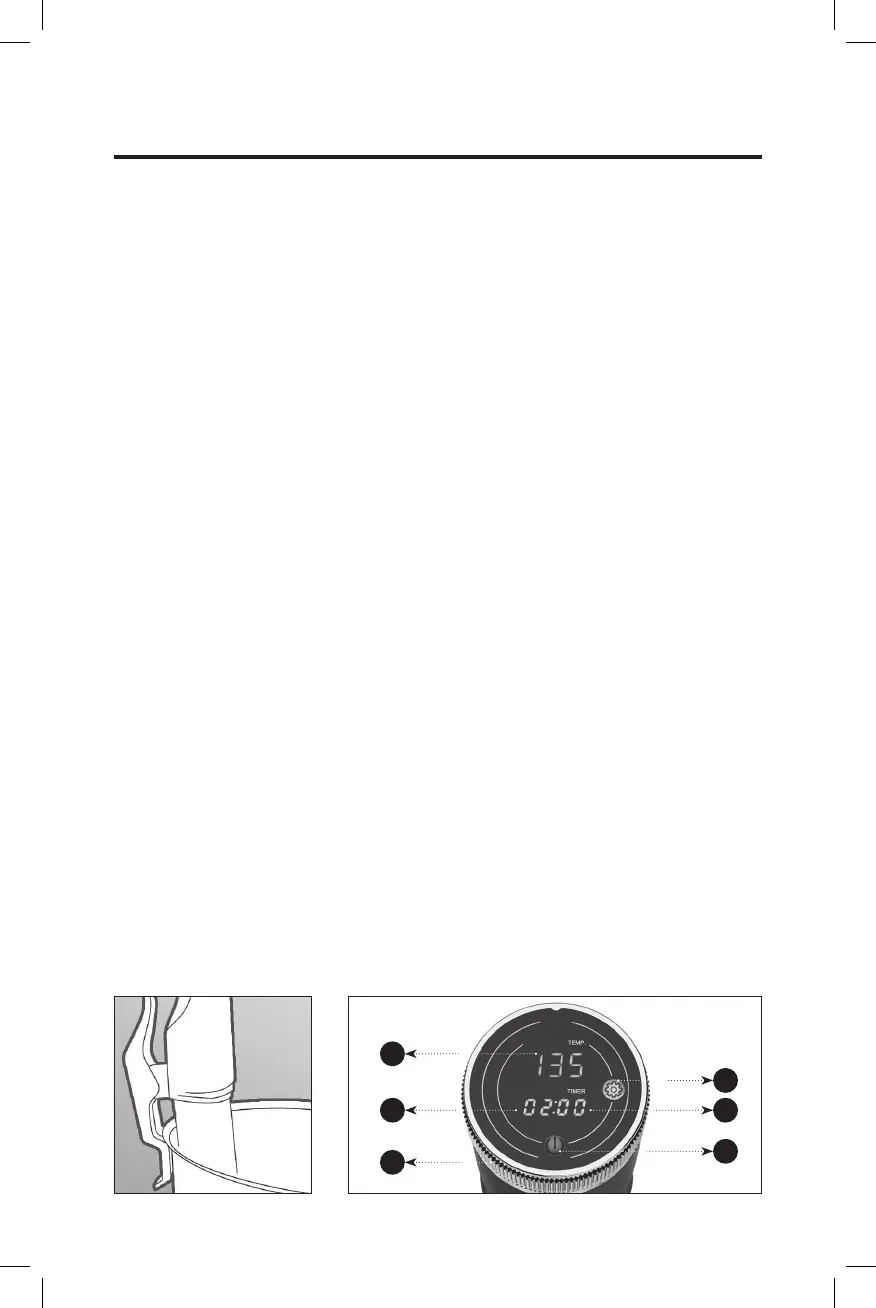Power Precision Cooker™ | Model: CTO5OP102 7
Using the Digital Control Panel
NOTE: Remove the protective lm
on the LED Control Interface.
SWITCHING BETWEEN °F & °C:
1. When the Unit is powered off,
hold Power Button (J) for 3 secs.
This will switch between Fahrenheit
(°F) and Celsius (°C).
2. Press again to switch back.
1. Clip Unit: Clip unit to side of pot
as shown in FIG I. Fill pot with water
to proper level (E).
2. Plug AC Cord Into Outlet:
The Power Button (J) will light up (red)
and beep once.
3. Set Temperature: Tap Power
Button once (J). Temperature LED (M)
and Gear Icon (L) will begin to blink.
Rotate Scroll Wheel (K) left or right
to desired temperature.
4. Set Hours: Tap blinking
Gear Icon (L) and Hour LED (N) will
begin to blink. Set hour by turning
Rotating Scroll Wheel (K).
5. Set Minutes: Tap blinking
Gear Icon (L) and Minute LED (O) will
begin to blink. Set minutes by turning
Rotating Scroll Wheel (K).
NOTE: Press the Gear Icon (L)
again to go through the temperature
and time if incorrect.
6. Begin Cooking: When
temperature and time have been set
according to your recipe, press
the Power Button (J), and the cooking
process will begin. All LEDs will glow
blue until water reaches the selected
temperature. When the temperature is
reached, the Unit will beep twice, the
Working Illuminator (C) will blink blue
continuously, and the Timer will begin
to count down.
NOTE: You may end the cycle
by pressing and holding the Power
Button (J). After 3 secs. the Unit will
shut down. To continue the cycle,
tap the Power Button (J), check the
settings, and tap the Power Button (J)
again to resume.
NOTE: You can stop/turn off the Unit
by pressing and holding the Power
Button for 6 secs.
7. Place Food in Water: You
may carefully place the food pouch
in water. NOTE: Do not drop food
in water. Carefully place it in. TIP:
Secure food to pot with binder clip.
Be sure area of bag containing food is
below the water line for even cooking.
8. Remove Food: When the Timer
reaches 0, the Unit will beep,
the Working Illuminator (C) will turn
red and the LED will read END.
Once cooking cycle is complete, use
tongs to remove the food and oven
mitts while handling the food pouch.
FIG. I
M
N
K
L
O
J
