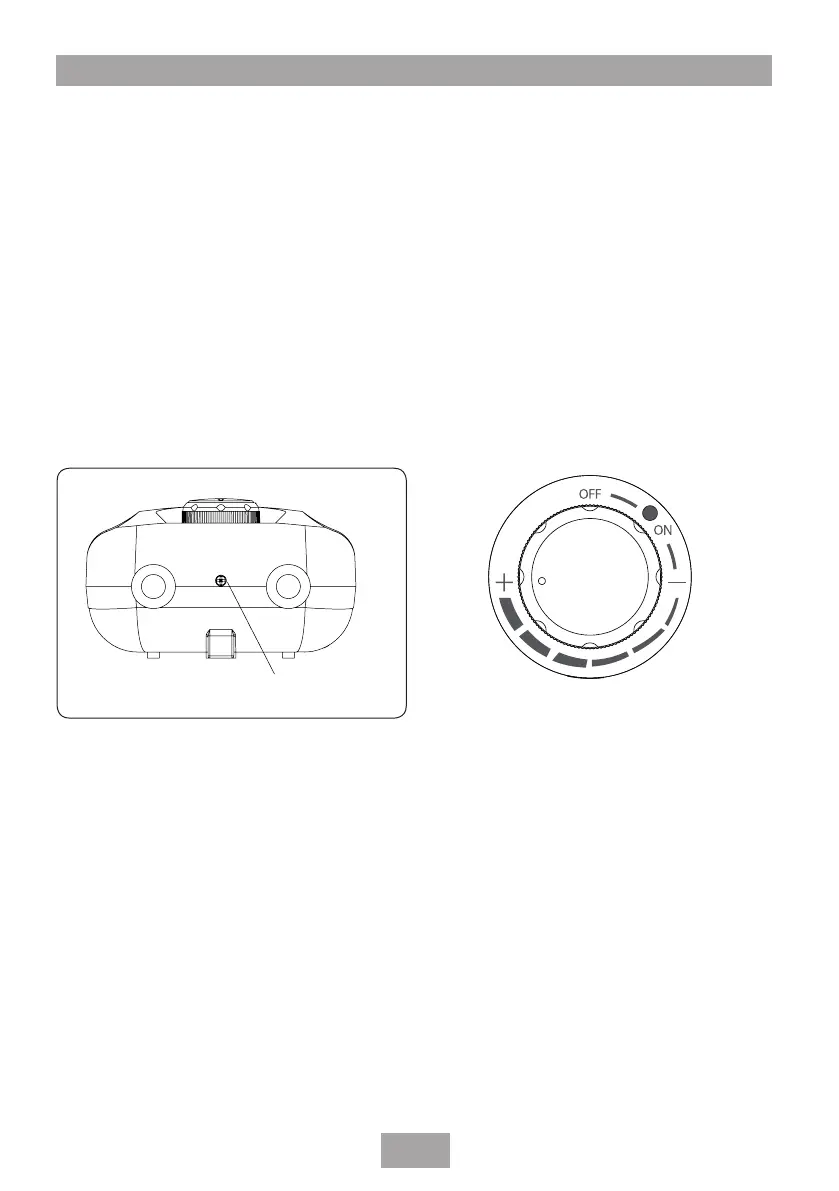INSTAFLOW
14
REPLACING THE COVER
A self alignment knob attachment is provided
for this water heater, thus it is not necessary to
engage the knob in the correct position onto the
spindles before the cover is located.
Secure the cover at the bottom with the screw
provided (fig.9)
To align the control knob, slowly rotate
clockwise and anti-clockwise until you hear the
click of the knob engaging.
Important: Turn the water valve fully open and
let the water flow through the heater to release
any air which may be in the system and fill the
heater with water. The heater must be full of
water before heat settings are used.
COMMISSIONING
The first operation of the unit is intended to
flush out any remaining system debris, using
the unit with the electricity switched OFF at the
isolating switch. Fully open the outlet tap. It
will take about one minute for a smooth flow of
water to be obtained while air and any debris
are being flushed from the unit.
Once flushing out has been completed, stop the
water flow by turning off the tap.
Switch on the electricity supply to the heater
unit. The heater is now ready for normal use.
Cover xing screw
Fig.9
OPERATING THE WATER HEATER
Power Adjustment
The OFF setting is cold water only. Adjustment
of the tap flow rate at this setting will only alter
the force of the water, it will not alter the water
temperature.
The ON setting applies power to the heating
elements to heat the water. When this setting
is selected, the power indicator will illuminate
when water starts to flow through the unit.
The power can be adjusted from minimum to
maximum using the control knob. For optimum
performance turn the control to the + setting.
During warmer months when the ambient
temperature is higher, selecting low power will
save energy and water.
Temperature Selection
To start heating the water turn on the tap to
achieve at least 2 l/m flow.
If the heater is connected to a monobloc tap,
the water temperature must be regulated by
selecting the fully hot position on the tap then
adjusting the flow rate.
At any power setting the temperature of the
water is controlled by increasing or decreasing
the flow rate from the tap. For a hotter
temperature, decrease the flow (see page 15).