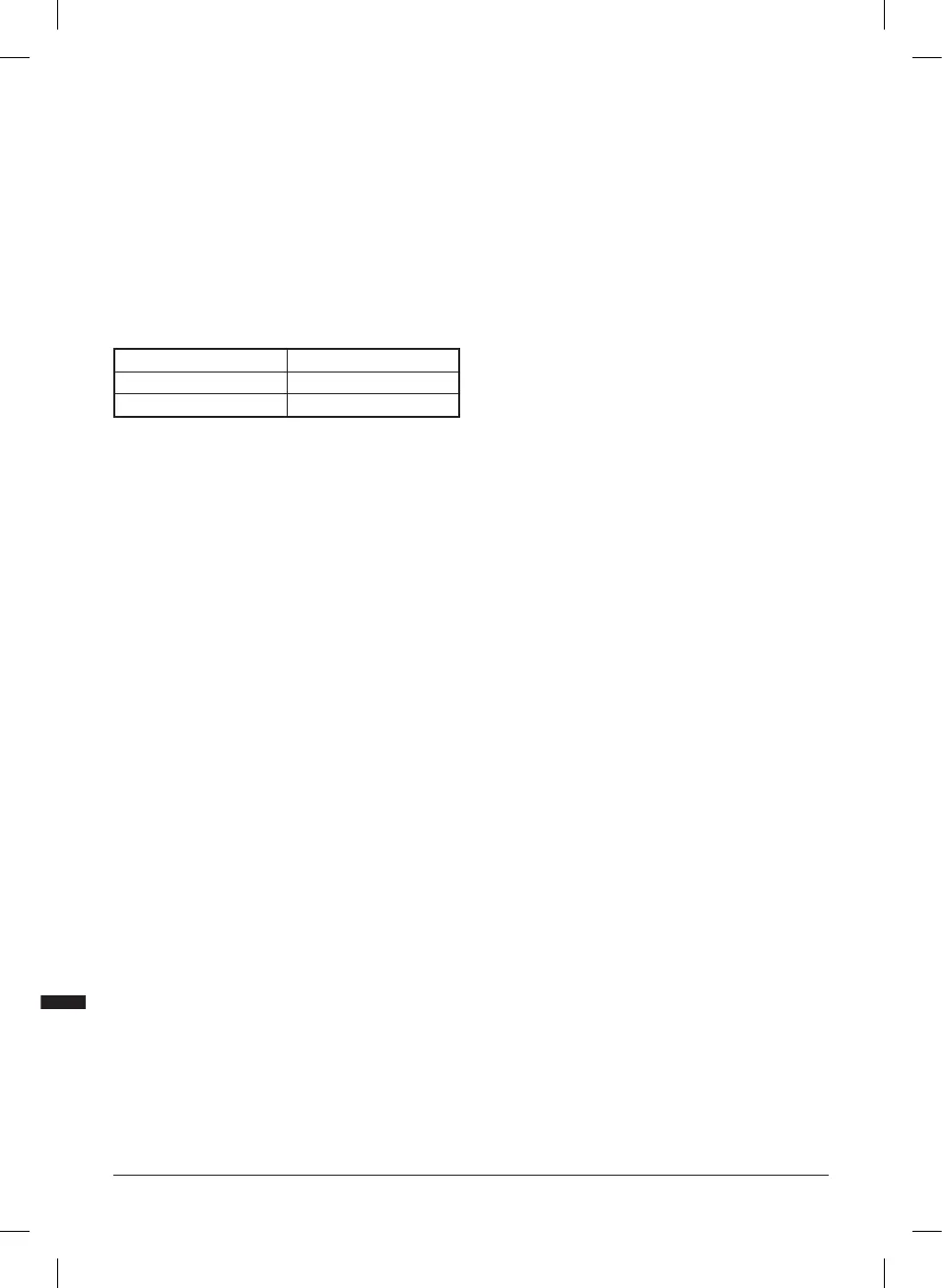8
• Rotate the Crank Handle (9) to raise or lower the Rollercase. One complete
turn of the Crank Handle raises or lowers the Rollercase 1.58mm (1/16”)
• The Scale Pointer (4) and Elevation Scale (3) provide a reading, in metric
and imperial graduations, of the height of the cutter head above the Centre
Table (11) – and therefore the approximate thickness of the workpiece
after planing
• The elevation scale is calibrated at the factory. For precision woodworking,
it is recommended that you check the dimension with calipers or a digital
thickness gauge before and after each cutting pass
Setting the depth of cut
• To protect the motor and cutter head, the recommended maximum depth
of cut for a single pass is as follows:
Max Depth of Cut
Width of workpiece Max depth of cut
Up to 125mm 2.38mm
From 125mm up to 317mm 1.6mm
To set the depth of cut:
1. Measure the current thickness of the workpiece, and compare with
required thickness
2. Refer to the ‘Max Depth of Cut’ table above to determine whether one or
more passes are required
3. If just one pass is required:
Use the Crank Handle to move the Rollercase up or down until the Scale
Pointer (4) indicates, on the Elevation Scale (3), the finished thickness of
workpiece required
4. If more than one pass will be required:
a) It is recommended that you divide the total required into passes of
approximately equal depth
b) For the first and any intermediate cuts, set the height of the Rollercase at
current workpiece thickness minus depth calculated in step (a) above
c) Check measurements after each cut with callipers or a digital thickness
gauge
Switching on and off
• The On/Off Switch (13) is located on the front of the planer
• To turn the planer ON, press the green ON (I) button
• To turn the planer OFF, push the red OFF (0) button
Circuit breaker
• A circuit breaker is installed next to the On/Off Switch (13)
• If excessive electric current is detected, the circuit breaker will shut off the
power supply to protect the motor
• Before resetting the circuit breaker check the motor, switch, and power
connection for short circuit or faulty components
• To reset the circuit breaker:
• Press the red (0) button so that the machine is turned off
• Press the Circuit Breaker Reset Button (12)
Planer operation
WARNING: Always use adequate protective equipment, including eye
protection, respiratory and hearing protection, when working with this tool.
• For best results, determine desired depth of cut and final thickness of
workpiece before planing. Since there is a limit to maximum depth of cut,
several passes may be required to achieve final thickness
• In general, thin cuts produce a better outcome in terms of smoothness of
finished surface, even thickness, less kickback, less snipe, and less wear
on the cutter head and motor
• To prevent kickback, never make cuts deeper than 2.4mm (3/32”) in one
pass
• If more than one pass is necessary, the Rollercase must be lowered
manually before each pass
• Always set a thin depth of cut for hardwood, wide workpieces and
workpieces with an uneven surface
• Avoid wood stock with many or large knots, or with excessive twisting,
cupping, or bowing
• If necessary, process one side with a jointer or surface planer first to obtain
at least one flat surface before using the planer
• Plane both sides of the workpiece, removing half the total depth from each
side. This will produce two smooth surfaces with equal moisture content
and therefore a board less likely to warp when it dries naturally
• Make a test cut with similar material to check accuracy of the settings
before planing the workpiece
• Feed the workpiece ‘with’ the grain whenever as possible
• Provide suitable support for long or wide workpieces
1. Set up the planer for depth of cut required (see ‘Setting the depth of cut’
above)
2. Stand on the side that the Crank Handle is fitted. Never stand directly in
front of the workpiece, and do not allow anyone to stand or cross in line
with blade rotation. Kickback or thrown debris will travel in this direction
3. Place the workpiece on the In-feed Table (10), with the surface to be
planed facing upwards
4. Turn the machine on and allow the cutter head to reach full speed
5. Holding the workpiece firmly, move it slowly towards and onto the in-feed
roller
NOTE: Never feed a workpiece into the planer via the out-feed table
6. Stop pushing the workpiece once it is engaged by the in-feed roller. The
in-feed roller will move the workpiece automatically through the planer
7. Do not force the cut. Slowing or stalling will overheat the motor
8. Always keep your hands well away from the blades or chip ejection area
while the motor is running
9. Support the weight of large workpieces as they move through the planer to
stabilise the workpiece and reduce snipe
10. Move to the back of machine to receive the workpiece. Do not pull the
workpiece; allow the rollers to do the work
11. If a workpiece becomes jammed inside the machine, turn the machine off,
remove the plug from mains supply, raise the Rollercase away from the
workpiece and ALLOW THE MACHINE TO COME TO A COMPLETE STOP
12. Never reach into the machine whilst it is in operation or running down
13. Use in-feed and out-feed rollers or supports when working with long
workpieces
14. For precision woodworking, measure the thickness of the workpiece with
calipers or a digital thickness gauge after each pass
Accessories
• A range of accessories, including Dust Port Adaptors (224786), Dust
Collection Bucket (330055) and Planer Thicknesser Blades 2pk (300259) is
available from your Triton dealer. Spare parts can be purchased from your
Triton dealer or online at www.toolsparesonline.com
Maintenance
WARNING: ALWAYS disconnect from the power supply before carrying out any
inspection, maintenance or cleaning.
WARNING: ALWAYS wear suitable cut proof gloves when handling the
Rollercase and its sub-components.
Note: Any damage to this tool should be repaired and carefully inspected
before use, by qualified repair personnel.
Note: Have your power tool serviced by a qualified repair person using only
identical replacement parts. This will ensure that the safety of the power tool
is maintained.
• This tool is manufactured using class leading components and makes
use of the latest in intelligent circuitry that protects the tool and its
components. In normal use it should provide a long working life
679678_Z1MANPRO1_AUS.indd 8 24/07/2015 10:34
