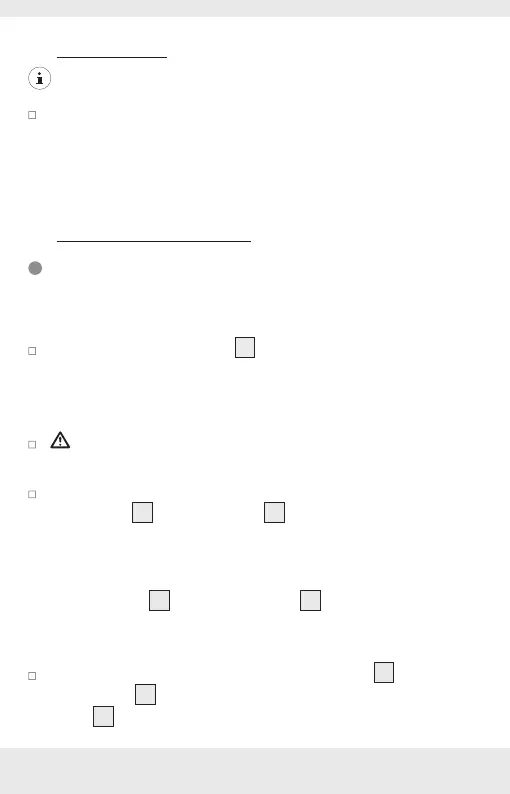GB/IE/NI 14
P Before use
NOTE: Remove all packaging materials from the product.
Please also check the content of delivery inside the
packaging to see if there are any damages. If you notice
any damage or missing parts, please contact the dealer who
sold this product.
P Operation and use
Charging the power bank
The built-in rechargeable battery must be fully charged before
using the product.
To charge the power bank
3
only use power supplies
with an output voltage and current matching the rated input
voltage and current as stated in “Technical specifications” of
this user manual.
ATTENTION! The power bank should not be charged
from a PC or notebook.
In order to get the fastest charging speed, charge the
powerbank
3
via the PD port
1
using a USB Type C to
Type C cable (not included) and a USB Power Delivery (PD)
enabled power charger (not included). Connect the USB
Type C plugs of your Type C to Type C cable (not included)
to the PD port
1
of the powerbank
3
and the PD port of
your USB PD enable power charger (not included) (see fig.
A).
Alternatively, you could charge the powerbank
3
via USB
Type C port
1
using the included USB Type-A to Type C
cable
4
with a conventional USB charger but the charging
