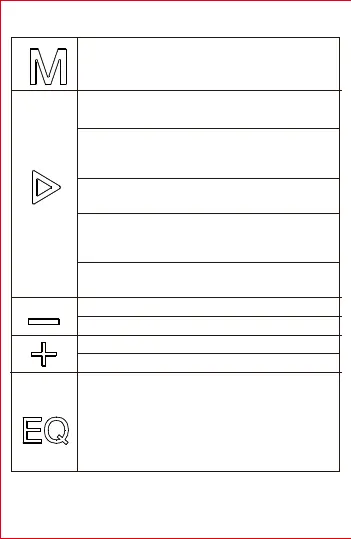Play/Pause: During music playing mode,
press to play and pause the music.
Answer/Hang up a phone call: During an
incoming call, press to answer or hang up
the phone call.
Reject a phone call: Hold for 2 seconds
to
reject the incoming call.
Redial: During Bluetooth connected mode,
double press quickly to redial the last
dialed number.
Press to switch audio effect between Extra
Bass, 3D and Standard music.
Note: The default audio effect is Extra Bass
(No LED indicator). 3D music with blue
indicator ON while Standard music with
white indicator ON.
Reset: Hold for 6-8 seconds untill the speaker
is powered OFF automatically to reset to factory
settings if the speaker malfunctions.
Press to lower down the volume.
Hold to choose previous track.
Press to increase the volume.
Hold to choose next track.
Hold for 6-8 seconds to power off the
speaker forcedly if it is malfunctions.
04