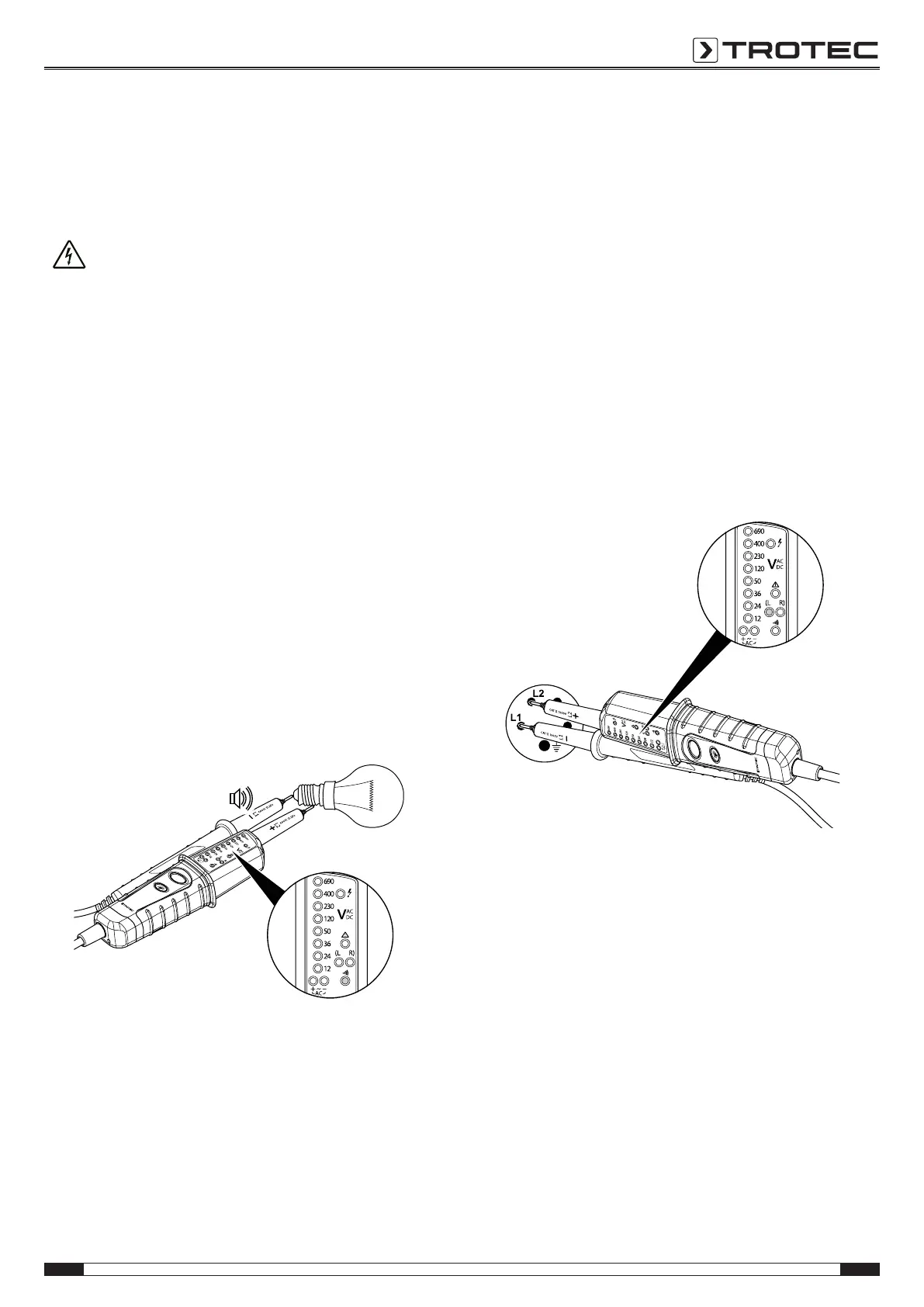EN 9
voltage detector BE20
Continuity test
Note
The device is only suited for the continuity test if it
contains charged batteries.
Warning of electrical voltage
Risk of electric shock and risk of injury when
carrying out the continuity test!
Make sure that the power of the electric circuit is
switched off and all capacitors are completely
discharged.
ü All capacitors are completely discharged.
1. Prior to the voltage detection, check the functionality of the
device by holding together test probe(1) with test
probe(2).
ð If the test is successful, all voltage detection LED
displays(14) and the continuity test indication are
illuminated. An acoustic signal is emitted additionally.
ð If the test has not been successful, replace the batteries
as described in the Chapter "Inserting the batteries",
and repeat the function test.
2. Use both test probes(1, 2) to touch the measuring points
of the de-energised measuring object.
ð If the continuity test has been successful, an acoustic
signal is emitted and the continuity test indication(12)
is illuminated.
Rotary field direction display
Note
The device is only suited for rotary field direction
display if it contains charged batteries.
1. Prior to the voltage detection, check the functionality of the
device by holding together both test probes(1, 2).
ð If the test is successful, all voltage detection LED
displays(14) and the continuity test indication(12) are
illuminated. An acoustic signal is emitted additionally.
ð If the test has not been successful, replace the batteries
as described in the Chapter "Inserting the batteries",
and repeat the function test.
2. Use both test probes(1,2) to touch the measuring points
of the voltage source you would like to test.
ð According to the measurement result, the left-
turning(L) or right-turning(R) rotary field direction
display(11) is illuminated on the display(4).
Switching on the torch
Please proceed as follows to use the torch:
ü Charged batteries have been inserted into the device.
1. Press and hold the LED torch power button(6).
ð The LED torch(3) will be illuminated for as long as the
LED torch power button(6) is pressed.
2. Let go of the LED torch power button(6) to switch off the
LED torch.