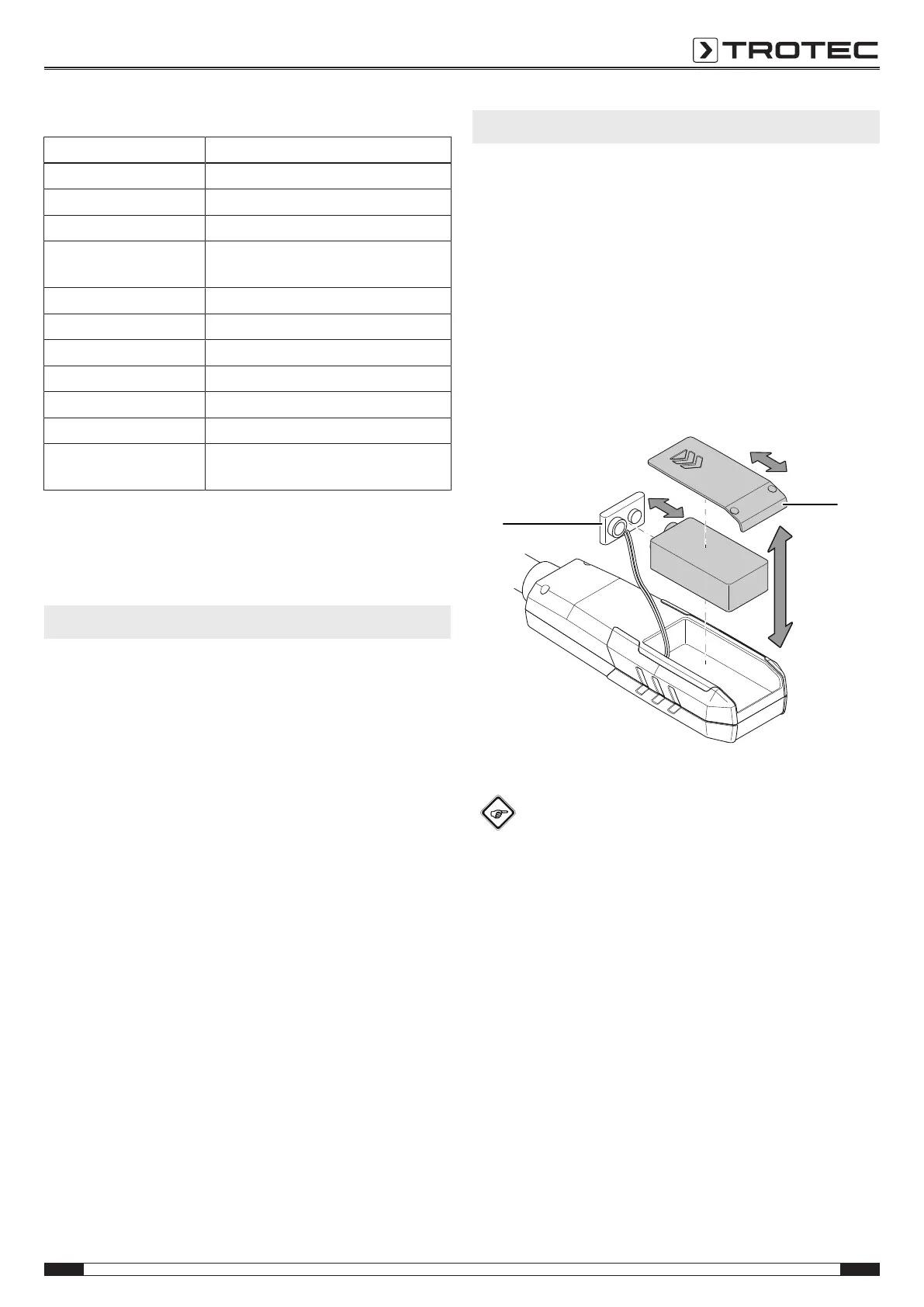EN 5
moisture indicator BM31
Technical data
Parameter Value
Model BM31
Measurement principle: Dielectric
Measuring range: 0 to 100 digits
Measuring range
resolution: 1 digit
Penetration depth 5 to 40 mm
Operating temperature: 0 to 40 °C
Storage temperature: -20 to 70 °C
Power supply: 1x 9Vbattery
Automatic switch-off: after approx. 30seconds of non-use
Weight: 190g
Dimensions:
(height x width x depth) 190 x 55x 32mm
Scope of delivery
• 1x Device BM31
• 1x 9Vbattery
• 1 x Quick guide
Transport and storage
Note
If you store or transport the device improperly, the
device may be damaged.
Note the information regarding transport and storage of
the device.
Transport
For transporting the device use a suitable bag to protect it from
external influences.
Storage
When the device is not being used, observe the following
storage conditions:
• dry and protected from frost and heat
• protected from dust and direct sunlight
• the storage temperature complies with the values specified
in the Technical data
• Remove the batteries from the device.
Operation
Inserting the batteries
• Insert the supplied battery before first use.
Note
Make sure that the surface of the device is dry and the
device is switched off.
1. Open the battery compartment at the rear of the device by
sliding down the cover(14).
2. Use the battery clip(15) to connect the 9V battery with
correct polarity.
3. Place the battery with the battery clip into the battery
compartment.
4. Slide the cover(14) back onto the battery compartment.
Switching the device on
Info
Please note that moving from a cold area to a warm
area can lead to condensation forming on the device's
circuit board. This physical and unavoidable effect can
falsify the measurement. In this case, the display
shows either no measured values or they are incorrect.
Wait a few minutes until the device has become
adjusted to the changed conditions before carrying out
a measurement.
1. Press the on/off switch(8).
ð The display switches on.
ð The device starts the calibration.
