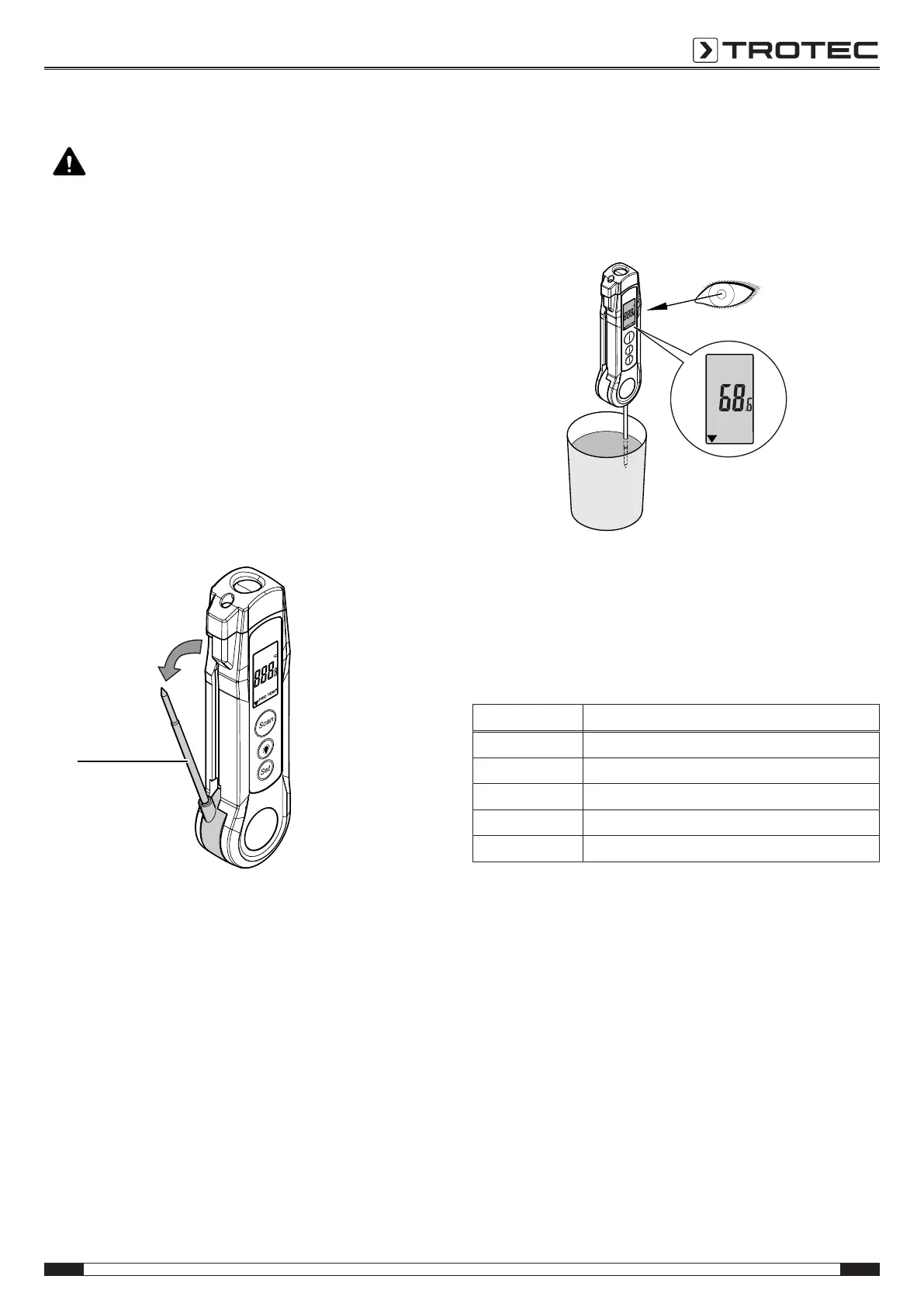EN 7
food thermometer BP2F
Temperature measurement with temperature probe
Caution
The material to be measured may become soiled/
contaminated upon contact with the temperature
probe. Disinfect the temperature probe before using it
in food. Use a disinfectant suitable for stainless steel
and food.
Notice
The temperature probe is not suitable as an ice pick
and should never be pricked into frozen objects
forcefully to prevent damages to the device.
Notice
Clean the temperature probe(7) after every
measurement. If necessary, remove any residues of
the measured material before folding the temperature
probe(7) back in.
1. Switch the device on by folding out the temperature
probe(7).
ð The display switches on.
2. Insert the temperature probe(7) into the material to be
measured by approx.1cm.
ð The current measured value is displayed in the
measurement value display(13).
ð The Probe temperature indication(15) appears on the
display.
3. Switch off the device by folding in the temperature
probe(7).
Settings
You can use the SET button(6) to set the upper and lower alarm
value and the temperature unit for the measured value
display(13):
SETbutton(6) Function
Press 1 x Set upper alarm limit
Press 2 x Enable or disable upper alarm limit
Press 3 x Set lower alarm limit
Press 4 x Enable or disable lower alarm limit
Press 5 x Set unit °C or °F
