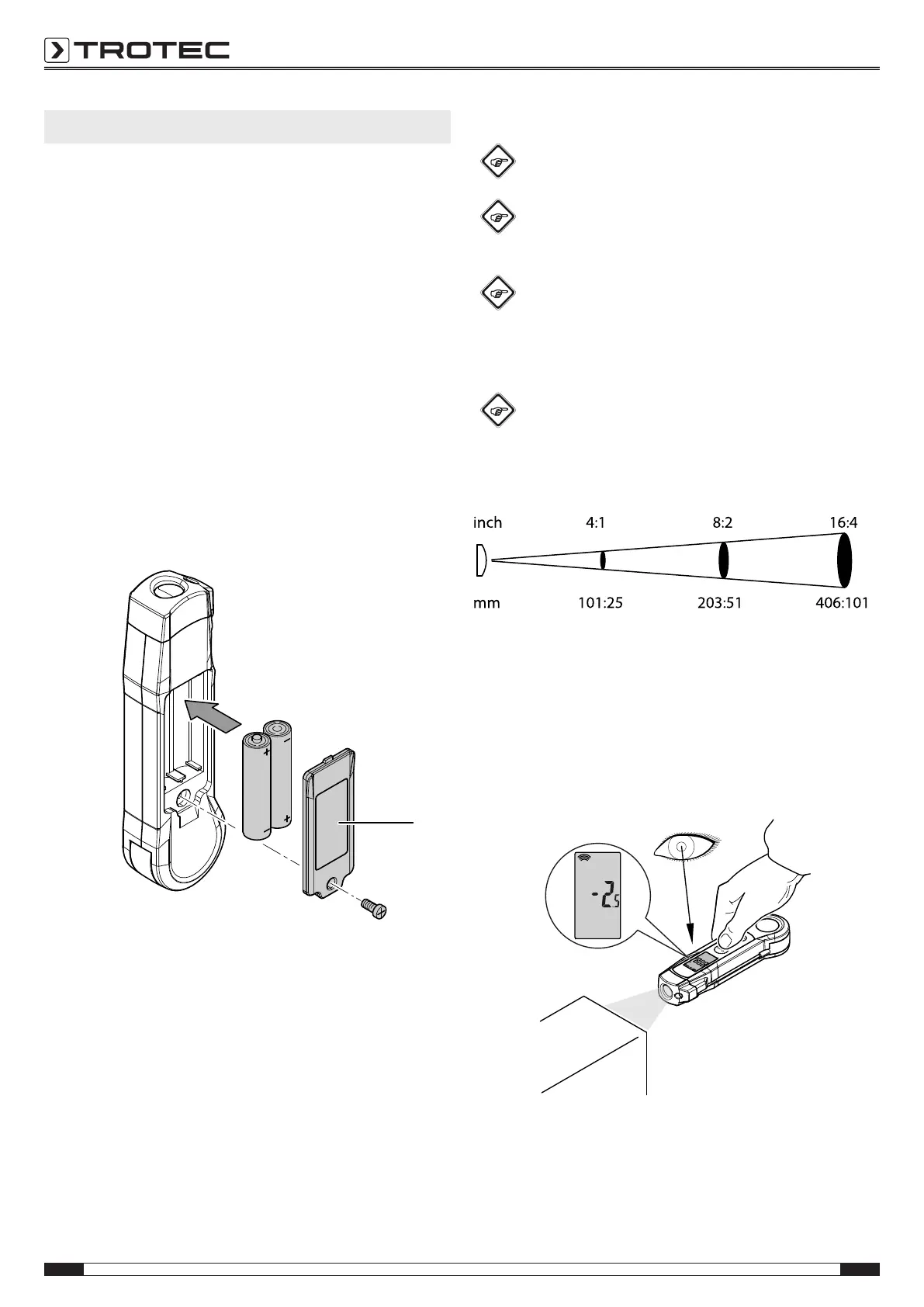6 EN
food thermometer BP2F
Operation
Notice
Note that moving from a cold area to a warm area can
lead to condensation forming on the device's circuit
board. This physical and unavoidable effect can falsify
the measurement. In this case, the display shows
either no measured values or they are incorrect. Wait a
few minutes until the device has become adjusted to
the changed conditions before carrying out a
measurement.
Inserting the battery
Notice
Make sure that the surface of the device is dry and the
device is switched off.
1. Remove the screw from the battery compartment(8).
2. Remove the cover from the battery compartment.
3. Insert the batteries with correct polarity.
4. Reattach the cover to the battery compartment.
5. Fasten the battery compartment cover with the screw.
Temperature measurement with infrared sensor
Info
Vapours and smoke can influence the measurement.
Info
Ensure that the surface to be measured is free of dust,
dirt, ice or similar substances.
Info
To be able to gain exact measurement results on
surfaces which reflect heavily, stick matt masking tape
to the surface or apply matt black paint with a very
high and known emissivity.
Info
Note the 4:1 ratio of the distance to the measuring spot
diameter. The larger the distance to the object, the
larger the measuring spot diameter and hence, the less
precise the measured result.
1. Switch the device on by pressing the Scanbutton(4).
ð The display switches on.
2. Point the device at the object to be measured and hold
down the Scanbutton(4).
ð The current measured value is displayed in the
measurement value display(13).
ð The IRmeasurement indication(9) flashes.
ð The IRtemperature indication(10) appears on the
display.
3. Release the Scanbutton(4) to terminate the measurement.
ð The most recent measured value is frozen and indicated
on the display for approx.7seconds.
ð The HOLDindication(11) is shown on the display.
ð The IRmeasurement indication(9) disappears.
ð After 7seconds the device switches off.
