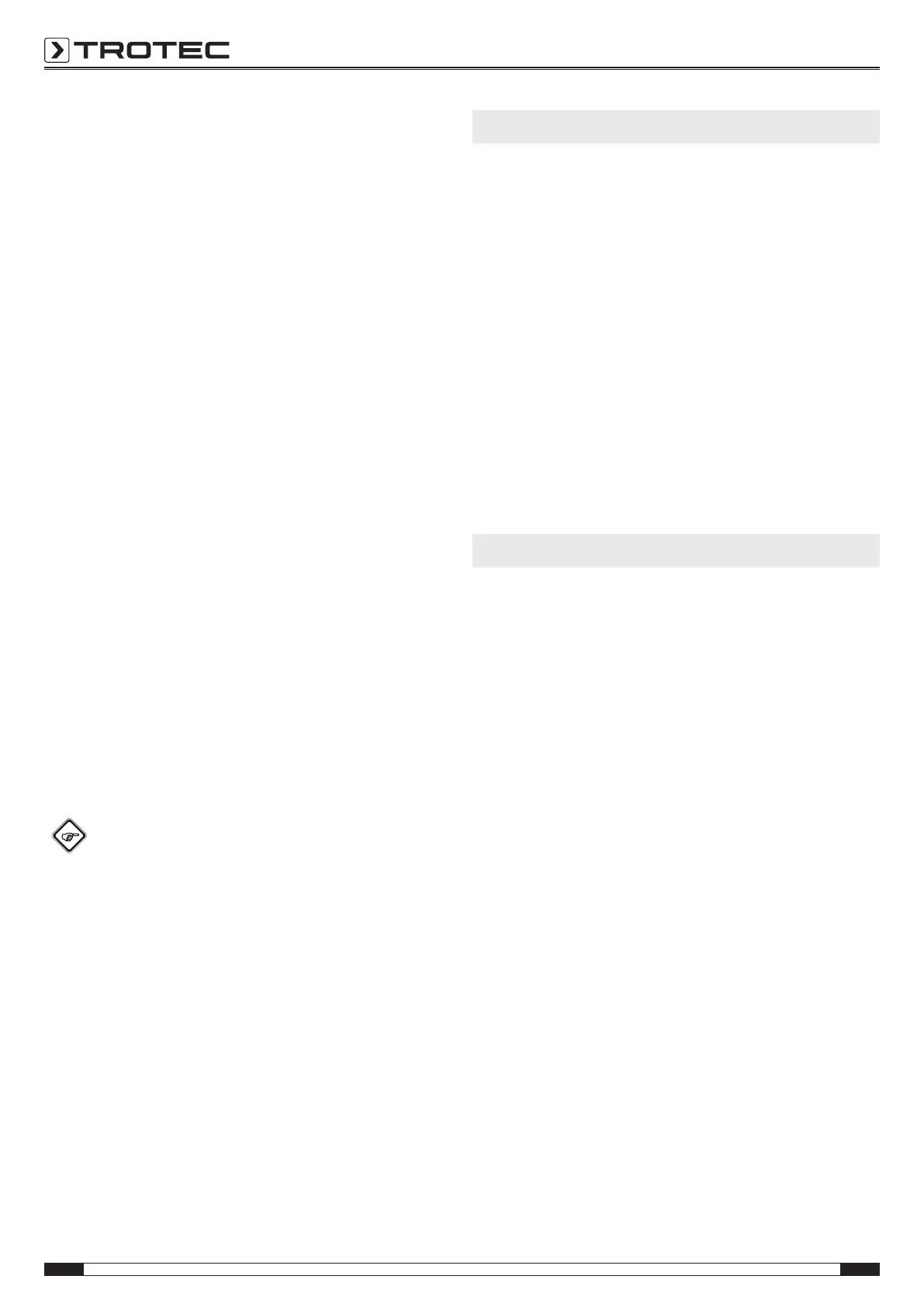8 EN
food thermometer BP2F
Setting the alarm limits
1. Press the SET button(6) once so that the Upper alarm limit
indication(16) flashes.
2. Select the upper alarm limit using the Scan(4) and LED(5)
buttons.
3. Press the SET button(6) again to save the setting.
ð ON or OFF will flash in the measurement value
display(13).
ð The Upper alarm limit indication(16) will flash.
4. Enable/disable the upper alarm limit using the Scan(4) and
LED(5) buttons.
ð If ON is shown in the measurement value display(13),
the upper alarm threshold is enabled.
ð If OFF is shown in the measurement value display(13),
the upper alarm threshold is disabled.
5. Press the SETbutton(6) again.
ð The Lower alarm limit indication(17) will flash.
6. Select the lower alarm limit using the Scan(4) and LED(5)
buttons.
7. Press the SET button(6) again to save the setting.
ð ON or OFF will flash in the measurement value
display(13).
ð The Lower alarm limit indication(17) will flash.
8. Enable/disable the lower alarm limit using the Scan(4) and
LED(5) buttons.
ð If ON is shown in the measurement value display(13),
the lower alarm threshold is enabled.
ð If OFF is shown in the measurement value display(13),
the lower alarm threshold is disabled.
9. Press the SETbutton(6) twice to return to the measuring
function.
ð The alarm limits and the settings are saved.
Changing the unit °C / °F indication
Info
The default setting for the temperature unit is °C.
Please proceed as follows to change the temperature unit at the
device:
1. Press the SETbutton(6) five times until the Temperature
unit indication(12) flashes.
2. Select the desired unit using the Scan(4) and LED(5)
buttons.
3. Press the SET button(6) again to save the setting.
Maintenance and repair
Battery change
A battery change is required when the Batteryindication(14)
displays an empty battery symbol or when the device can no
longer be switched on (see chapter Inserting the battery).
Cleaning
Clean the device with a soft, damp and lint-free cloth. Make
sure that no moisture enters the housing. Do not use any
sprays, solvents, alcohol-based cleaning agents or abrasive
cleaners, but only clean water to moisten the cloth.
Clean the temperature probe(7) after every measurement. If
necessary, remove any residues of the measured material
before folding the temperature probe(7) back in.
Repair
Do not modify the device or install any spare parts. For repairs
or device testing, contact the manufacturer.
Errors and faults
The device has been checked for proper functioning several
times during production. If malfunctions occur nonetheless,
check the device according to the following list.
Display segments are only faintly visible or flicker:
• Check the charging status of the battery. Change the
battery, if required (see chapter Inserting the battery).
• Make sure that the battery is properly positioned. Check
the polarity is correct.
The device displays implausible measured values:
• Check the charging status of the battery. Change the
battery, if required (see chapter Inserting the battery).
• Make sure that the battery is properly positioned. Check
the polarity is correct.