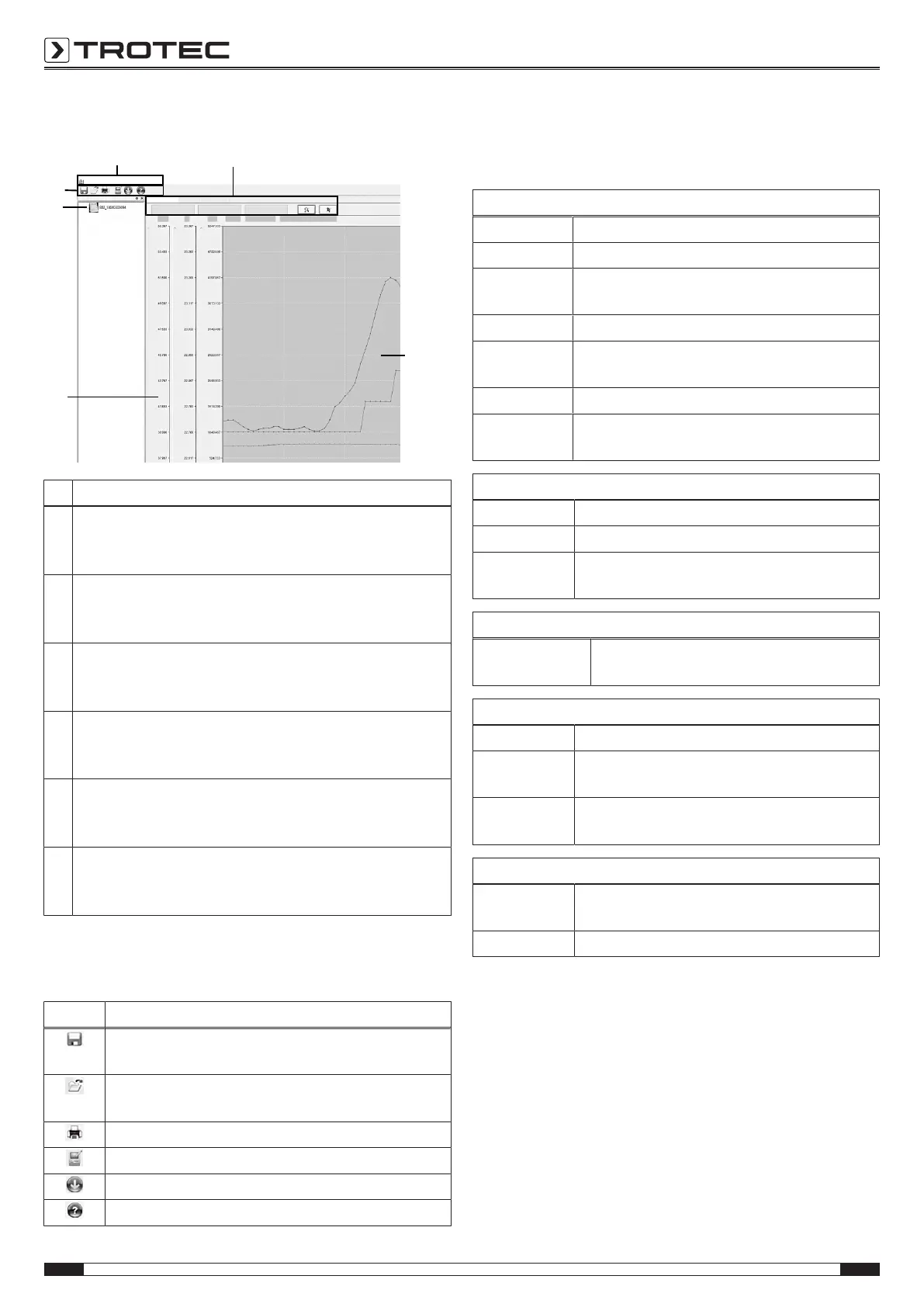8 EN
CO₂ air quality data logger BZ30
Data graph window
File
View Measuring device
Windows
Help
1
Data graph
Data list
2
3
4
5
Setting the scale format
Data overview
Setting the graph format
Undo zoom
[Temperature]
[Relative humidity]
ppm
[CO2]
°C
%RH
6
No. Designation
1
Instruments section:
Displays the connected devices. You can left-click a device
to select it.
2
Toolbar section:
For more detailed information please refer to the “Toolbar”
section.
3
Main menu section:
For more detailed information please refer to the “Main
menu” section.
4
Diagram control section:
For more detailed information please refer to the “Diagram
control” section.
5
Data graph:
Displays the value trends for CO
2
, temperature and relative
humidity.
6
Scales:
Displays the measuring ranges for relative humidity,
temperature and CO
2
-values.
Toolbar
In the following you will find information regarding the subitems
of the toolbar(2).
Button Function
Opens the dialog window for saving. Files are saved
in ".AsmData" and ".xls" formats.
Opens the dialog window for opening files. Files in
".AsmData" format can be opened.
Opens the dialog window for printing files.
Opens the dialog window for adjusting the settings.
Starts data import from the selected device.
Opens the help.
Main menu
In the following you will find information regarding the subitems
of the main menu(3).
File
Open Opens an existing file.
Save Saves recorded data to the hard disk.
Print Opens the dialog window for printing the graph,
list or data summary.
Print preview Opens the print preview for graph or list.
Print settings Opens the dialog window for changing printer
or print options.
Last file Calls the previously edited file.
Exit Exits the application. Prompts to save the docu-
ments.
View
Toolbar Shows or hides the toolbar.
Status bar Shows or hides the status bar.
Measuring
devices
Shows or hides the window for the measuring
instrument.
Measuring device
Read measuring
device data
Imports data from the data logger.
Windows
New window Opens a new window for the active document.
Cascade win-
dows
Arranges the windows of the open files over-
lapping.
Tile windows Arranges the windows of the open files side by
side without overlapping.
Help
About data
loggers
Shows details about the version of the multi-
data logger software.
Help topics Opens the software help.
