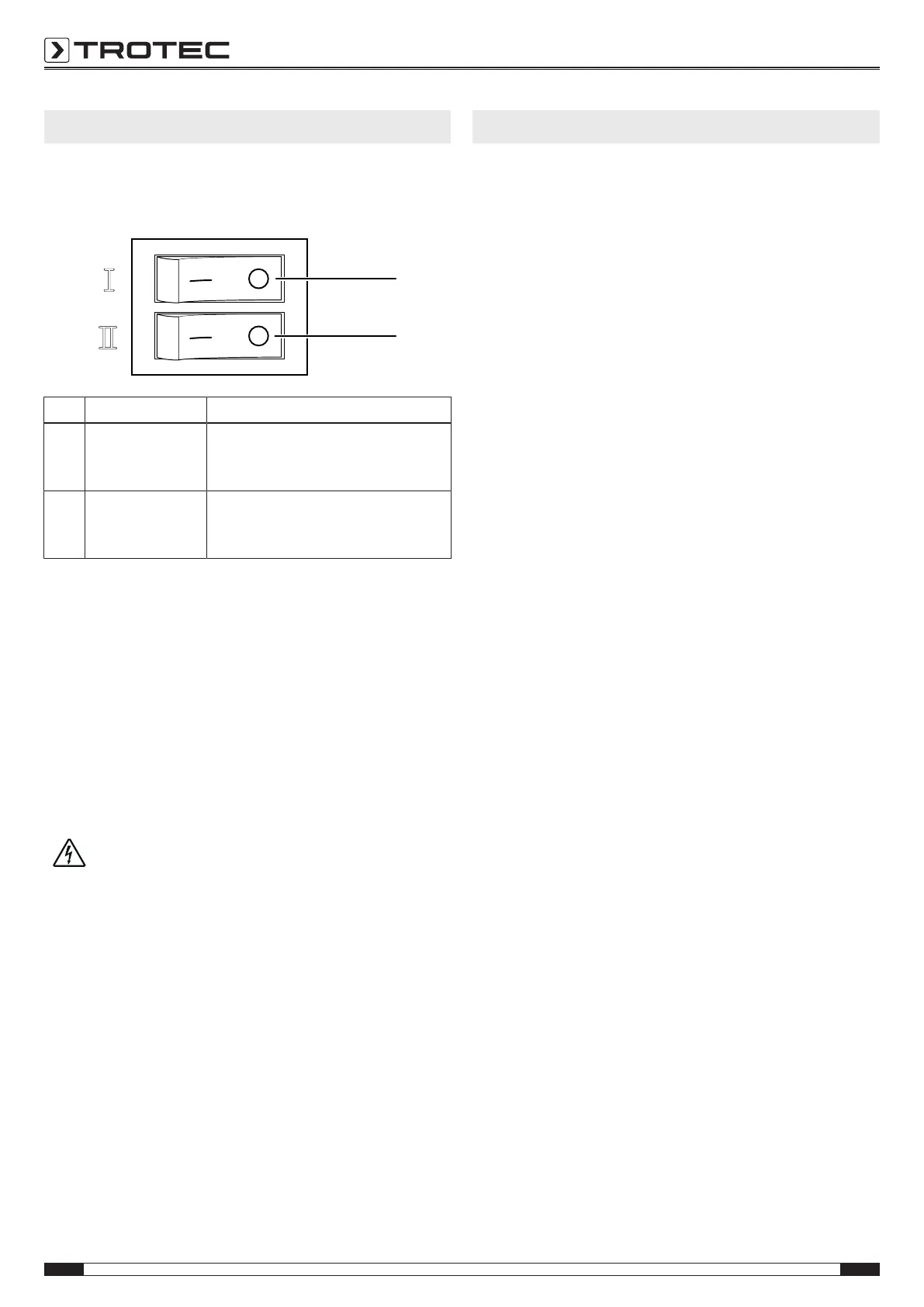7 EN
Operating manual – ceramic heater TDS 10 M / TDS 20 M
Operation
The procedure is identical for the devices TDS 10 M / TDS 20 M.
• Avoid open doors and windows.
Control panel
No. Designation Meaning
3 switch I heating level 1:
1000 W (TDS 10 M)
1500 W (TDS 20 M)
4 switch II heating level 2:
2000 W (TDS 10 M)
3000 W (TDS 20 M)
Switching the device on
Once you have completely installed the device as described in
the Start-up chapter, you can switch it on.
Setting the heating level
1. Switch on switchI(3).
ð The operating light(5) is illuminated.
ð The device operates at heating level1.
2. To achieve the maximum heating capacity, additionally
switch on switchII(4).
ð The device operates at heating level2.
Shutdown
Warning of electrical voltage
Do not touch the mains plug with wet or damp hands.
• First switch off switchII(4), if applicable.
• Switch off switchI(3).
• Hold onto the mains plug while pulling the power cable out
of the mains socket.
• Allow the device to cool down completely.
• Clean the device according to the Maintenance chapter.
• Store the device according to the Storage chapter.
Errors and faults
The device has been checked for proper functioning several
times during production. If malfunctions occur nonetheless,
check the device according to the following list.
The device does not start:
• Check the power connection.
• Check the power cable and mains plug for damages.
• Check the on-site fusing.
• The motor might be defective. Have a defective motor
replaced by a specialist electrical company.
• The overheating protection may have been tripped. Have a
specialist electrical company or Trotec check the electrics
and replace the overheating protection.
• Wait for 10minutes before restarting the device. If the
device is not starting, have the electrics checked by a
specialist company or by Trotec.
The device is switched on, the fan is operating, the heating
is not:
• Check whether the overheating protection has tripped, see
chapter Safety.
• The heating resistor might have blown. Have a defective
heating resistor replaced by a specialist electrical
company.
The fan is not running:
• Check whether the device is switched on.
• Check the power connection.
• Check the power cable and mains plug for damages.
• The fan motor might be defective. Have a defective fan
motor replaced by a specialist electrical company.
The air current is reduced:
• Check the air inlet and outlet. Make sure that air inlet and
outlet are not obstructed. Remove any dirt. Observe the
minimum distance from walls or other objects according to
the technical data.
The device is loud or vibrates:
• Check whether the device is set up in a stable and upright
position.
Notice
Wait for at least 3 minutes after maintenance and
repair work. Only then switch the device back on.
Your device still does not operate correctly after these
checks?
Please contact the customer service. If necessary, bring the
device to an authorized specialist electrical company or to
Trotec for repair.
