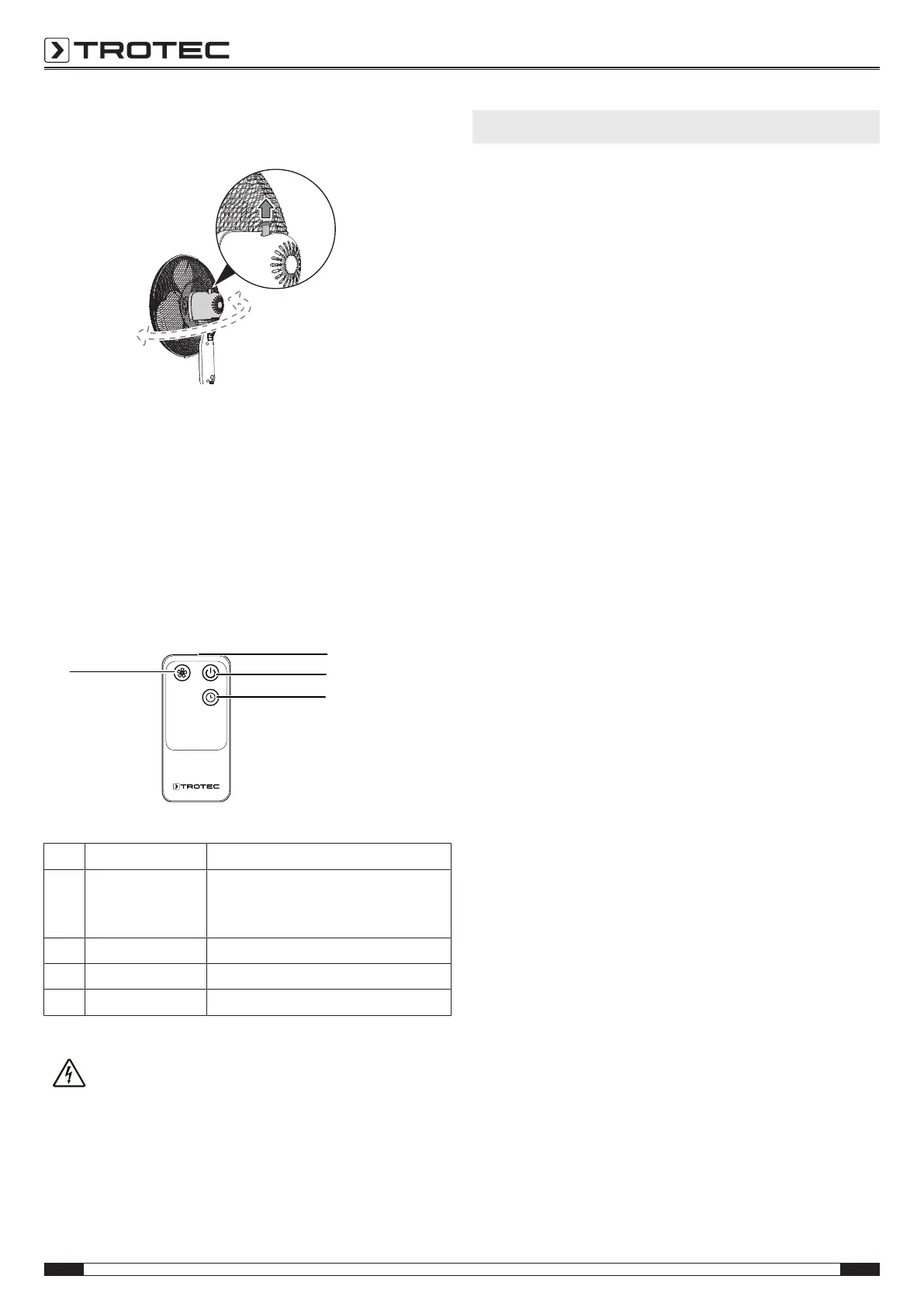10 EN
pedestal fan TVE 25 S
ð The fan head rotates to and fro by up to 80°.
2. Pull the oscillation pin(6) up to switch the oscillation
function back off.
ð The oscillation function is deactivated.
ð The device stops oscillation at the desired position and
continues to run in the selected operating mode.
Remote control
All settings of the device can also be made using the remote
control included in the scope of delivery.
No. Designation Meaning
29 Remote control
transmitter/
receiver
For infrared transmission to the
device
27 ON/OFF button Switching the device on and off
26 TIMER button Switching the timer on or off
25 SPEED button Setting the fan stage
Shutdown
Warning of electrical voltage
Do not touch the mains plug with wet or damp hands.
• Switch off the device.
• Hold onto the mains plug while pulling the power cable out
of the mains socket.
• Clean the device according to the Maintenance chapter.
• Store the device according to the Transport and storage
chapter.
Errors and faults
The device has been checked for proper functioning several
times during production. If malfunctions occur nonetheless,
check the device according to the following list.
The device does not start:
• Check the power connection.
• Check the power cable and mains plug for damage.
• Check the on-site fusing.
• Check whether the overheating protection has tripped, see
chapter Safety.
The fan does not start:
• Check whether the unit is switched on.
• Check the power supply and whether the plug or cable is
defective.
The device is loud or vibrates:
• Check whether the device is set up in a stable and upright
position.
• Check whether the device is mounted correctly.
Note
Wait for at least 3minutes after maintenance and
repair work. Only then switch the device back on.
The device still does not operate correctly after these
checks:
Please contact the customer service. If necessary, bring the
device to an authorised specialist electrical company or to
Trotec for repair.
