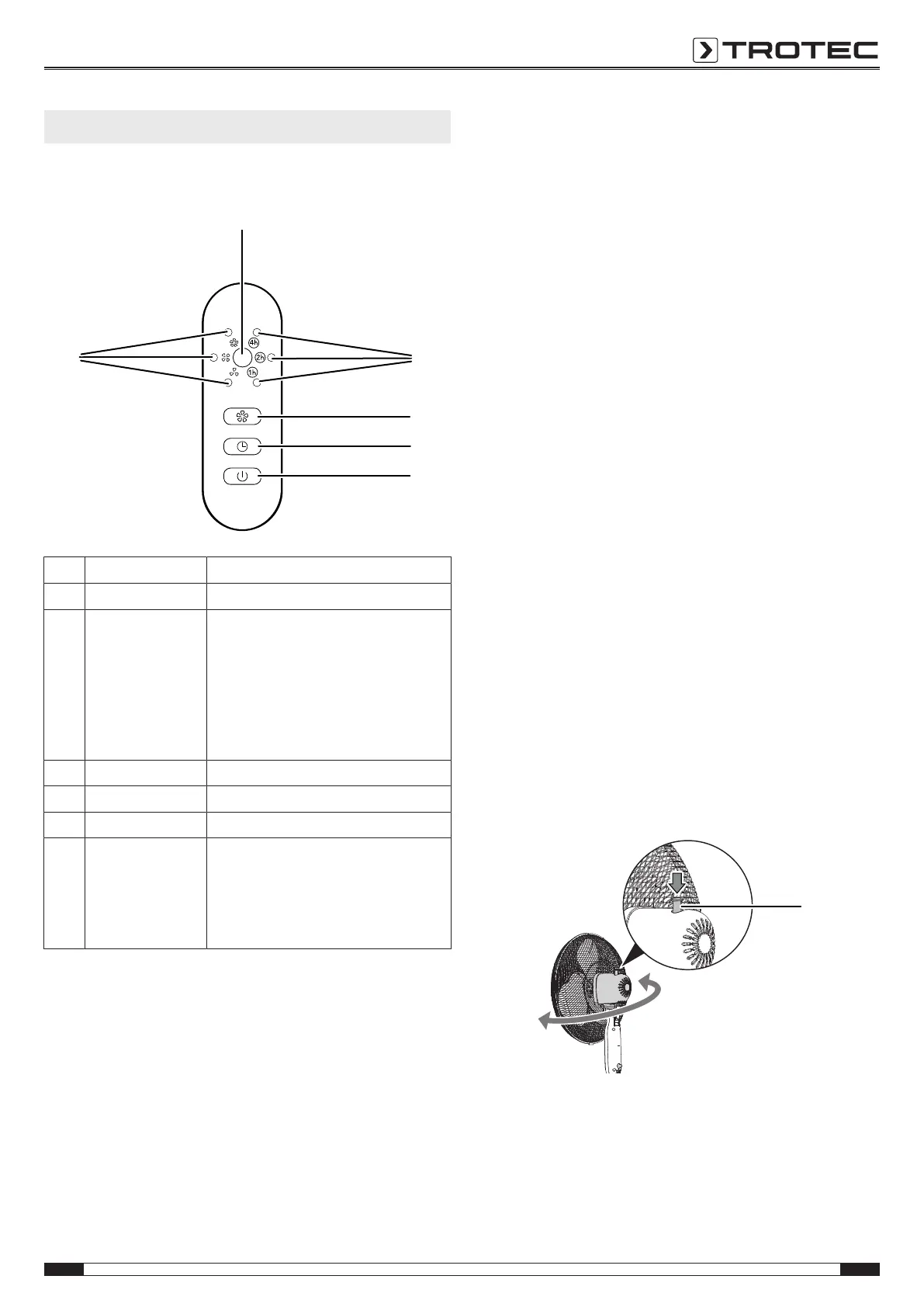EN 9
pedestal fan TVE 25 S
Operation
Operating elements
No. Designation Meaning
23 Receiver Receives the remote control signal
24 Timer indication • Indication of the number of hours of
the activated timer(1 to 7 h) through
a combination of the symbols 1h, 2h
and/or 4h
• When added up, the symbols
illuminated in red indicate the desired
number of hours
25 SPEED button Setting the fan stage
26 TIMER button Switching the timer on or off
27 ON/OFF button Switching the device on and off
28 Fan stage
indication:
I
II
III
Fan speed indication:
Stage 1 = low
Stage 2 = medium
Stage 3 = high
Switching the device on
Once you have completely installed the device as described in
the chapter Assembly and start-up, you can switch it on.
1. Press the ON/OFF button(27).
ð An acoustic signal is emitted and the device starts up at
fan stage1.
Setting the fan stage
The fan can be set to three stages while in operation.
1. Press the SPEED button(25) on the control panel to set the
desired fan stage.
ð An acoustic signal is emitted and the fan stage
indication(28) of the desired fan stage lights up.
Setting the timer
The timer has one mode of operation:
• automatic switch-off upon expiry of a preset number of
hours.
The number of hours can be between 1 and 7 and can be
adjusted in increments of 1h.
Automatic switch-off
ü The device is switched on.
1. Press the TIMER button(26) until the desired number of
hours is displayed as a combination of the different hour
symbols(24).
ð The timer setting equals the desired number of hours.
ð The device switches off after the set number of hours
has elapsed.
Using the oscillation function
By means of the oscillation function you can achieve consistent
ventilation.
ü The device is switched on and operating.
1. Press the oscillation pin(6) so that it locks in place.
ð The oscillation function is activated.
