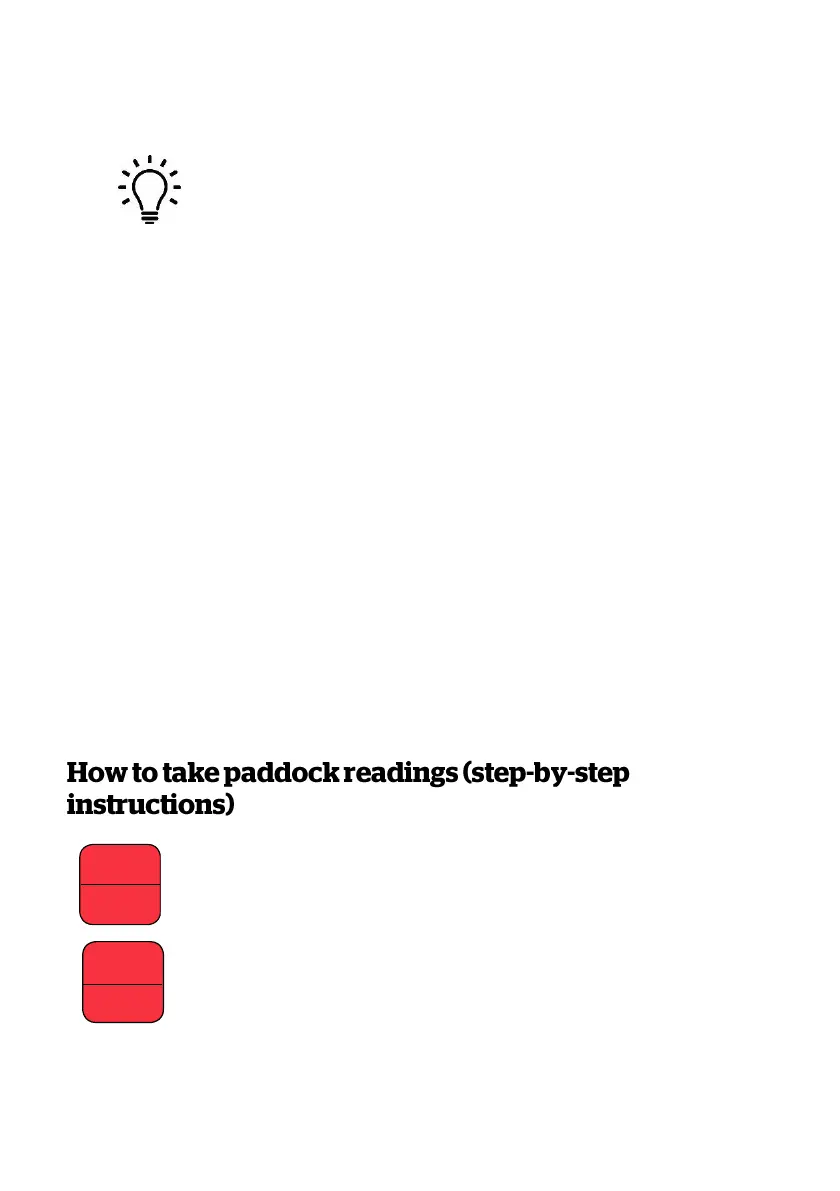14
on the other side of the obstacle switch the unit back on and continue taking
readings.
Undo Feature: If you make a mistake while taking readings,
simply turn the unit off and hold down the reset button as you turn
it back on. The word “UNDO” will display in the LCD window and
the previous DM/kg reading will be displayed. The count will also
be one less. Carry on taking readings from this point.
6 Once the paddock walk is completed hold the “Reset” button. Average height
of the paddocks will display first, which is then saved to memory under that
paddock number. A small triangle icon will appear in the top left hand corner
indicating that paddock now contains data. The plate meter will also be reset
to zero ready for the next paddock.
7 Repeat steps 3 to 6 until all the paddocks are complete.
8 Saved paddock data and paddock numbers can be viewed at any time by
pressing the arrow key. The display will first show the paddock number and
the average height that was recorded. Pressing the arrow key again will show
the next paddock with data in it. Once the last recorded paddock is displayed,
the plate meter will beep and return to the normal display.
You can escape the paddock display function at any time by pressing “Disp”.
Press & hold “Reset” button to clear any old data.
Press & hold the “Menu” button.