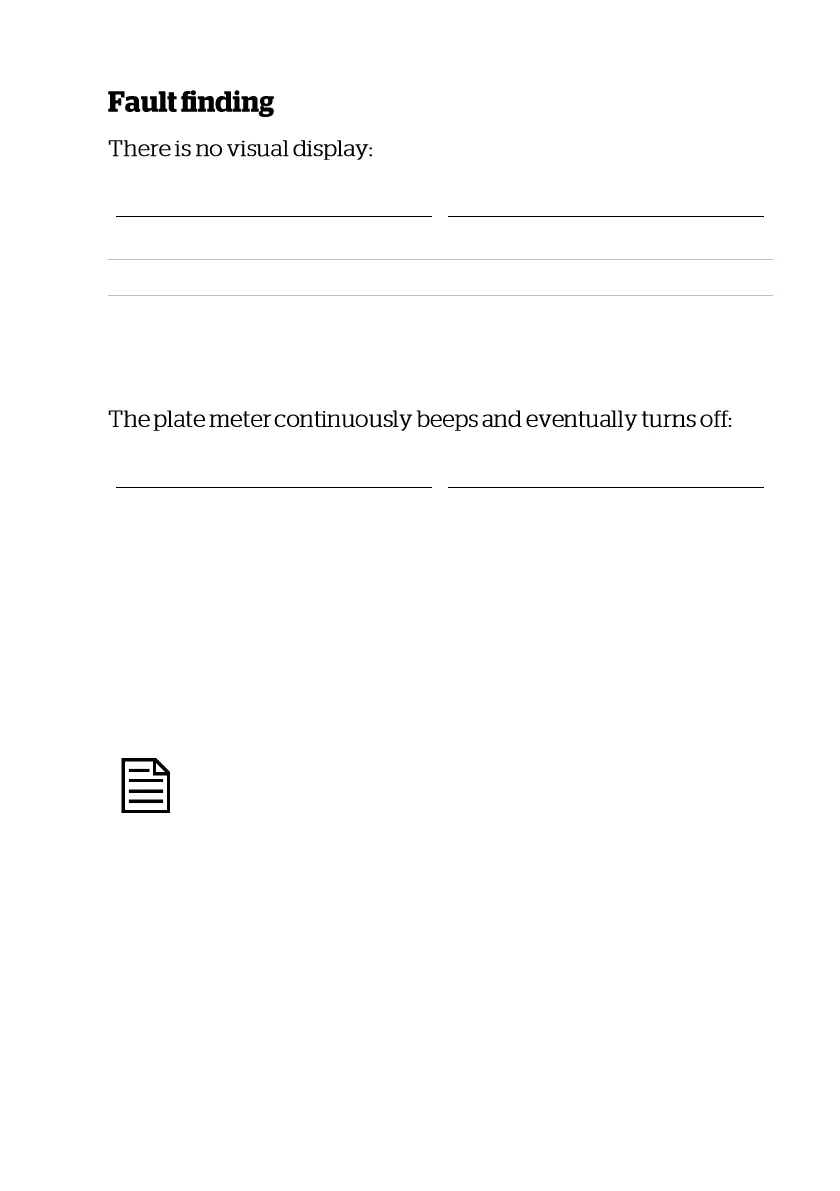25
The plate meter is not turned on
If you have just changed a battery you
may have damaged the battery snap
clip to top of the battery.
Service: Send the plate meter to your
service agent.
This is normally due to a low battery.
The plate meter requires a given level
of power to operate correctly. If the
battery doesn’t have sufficient power
it may continuously beep to warn you.
Remember if you turn the plate meter
off for a few minutes it may recover
slightly but the problem will not go
away.
Battery may be due for replacement.
Requires electronic service.
Most problems are due to the plate meter being out of calibration
(see following points as to why. If in doubt it is worth Zero
Calibrating just to make sure it is correct (see page 6).
