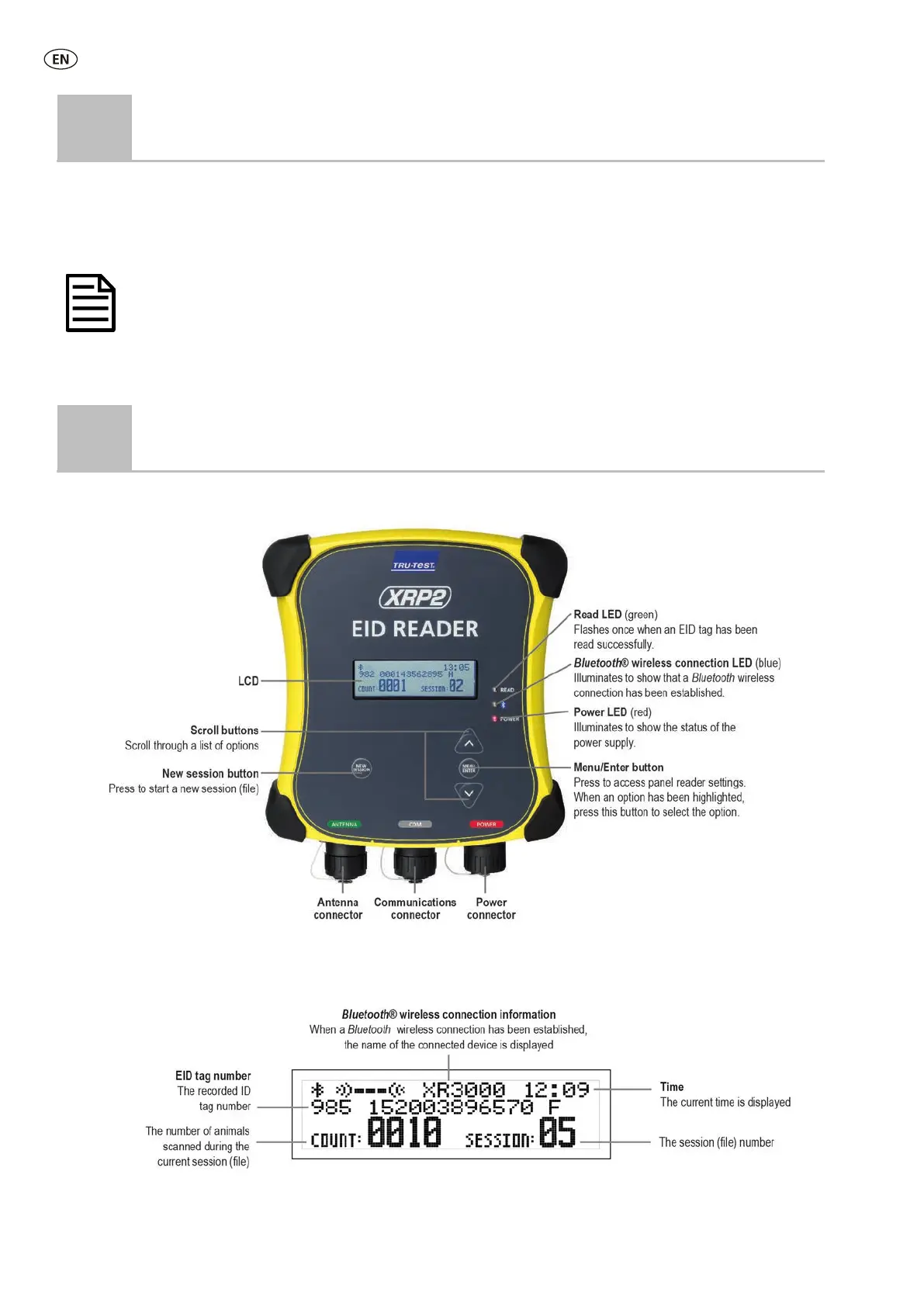2
2
Connecting the panel reader to a power source
The panel reader can be powered by a 12 V battery, using the battery leads supplied. The panel reader operates well from a 12 V
automotive battery, however a marine battery is less prone to permanent damage if the battery is not charged at least every few
days. Connect the red clip to the positive terminal (+) on the battery and the black clip to the negative terminal (-).
Alternatively, the panel reader may be powered by mains power using the mains power adaptor supplied.
The panel reader does not have an on/off switch. It switches on automatically when a power source is applied. The
Power LED (red) illuminates to show that the panel reader is on.
If the Power LED (red) is flashing, this indicates that the battery voltage is too low.
3
Getting around
Parts of the panel reader
Parts of the panel reader's LCD
