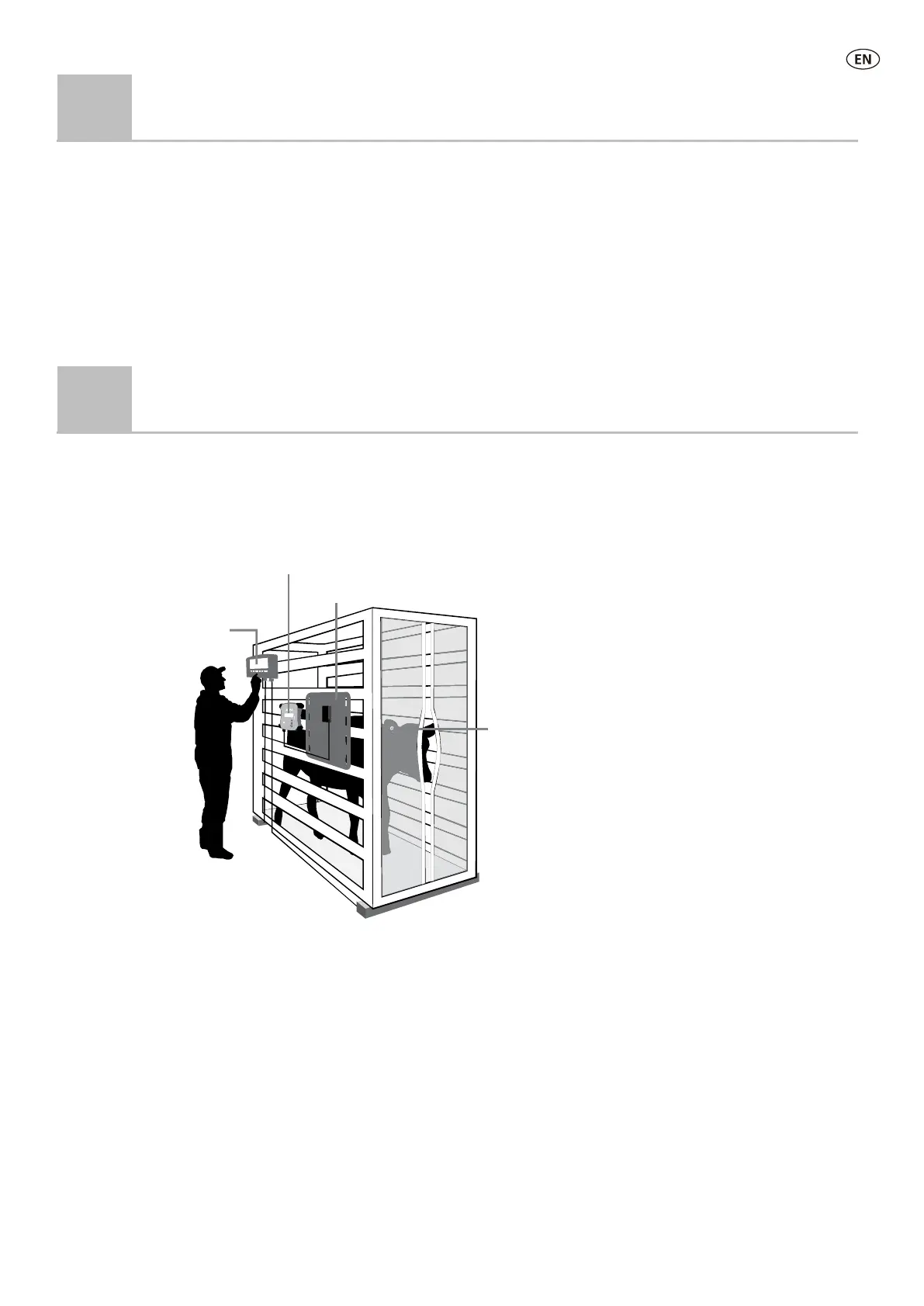3
4
Ways to use the panel reader
The panel reader can be used in two ways:
1. Standalone - the panel reader saves each scanned tag in its internal memory. These records can be transferred afterwards, as
described in
Section 8 – Getting information off.
2. Connected – the panel reader immediately transmits every scanned tag to a connected device, such as an indicator.
5
Installing the panel reader and antenna
Example installation
In this example, a single panel reader is being used as part of a weighing system. The panel reader and antenna are mounted to
a cattle crush and the panel reader is connected to an indicator and load bars. When the animal enters the cattle crush, its EID tag
number is scanned by the panel reader and sent to the indicator.
XRP2 Panel Reader
Tru-Test Antenna
EID Tag
Tru-Test Indicator
