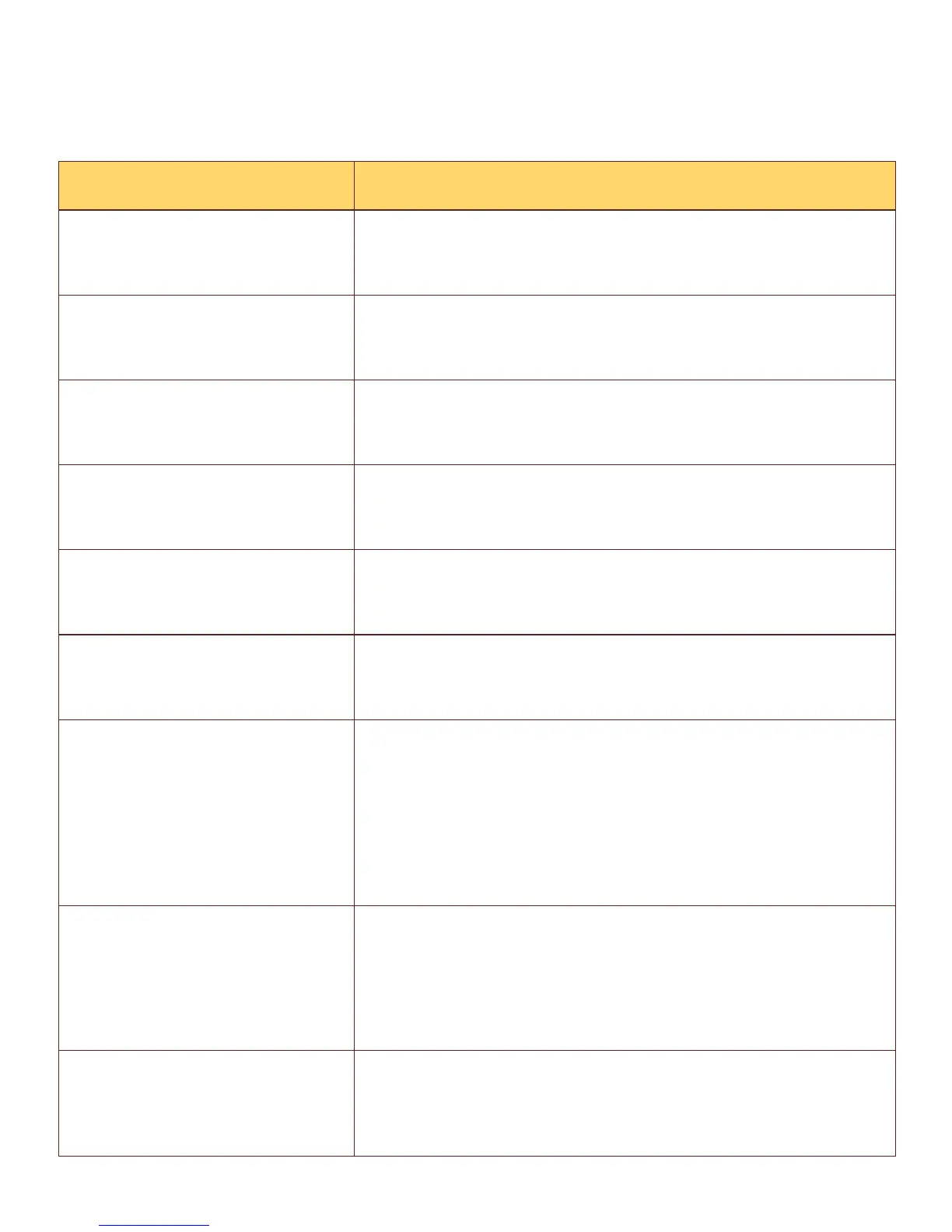Troubleshoong Error Codes
If the display shows an error code, please refer to this sheet for a potenal soluon.
Error Code: Cause and Potenal Soluon:
E1 Voltage is under 95V
E2 Voltage is over 145V
E3 The unit may be damaged, contact seller for support.
E4 The unit may be damaged, contact seller for support.
E5 The unit may be damaged, contact seller for support.
E6
The cooking temperature is over 450°F in the TEMP mode. Aer 3
minutes in standby, the unit will switch o and can be restarted.
E7
The venlaon area is blocked and heat cannot blow out of the unit
smoothly. This can cause the internal device to over-heat. Please
keep a minimum distance of 2 to 4 inches from the unit to the walls
or other barriers. To x the code, turn o the power, remove plug
from outlet, and allow the unit to cool fully. Allowing for plenty of
venlaon space, plug unit back into outlet and restart.
EE
The built-in safety funcon indicates that unit has been on for 150
minutes. The inducon cooker will display “EE”, make an alert sound
and then go into standby mode. Simply press the ON/OFF buon to
restart and resume cooking.
Unit is in standby mode but displays
no error code on panel, making an
alert sound.
The cookware you are using doesn't have ferromagnec qualies or
the boom of the pot is too small. Aer suitable cookware is used on
the True Inducon cooktop, the device will automacally restart.
5