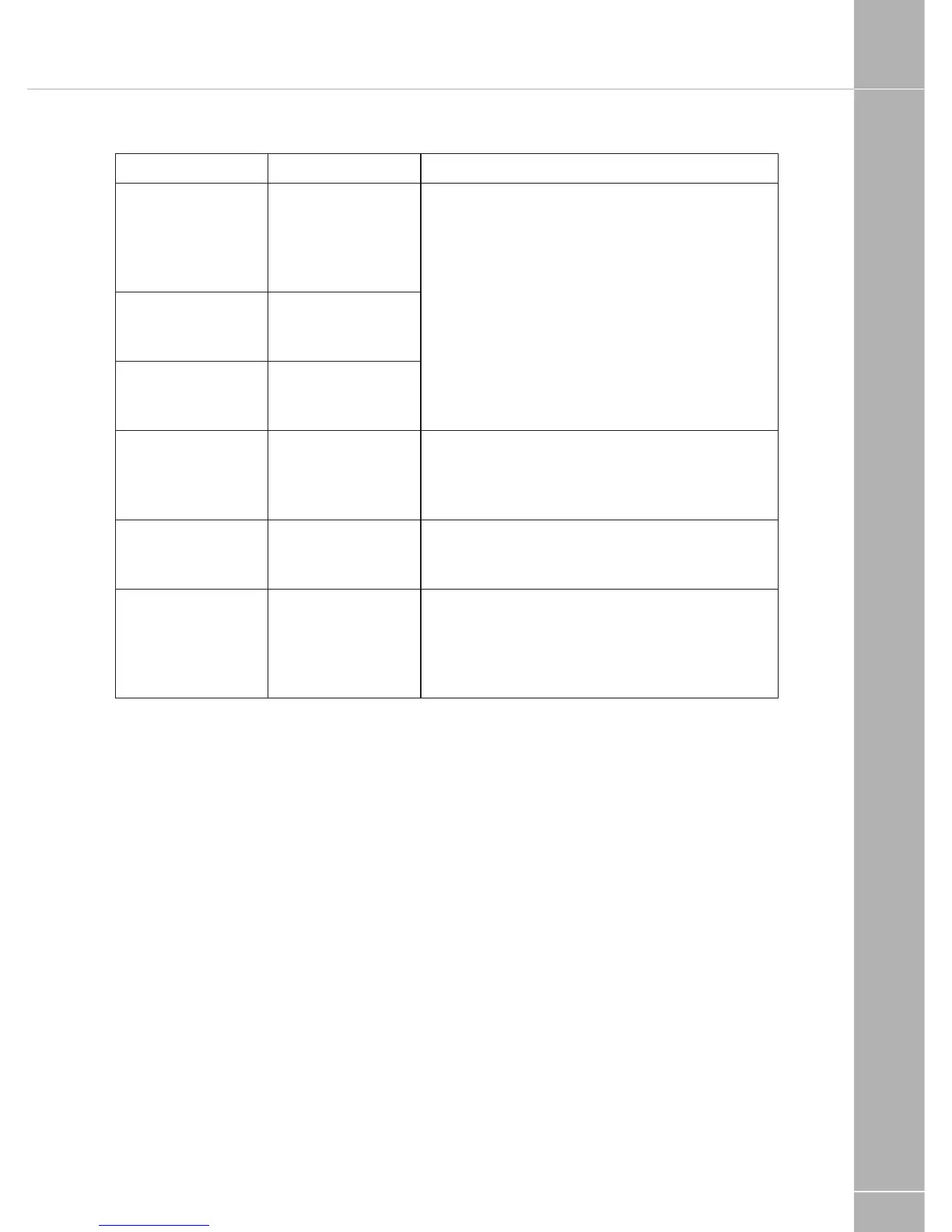141
Signal Symptom Action
Very poor
No picture or
sound, TV freez-
ing, severe pixila-
tion, break up and
picture drop out
Check the amplifier gain is set to maximum
(rotate clockwise). Check antenna alignment
which must be directed at the transmitter.
Ensure the antennas polarity is correct, whether
horizontal or vertical. Bypass the amplifier by
following 'Short Hook-Up Test 1'
Poor
Moderate pixilation
and sound distor-
tion
Medium
Minor pixilation,
will not receive all
channels
Good
Stable picture,
good sound qual-
ity, will receive all
channels
N/A
Strong
Moderate pixila-
tion, picture break
up and drop out
Reduce the amplifier gain (rotate anti-clock-
wise). Rotate antenna AWAY from the transmit-
ter.
Very Strong
No picture or
sound, TV freez-
ing, severe pixila-
tion, break up and
picture drop out
Rotate antenna AWAY from the transmitter.
Switch 'OFF' the amplifier and turn the gain
control to maximum (rotate clockwise).
After performing any of the 'Actions'
above you must re-tune your TV.
